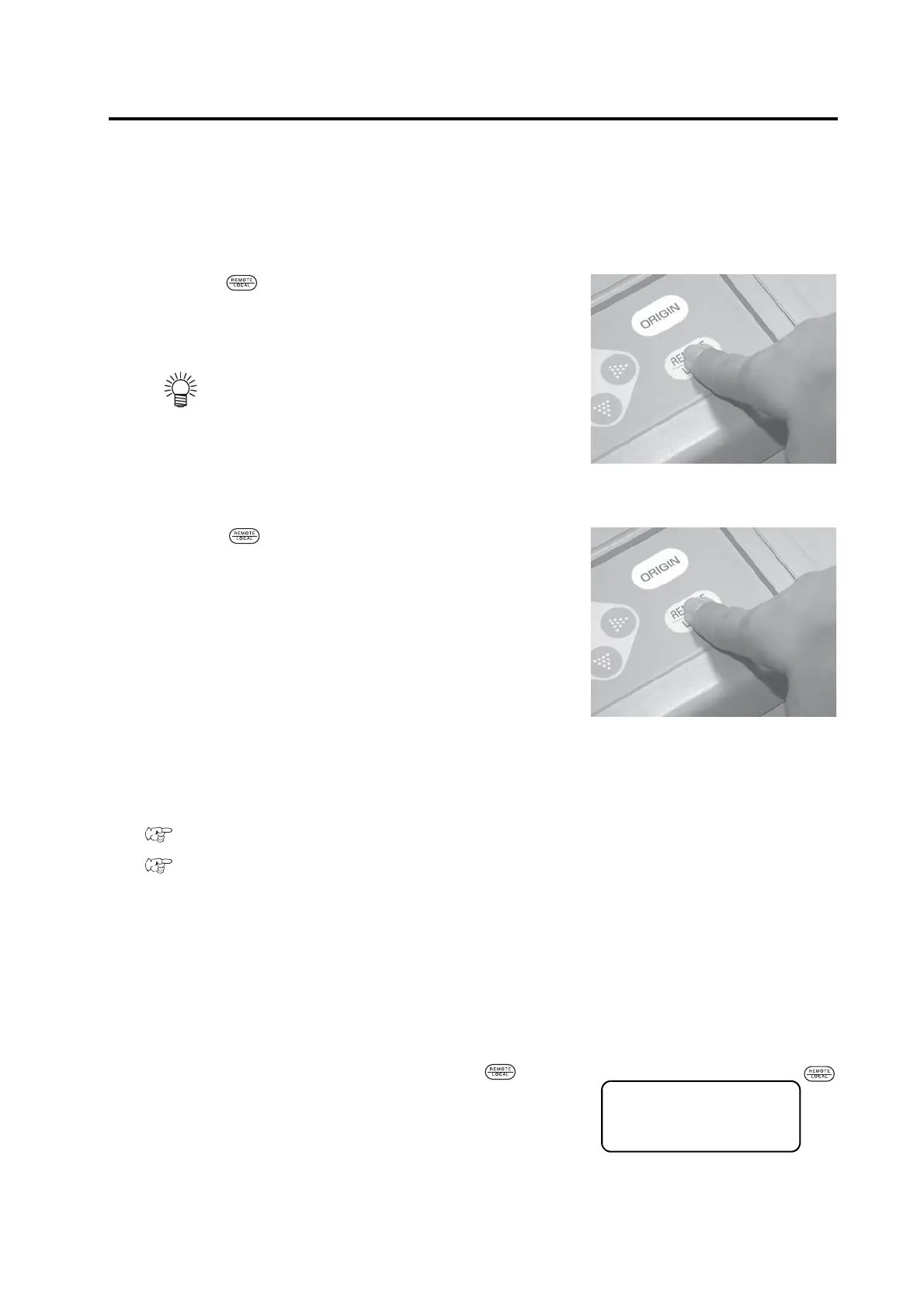2-40
INTERRUPTION OF PROCESSING (PLOTTING, CUTTING OR CREASING)
Under the REMOTE mode, processing can be interrupted due to some reason.
The following explains how to interrupt the process and the function that enables the settings to be changed after the
interruption.
How to interrupt/resume the process
1. Press the LOCAL key while the device is in opera-
tion.
After a while, the device stops its performance and enters into the
LOCAL mode.
2. Press the key again.
The device enters the REMOTE mode to resume processing.
Functions that can be specified after the interruption
The device is able to perform the following.
• Cutting conditions can be changed.
P. 2-23
• Data remaining in the data receiving buffer can be cleared.
.P. 2-40
Interruption of processing [DATA CLEAR]
Received data is cleared from the data receiving buffer.
Date described below can be cleared.
(1) Processing has been interrupted. But, it is desired to abort the processing.
(2) It is desired to clear data that has been already received but not yet processed.
(3) In prior to the receipt of data to be copied using the copy function.
1. If the device is in the REMOTE mode, press the key to
cause the device to enter the LOCAL mode.
If some processing is being done, it will be interrupted.
• If the device is processing a circle, it will stop
after the completion of the processing of the
circle. For other line segments, the device stops
after processing them in vectors.
[LOCAL] 1 / 4
TOOL SELECT ――― >
CONDITION ――― >
TEST CUT ――― >
