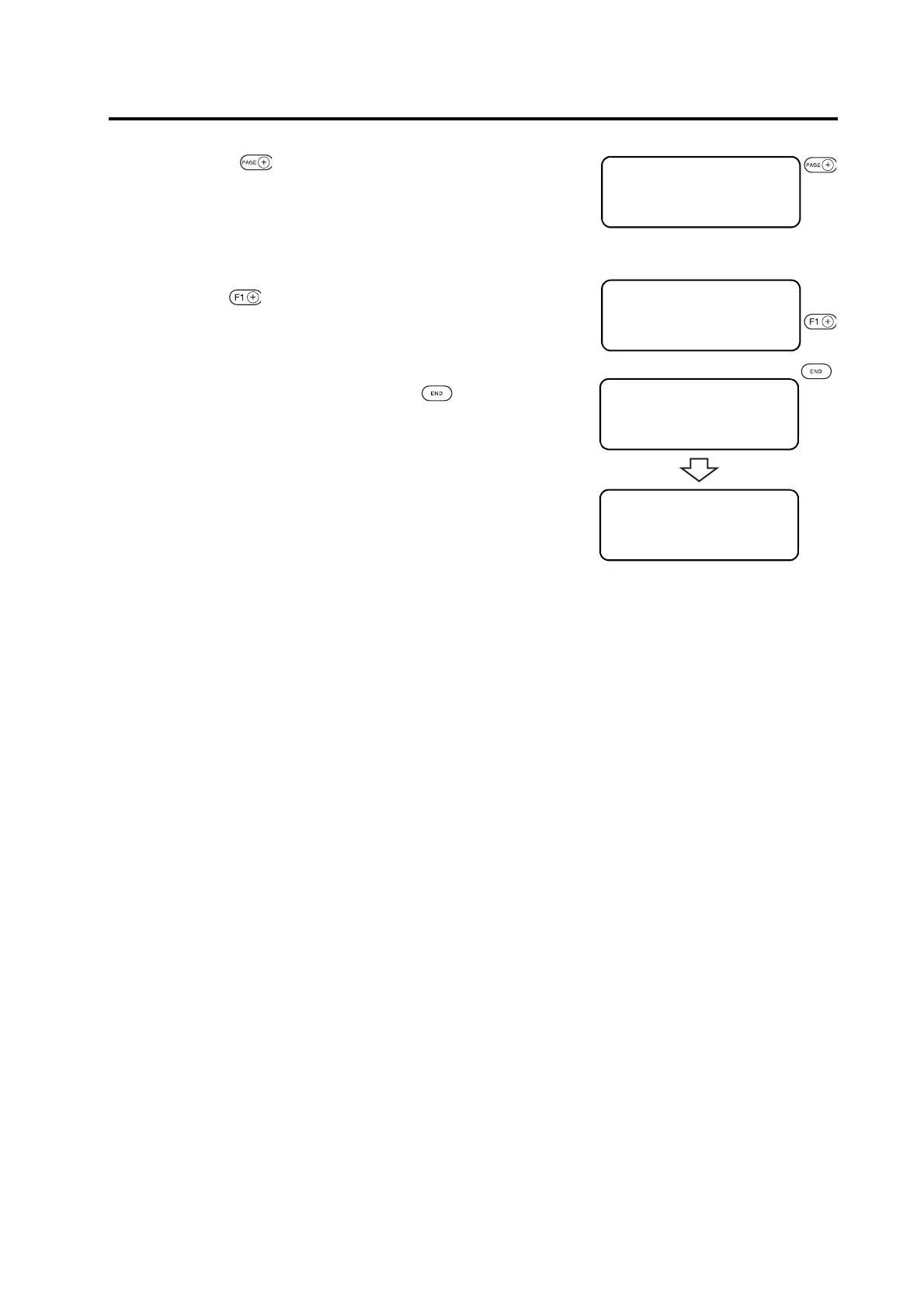INTERRUPTION OF PROCESSING (PLOTTING, CUTTING OR CREASING)
2-41
2. Press the key several times until the LCD indicates page 2
of the LOCAL MENU.
3. Select the [DATA CLEAR].
Press the key.
4. Execute the [DATA CLEAR].
To cancel the [DATA CLEAR], press the key. The step of pro-
cedure 2 will be restored on the screen.
[LOCAL] 2 / 4
DATA CLEAR ――― >
COPY ――― >
VIEW ――― >
[LOCAL] 2 / 4
DATA CLEAR ――― >
COPY ――― >
VIEW ――― >
< DATA CLEAR > 1 / 1
END KEY to START
CE KEY to CANCEL
[LOCAL] 2 / 4
DATA CLEAR ――― >
COPY ――― >
VIEW ――― >
