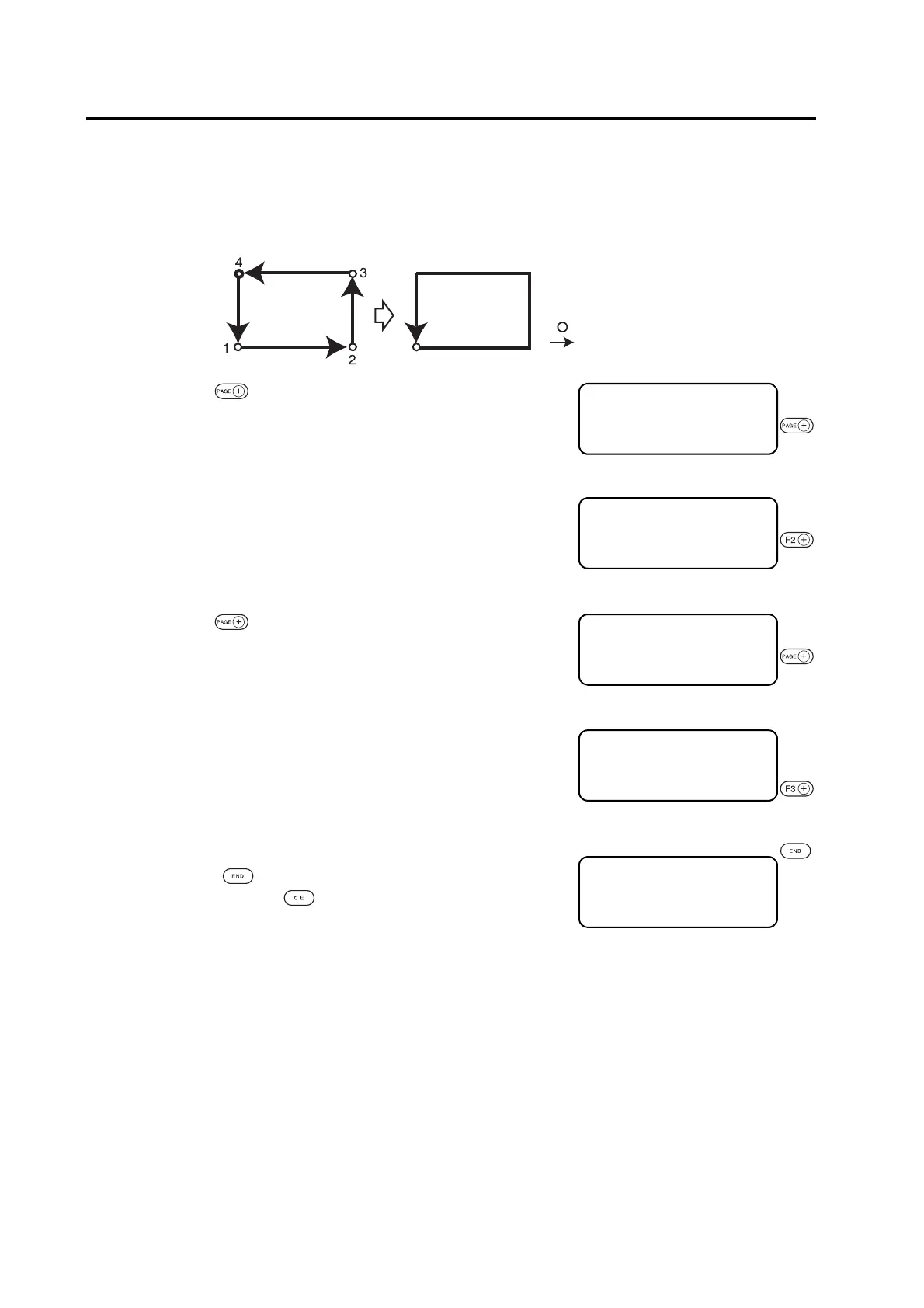4-8
SETTING THE ONE-STROKE CUTTING [MODE SET] > [ONE STROKE]
Received data on non-connected line segments illustrated below can be cut in such a manner as a one-stroke brush.
Set values
off : Single-stroke cutting is not performed.
on : Single-stroke cutting is executed.
sort : Single-stroke cutting is executed while taking a position that is situated closest to the tool as a start point.
1. Press the key several times until the LCD indicates
page 3 of the LOCAL MENU.
2. Select the [MODE SET].
3. Press the key several times until the LCD indicates
page 2 of the [MODE SET].
4. Specify a setting for the [ONE STROKE] from among
the following.
on, off, sort
5. Enter the input values.
Press the key to enter the input values. If you do not enter the
input data, press the key.
:Pointfromwhichcuttingstarts
[LOCAL] 1 / 4
TOOL SELECT ――― >
CONDITION ――― >
TEST CUT ――― >
[[LOCAL] 3 / 4
INTERFACE ――― >
MODE SET ――― >
SELF TEST ――― >
< MODE SET > 1 / 6
Z STROKE * 7 mm >
MULTI–PASS ――― >
RESERVE
< MODE SET > 2 / 6
AUTO VIEW ∗ 1 s >
DUMMY CUT ∗ OFF >
ONE STROKE ∗ OFF >
< MODE SET > 2 / 6
AUTO VIEW ∗ 1 s >
DUMMY CUT ∗ OFF >
ONE STROKE SORT >
