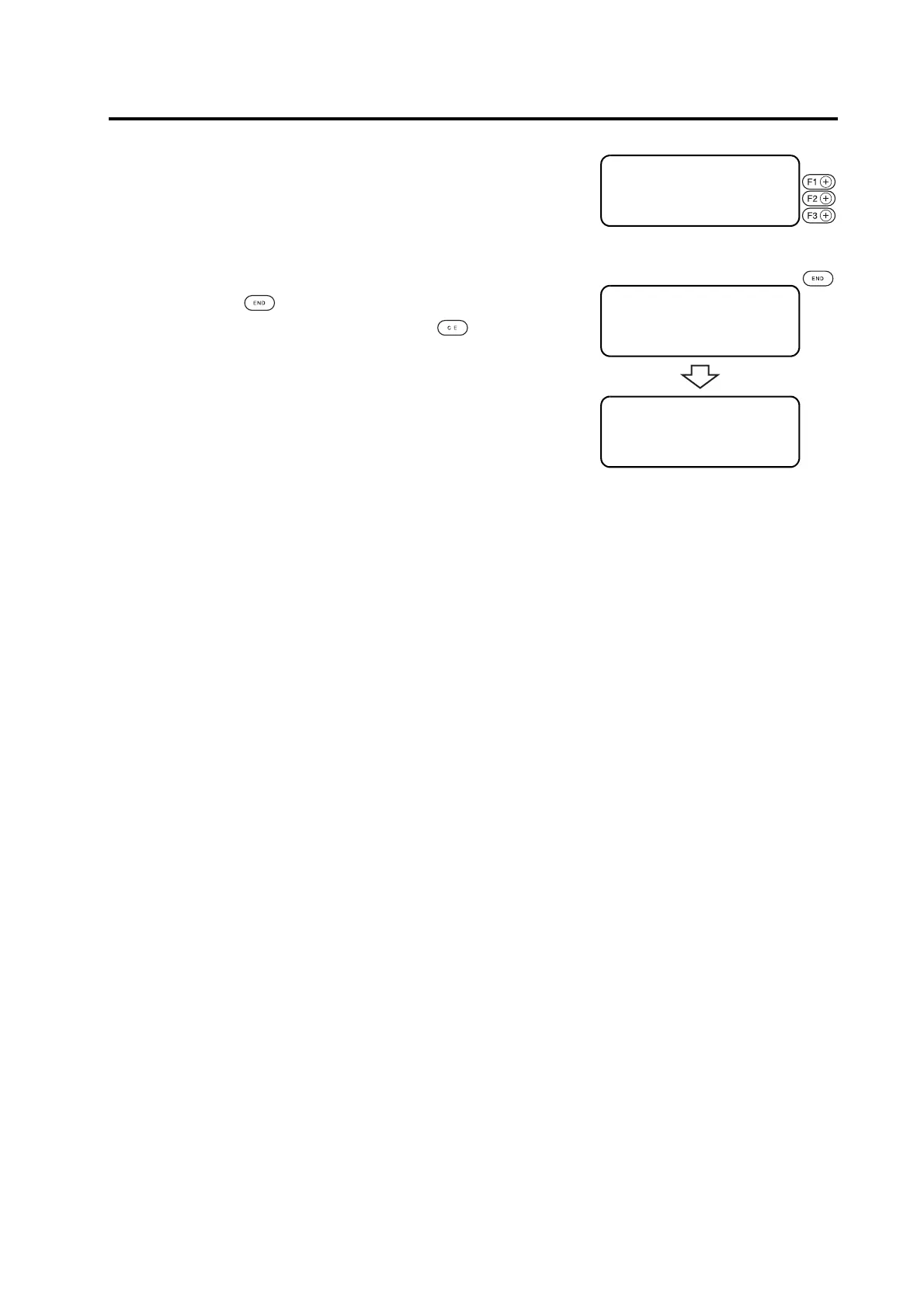SETTING THE NUMBER CUT FUNCTION [MODE SET] > [MULTI-PASS]
4-7
7. Specify cutting pressure values for the third and fourth
and fifth cutting operations.
8. Enter the input values.
Press the key to enter the input values.
If you do not enter the input data, press the key.
< MULTI–PASS > 2 / 2
PRESS 3 ∗ OFF >
PRESS 4 ∗ OFF >
PRESS 5 ∗ OFF >
< MULTI–PASS > 2 / 2
PRESS3 700 g >
PRESS4 900 g >
PRESS5 1000 g >
[LOCAL] 1 / 4
TOOL SELECT ――― >
CONDITION ――― >
TEST CUT ――― >
