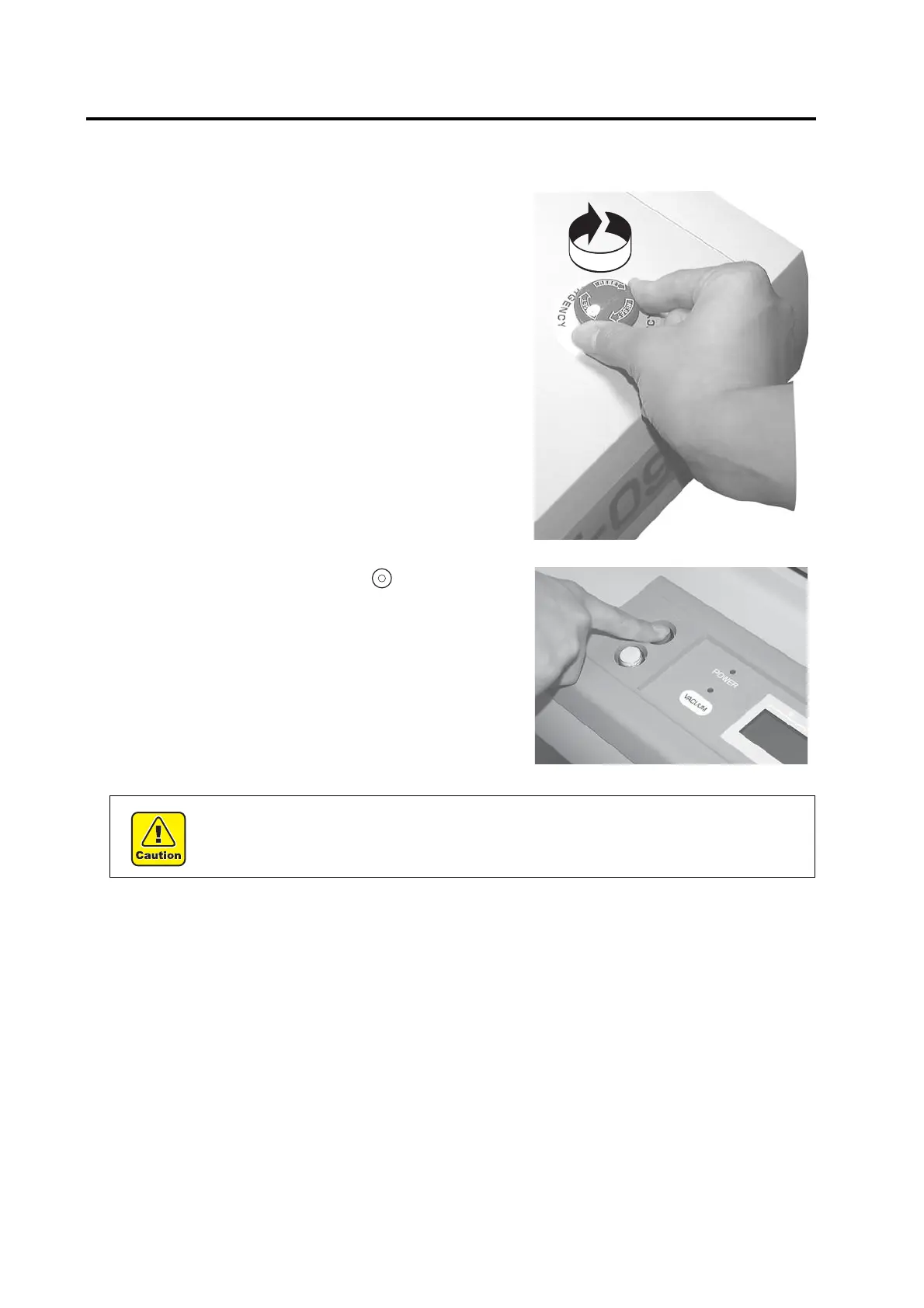1-16
How to reset the emergency stop
1. Turn the EMERGENCY button clockwise for
unlocking.
2. Press the POWER ON switch .
The device will start up.
• To recover from an emergency stop, do so after powering off the device and waiting for 30
seconds. Failure to do so will result in malfunction.
