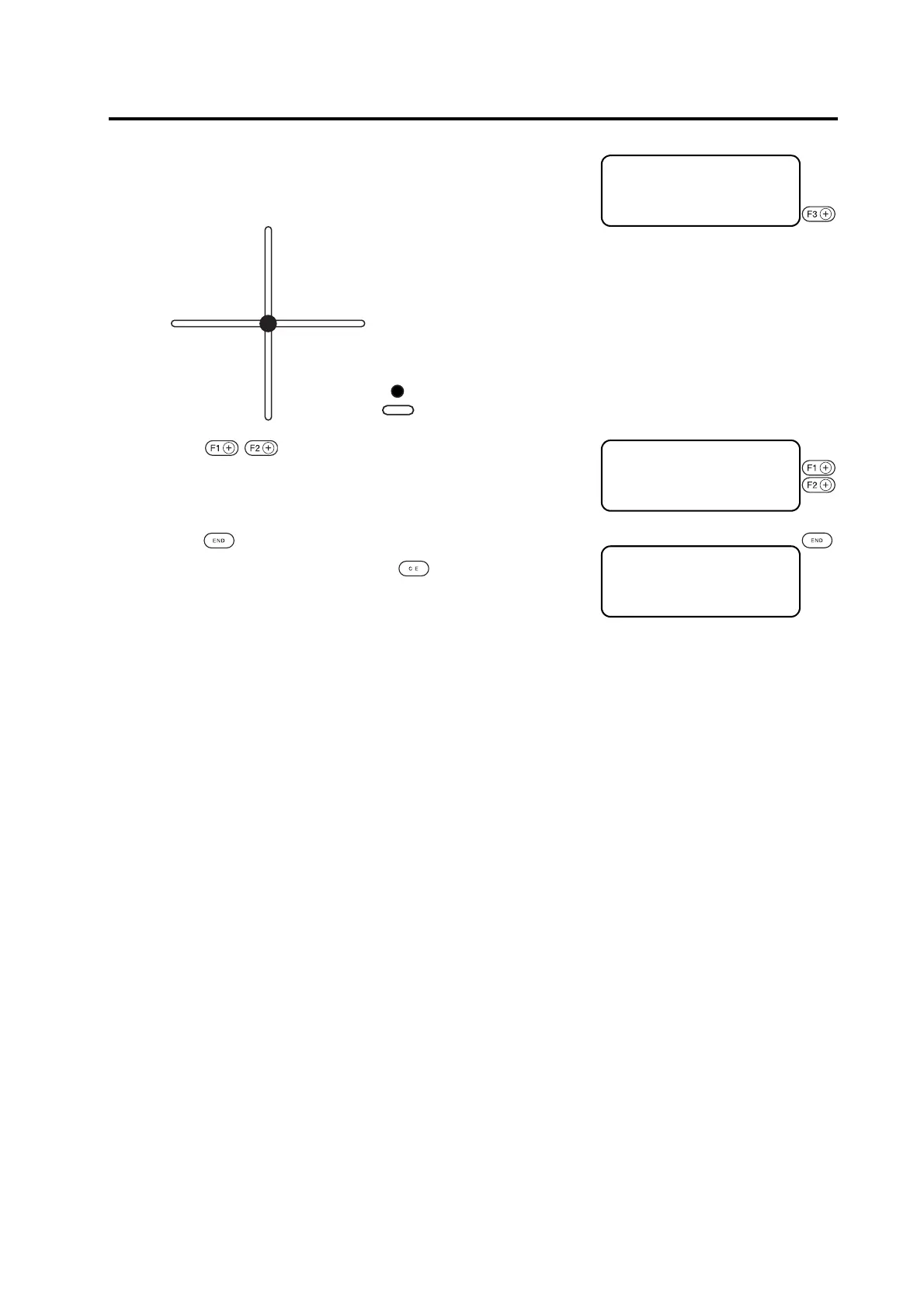Tangent line Tangent lineCorrugated board is cut out at flutes though creasing is performed [CONDITION] >
3-5
6. Select [TEST PATTERN]
Line length of 10mm cross-shape pattern is plotted.
Light pointer turns on, and move to the center of pattern.
7. Press key or Jog key, and the light pointer
move to the center of pattern.
- 99.9mm to + 99.9mm (0.1mm pitch)
8. Press key to register the adjusted value.
In case of not register the value, press key.
< POINTER OFS > 1 / 1
POINTER X + 0 . 0 mm >
POINTER Y + 0 . 0 mm >
TEST PATTERN →
< POINTER OFS > 1 / 1
POINTER X + 1 . 5 mm >
POINTER Y - 0 . 5 mm >
TEST PATTERN →
< POINTER OFS > 1 / 1
POINTER X + 1 . 5 mm >
POINTER Y - 0 . 5 mm >
TEST PATTERN →
