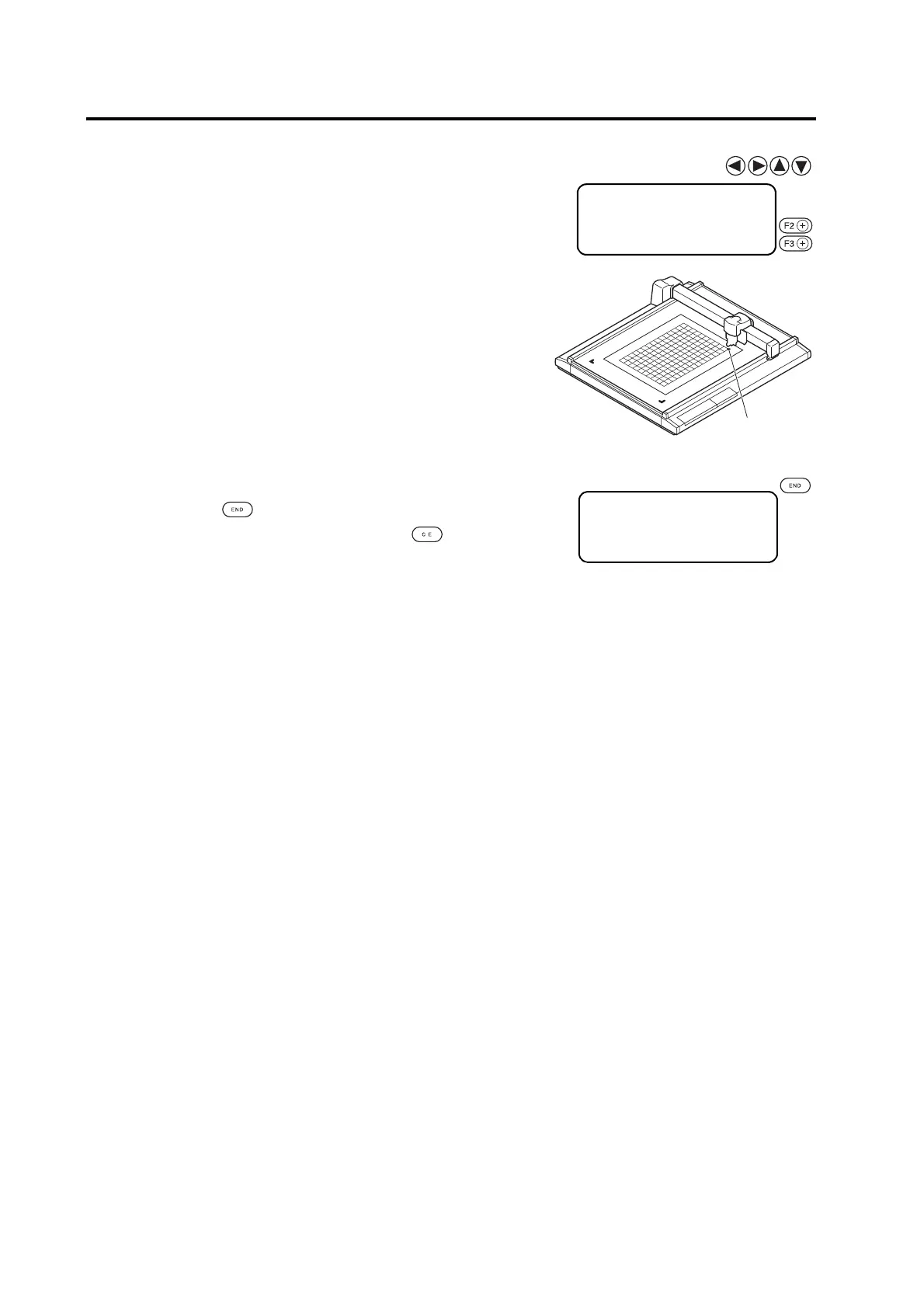4-14
5. Align the tip of the tool to point A.
Operate the jog keys to align the tip of the tool to the rightmost one
of the ruled lines on the work.
Increase/decrease the speed and lift/lower the tip of the tool when
necessary until point A is reached.
6. Enter point A.
Press the key to enter the input values.
If you do not enter the input data, press the key.
< AXIS ALIGN > [mm]
00. 00 00. 00
SPEED FAST >
CUTTER UP >
Point A
< AXIS ALIGN > [mm]
912. 60 61. 0
SPEED FAST >
CUTTER UP >
