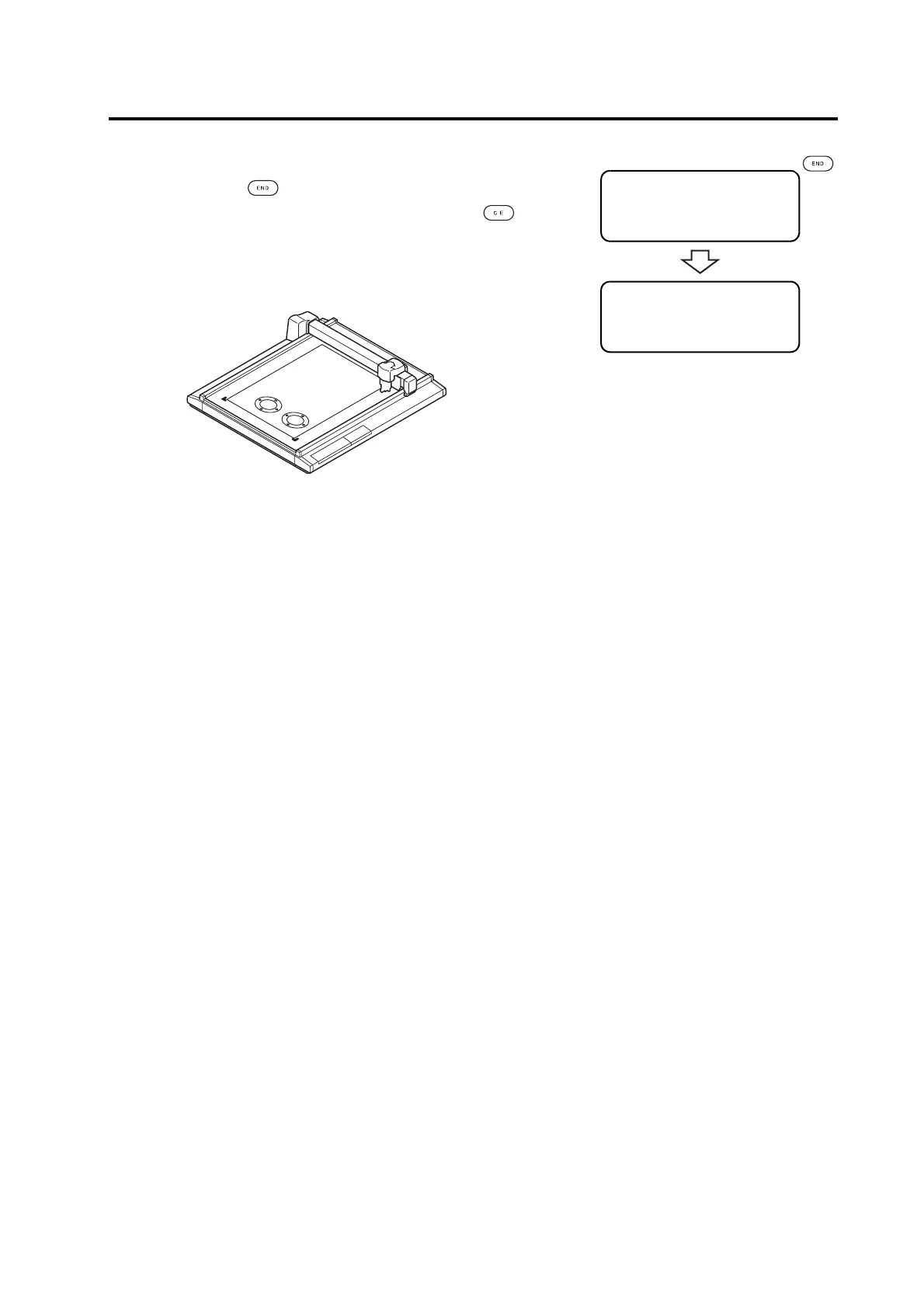RE-CUT OF THE SAME DATA [COPY]
4-5
7. Execute the [COPY].
Press the key to execute the copy function.
If you do not want to copy the object data, press the key.
If you want to perform cutting again, repeat the aforementioned
steps of procedure from step 4.
< COPY > 1 / 1
END KEY to START
CE KEY to CANCEL
[LOCAL] 2 / 4
DATA CLEAR ――― >
COPY ――― >
VIEW ――― >
