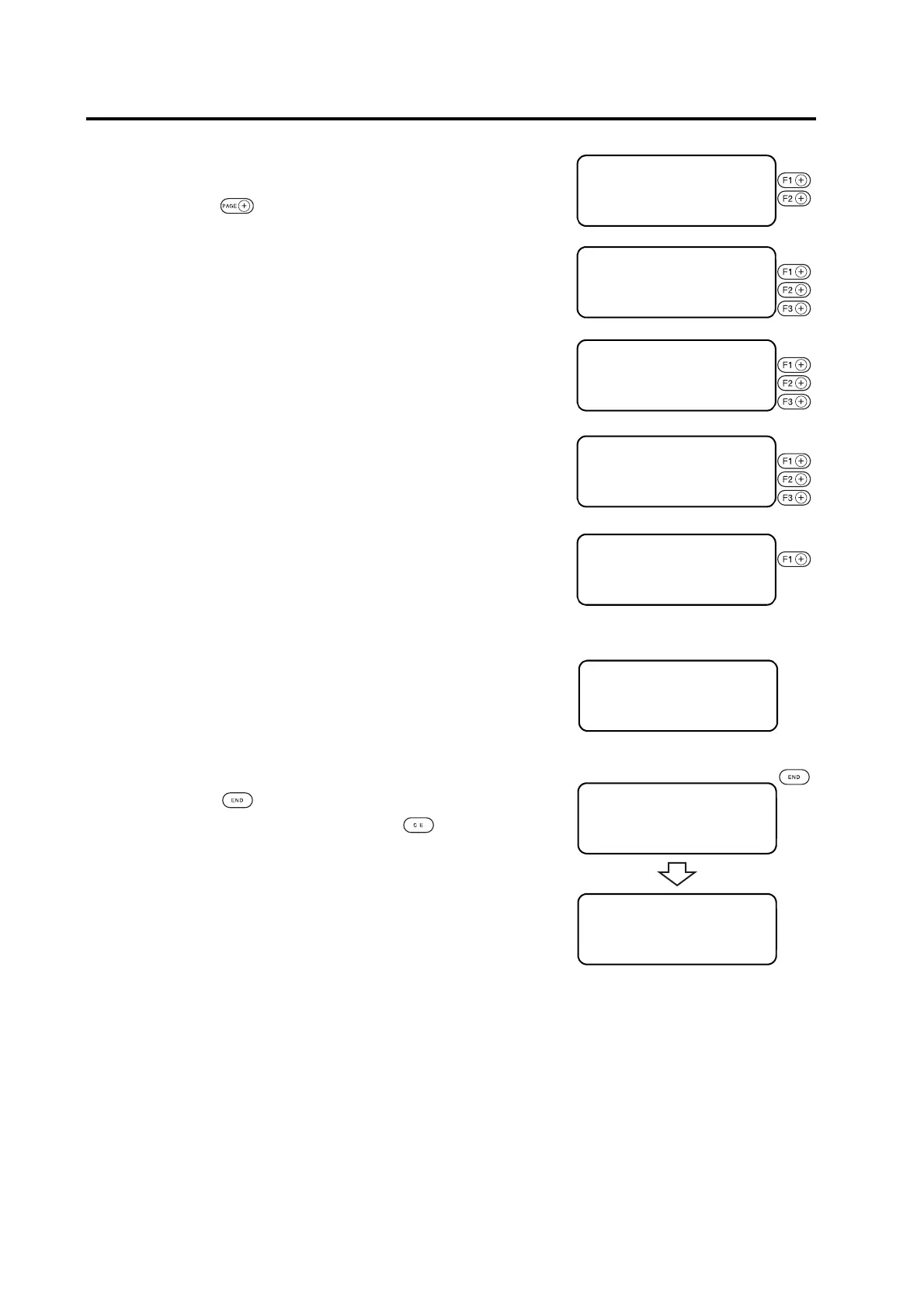6-4
4. Invoke the sample to be executed on the display.
Self-test screen consists of five pages.
Press the key to call a page that contains the sample to be exe-
cuted on the LCD.
5. Select the sample to be executed.
The illustrated LCD is given when the [PATTERN CUT 1] is
selected.
6. Execute the self-test.
Press the key to execute the function.
If you do not want to execute it, press the key.
< SELF TEST > 1 / 5
PATTEN CUT 1 ――― >
PATTEN CUT 2 ――― >
DATA DUMP ――― >
< SELF TEST > 2 / 5
SAMPLE ――― >
SAMPLE ――― >
SAMPLE ――― >
< SELF TEST > 3 / 5
CIRC CUT R = 3 ――― >
CIRC CUT R = 5 ――― >
CIRC CUT R = 10 ――― >
< SELF TEST > 4 / 5
CIRC CUT R = 20 ――― >
CIRC CUT R = 50 ――― >
CIRC CUT R = 100 ――― >
< SELF TEST > 5 / 5
PARAMETER DUMP ――― >
< PATTN CUT 1 > 1 / 1
END KEY to START
CE KEY to CANCEL
< PATTN CUT 1 > 1 / 1
END KEY to START
CE KEY to CANCEL
[LOCAL] 3 / 4
INTERFACE ――― >
MODE SET ――― >
SELF TEST ――― >
