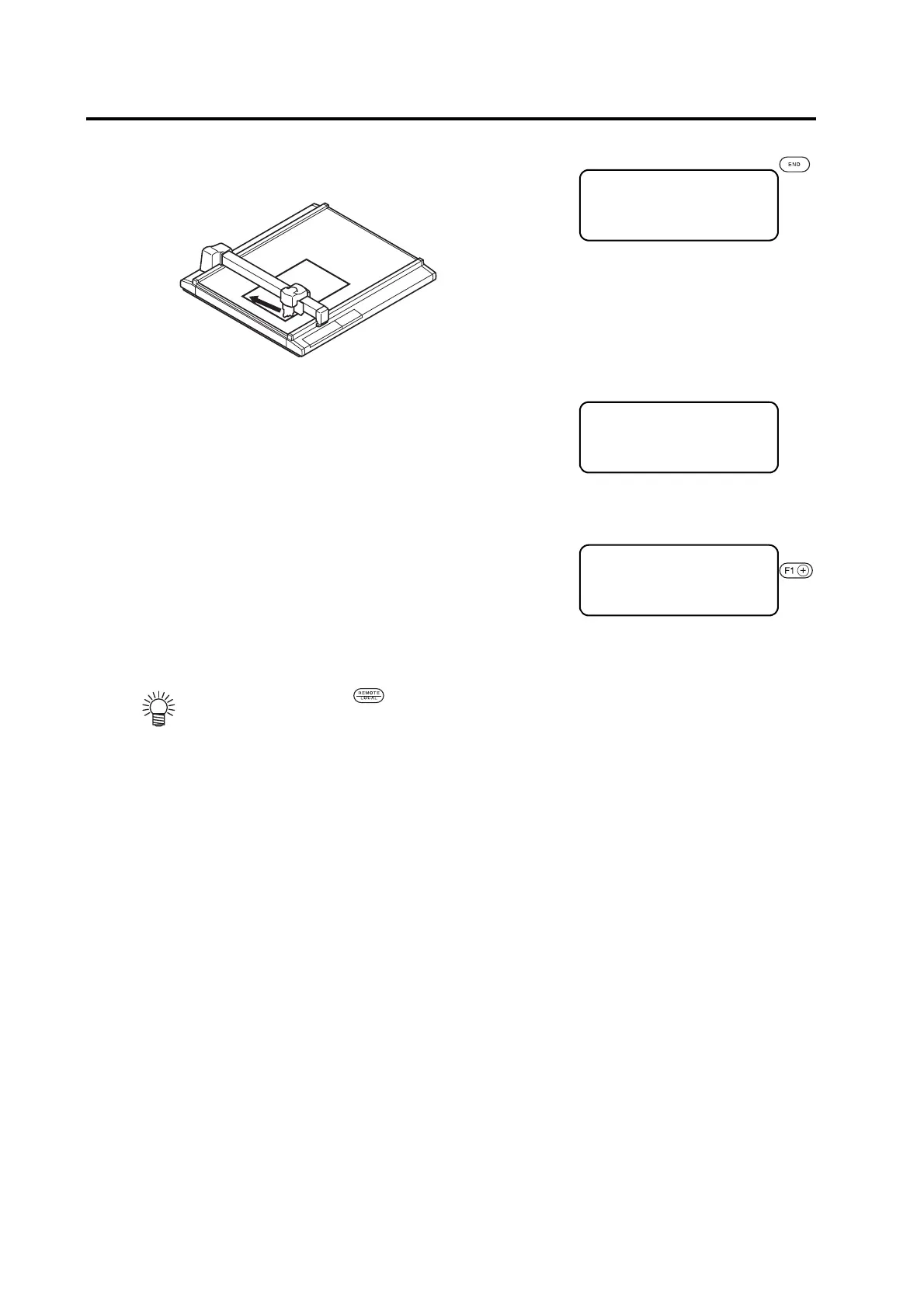6-6
7. Execute the [DATA DUMP].
The tool travels to the upper left of the paper.
8. Check the position of the paper.
Check to be sure that the tip of the pen rests on the upper left of the
paper.
If the tip of the pen is positioned any position other than the upper
left of the paper, align the upper left of the paper to the tip of the pen.
9. Execute the [DATA DUMP].
The machine plots communication conditions and stops.
10. Transmit data form the computer to the device.
The device plots data transmitted from the computer with the ASCII code.
• To abort, press the key to temporarily interrupt the operation, then execute the data clear func-
tion.
< PATTN CUT 1 > 1 / 1
END KEY to START
CE KEY to CANCEL
< DATA DUMP > 1 / 1
A3 LOCAL CONFIR —>
∗UPPER LEFT SET
∗ MARGIN 10 ∗ 10 mm
< DATA DUMP > 1 / 1
A3 LOCAL CONFIR —>
∗UPPER LEFT SET
∗ MARGIN 10 ∗ 10 mm
