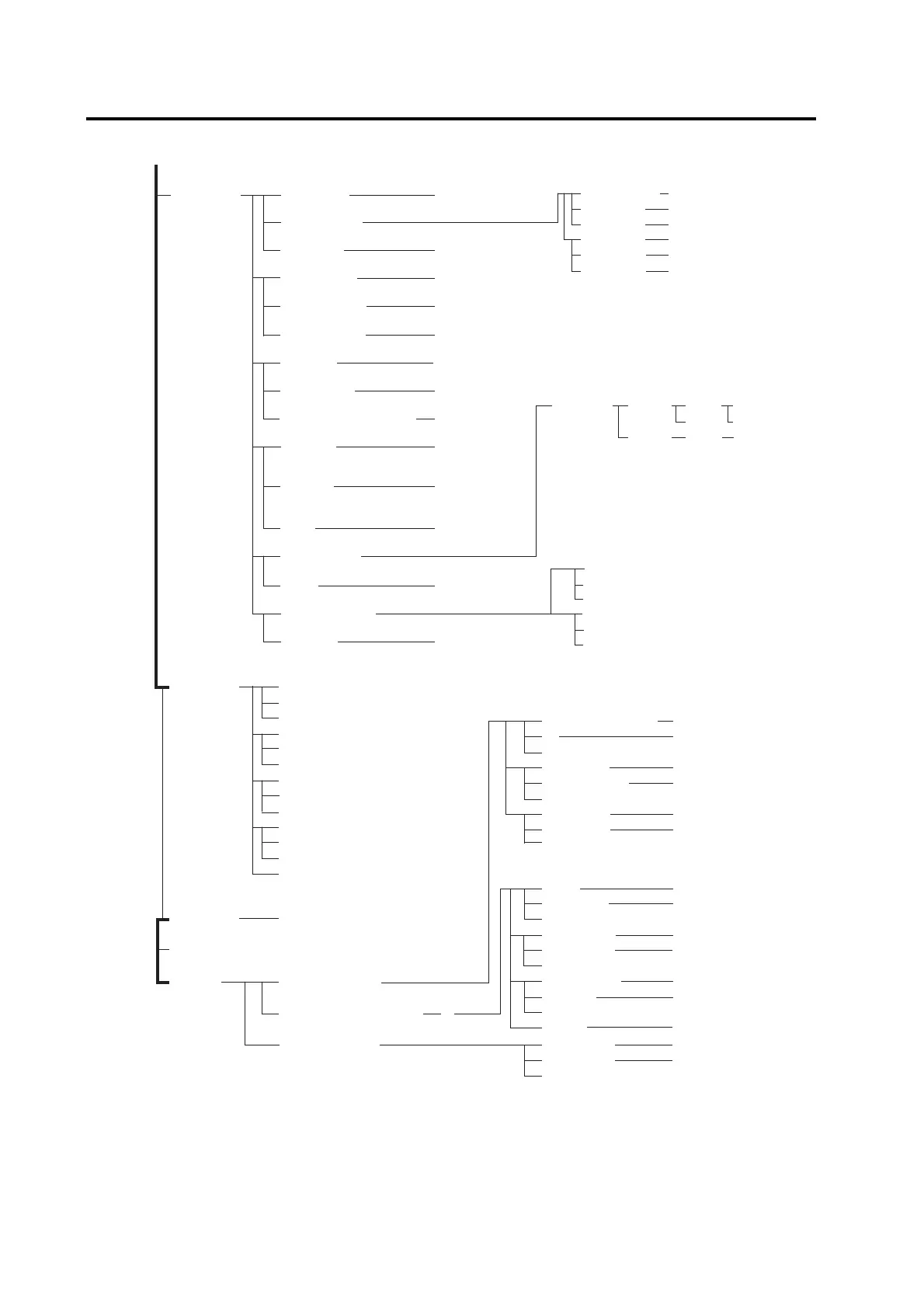MODE SET Z STROKE 7, 4 (mm)
MULTI-PASS
VACUUM Auto OFF, Panel OFF
AUTO VIEW OFF, 1s, 3s
DUMMY CUT OFF, ON
ONE-STROKE OFF, ON, SORT
ROTATE +90, –90 (°)
COMMAND MGL-IIC3
)WS DNAMMOC( DMC4/3
VALID, INVALID
OH UNIT
INITIAL VALUE,
SET VALUE
ORIGIN CENTER,
LOWER LEFT
GDP
0.025, 0.010 (mm)
PEN ASSIGN
HCNI ,MMTINU
MARK SENSOR
(Sensor equipped model only)
EXPAND ON, OFF
(Sensor equipped model only)
SELF TEST PATTERN CUT 1
PATTERN CUT 2
DATA DUMP (ASCII)
SAMPLE 0.5 mm
SAMPLE 1.0 mm
SAMPLE 1.5 mm
CIRCLE R=3
CIRCLE R=5
CIRCLE R=10
CIRCLE R=20
CIRCLE R=50
CIRCLE R=100
PARAMETER DUMP
CUT AREA LL, UR
4/4 AXIS ALIGN
TOOL B TOOL ADJUST
ADJUST
CIRCLE θ CORRECTION B
LIGHT POINTER
(Sensor equipped model only)
PEN 1 ~ 6
HEAD A
TOOL PEN
TOOL SWIVEL
HEAD B
TOOL RecCutter 1
RecCutter 2
A LENG (LENGTH) –4.00 ~ +4.00
B –4.00 ~ +4.00
TEST PATTERN
CUTTER θ –4500 ~ +4500
PATTERN NO. 1, 2
TEST PATTERN
CUTTER X +33.00 ~ +41.00
CUTTER Y +50.00 ~ +58.00
TEST PATTERN
R < 5 –20 ~ +20 (°)
5
<= R < 10 –20 ~ +20 (°)
TEST PATTERN
10
<= R < 20 –9.8 ~ +9.8 (°)
20
<= R < 50 –9.8 ~ +9.8 (°)
TEST PATTERN
50
<= R < 100 –9.8 ~ +9.8 (°)
R
>= 100 –9.8 ~ +9.8 (°)
TEST PATTERN
ARC θ Enable, Disable
MARK DETECT ---- OFF, 1pt, 2pt, 3pt, 4pt,
MARK SIZE --------- 5 to 30
(mm)
SHAPE ---------------- Square, Single, Double
X COPY -------------- 1 to 99
Y COPY -------------- 1 to 99
SCALE ---------------- OFF, AFTER,
BEFORE
MULTI-PASS OFF, 5, 15, 30, 45, 60 (Sec)
PRESS 1st OFF, 500 ~ 1500 (g)
PRESS 2nd OFF, 500 ~ 1500 (g)
PRESS 3rd OFF, 500 ~ 1500 (g)
PRESS 4th OFF, 500 ~ 1500 (g)
PRESS 5th OFF, 500 ~ 1500 (g)
POINTER X -99.9 to +99.9 (mm)
POINTER Y -99.9 to +99.9 (mm)
TEST PATTERN
