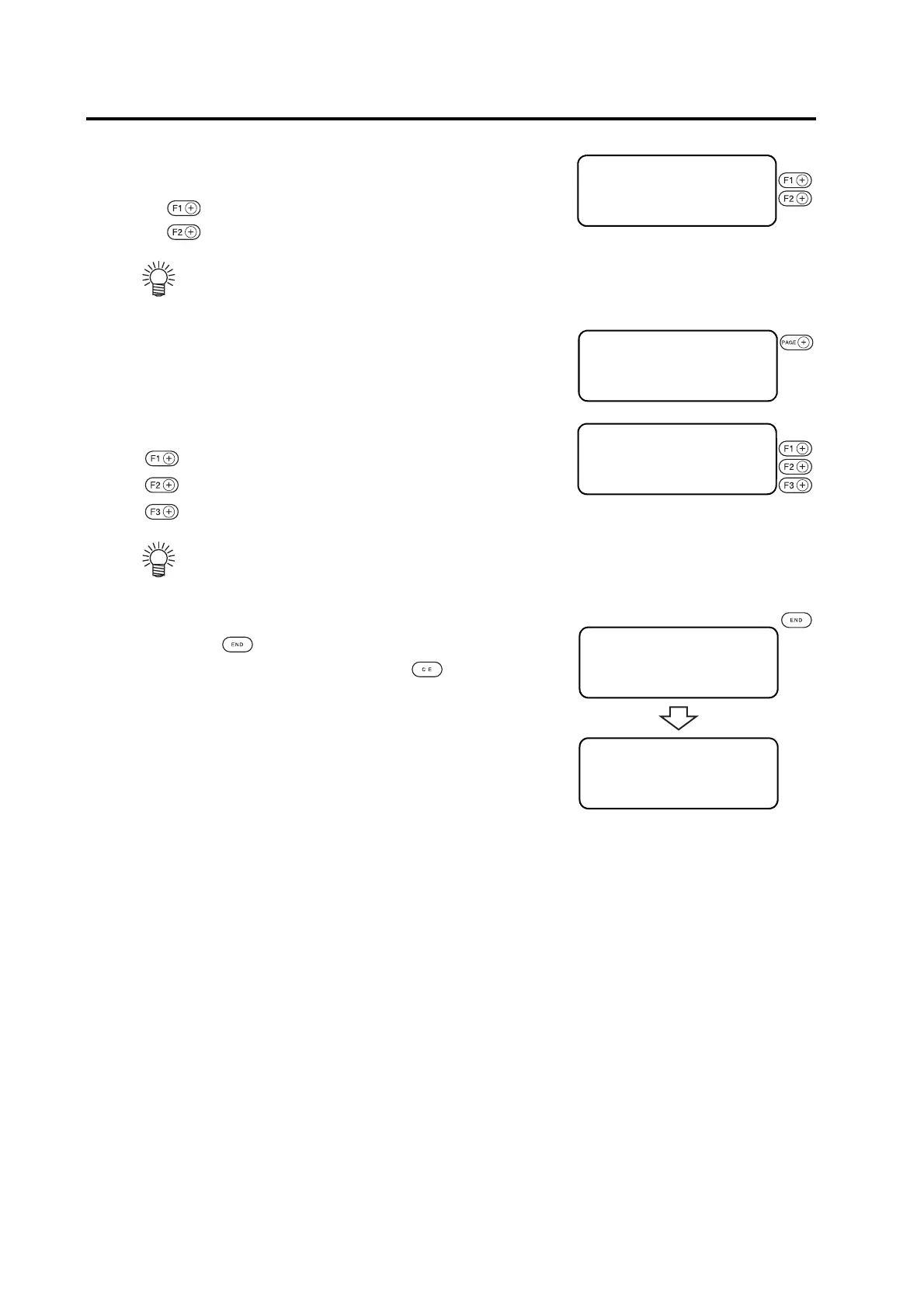2-28
8. Set the RING DISTANCE and PRESS CORRECTION
to adequate value.
..... Input a ring distance.
..... Input a press correction.
9. Invoke the 4th page of the CUTTING CONDITIONS
screen for cutter 2.
10. Set the R5 SPEED, R10 SPEED and R15 SPEED.
..... Input an R5 speed.
..... Input an R10 speed.
..... Input an R15 speed.
11. Enter the input values.
Press the END key to enter the input values.
If you do not enter the input data, press the key.
• If the “– (minus)” key of the respective function
keys is pressed, a previous value is indicated on
the display.
• If the “– (minus)” key of the respective function
keys is pressed, a previous value is indicated on
the display.
< CUTTER 2 > 3 / 4
RING DIS ∗ 0 . 3 0 mm >
PRESS COR ∗ 0 g >
VIBRATION ∗ OFF >
< CUTTER 2 > 3 / 4
RING DIS 0 . 1 0 mm >
PRESS COR 1 0 0 g >
VIBRATION ∗ OFF >
< CUTTER 2 > 4 / 4
R5 SPD ∗ OFF >
R10 SPD ∗ OFF >
R15 SPD ∗ OFF >
< CUTTER 2 > 4 / 4
R5 SPD 0.1mm / s >
R10 SPD 0.2mm / s >
R15 SPD 0.5mm / s >
[LOCAL] 1 / 4
TOOL SELECT ――― >
CONDITION ――― >
TEST CUT ――― >
