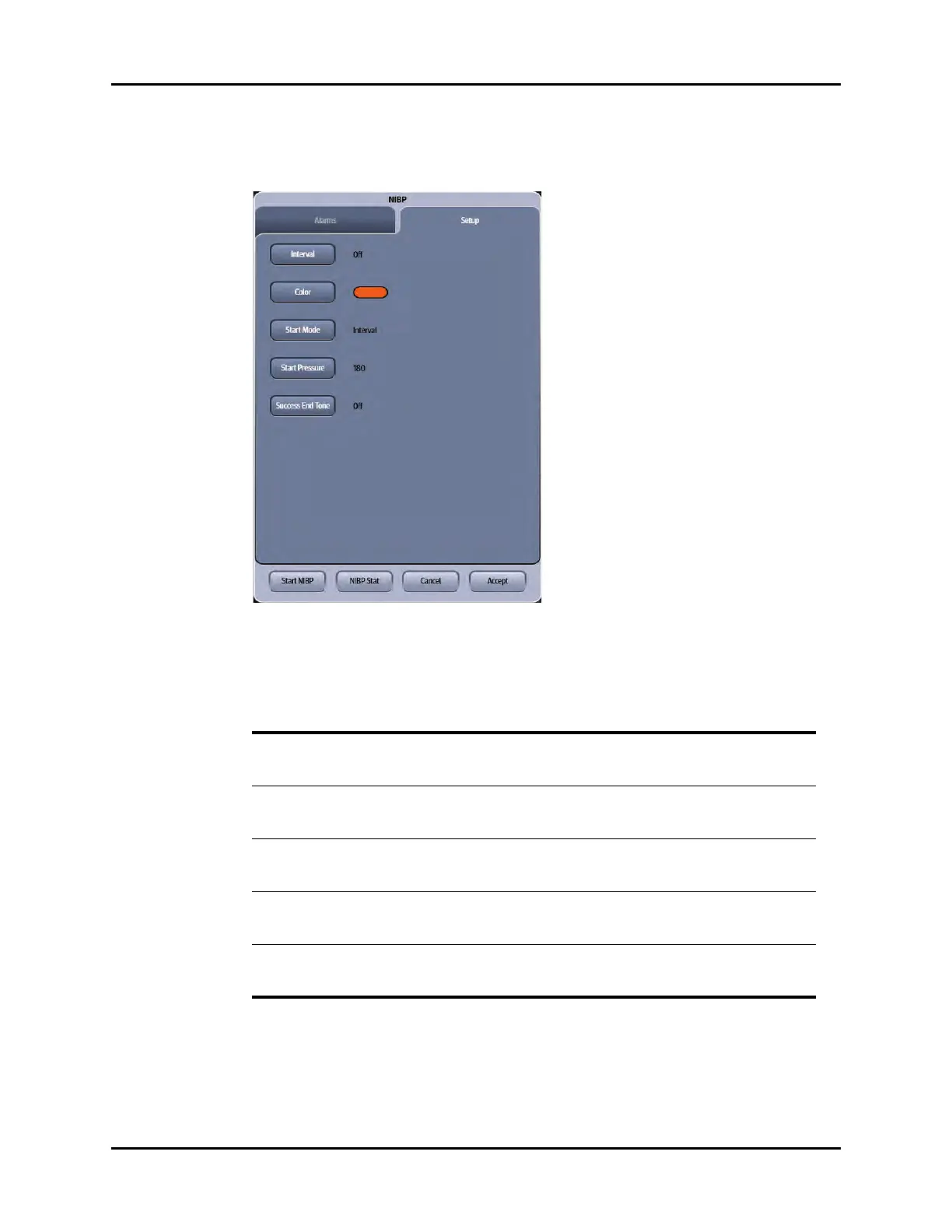NIBP Dialog Non-Invasive Blood Pressure (NIBP)
14 - 4 V Series Operating Instructions
NOTE: The current parameter setting displays in bold to the right of each
button.
FIGURE 14-3 Example NIBP Dialog (Setup Tab)
3. Select the buttons described in TABLE 14-1 to configure the tab.
4. Select the Cancel or Accept button.
•The Cancel button closes the dialog without saving the settings.
•The Accept button saves the settings and closes the dialog.
TABLE 14-1
BUTTON DESCRIPTION / COMMENTS CHOICES*
Interval Configures the time separation between NIBP
automatic measurements.
Off, 1 min, 2 min, 3 min, 5 min, 10
min, 15 min, 20 min, 30 min, 1 hr, 2
hrs, 4 hrs
Color Configures the NIBP parameter color. There are 16 different colors
available. The factory default is
orange.
Start Mode Configures the NIBP measurement mode.
Refer to "Measurement Types" on page 14-5
for additional information.
Interval, Clock·
Start Pressure Configures the start pressure value for the
NIBP measurement.
Adult: 100 to 280 (180)
Pediatric: 60 to 180 (140)
Neonate: 40 to 120 (100)
Success End Tone
Configures the monitor to sound a distinct
audio tone when it obtains a successful blood
pressure measurement.
On, Off
* The factory default configuration settings are in bold.