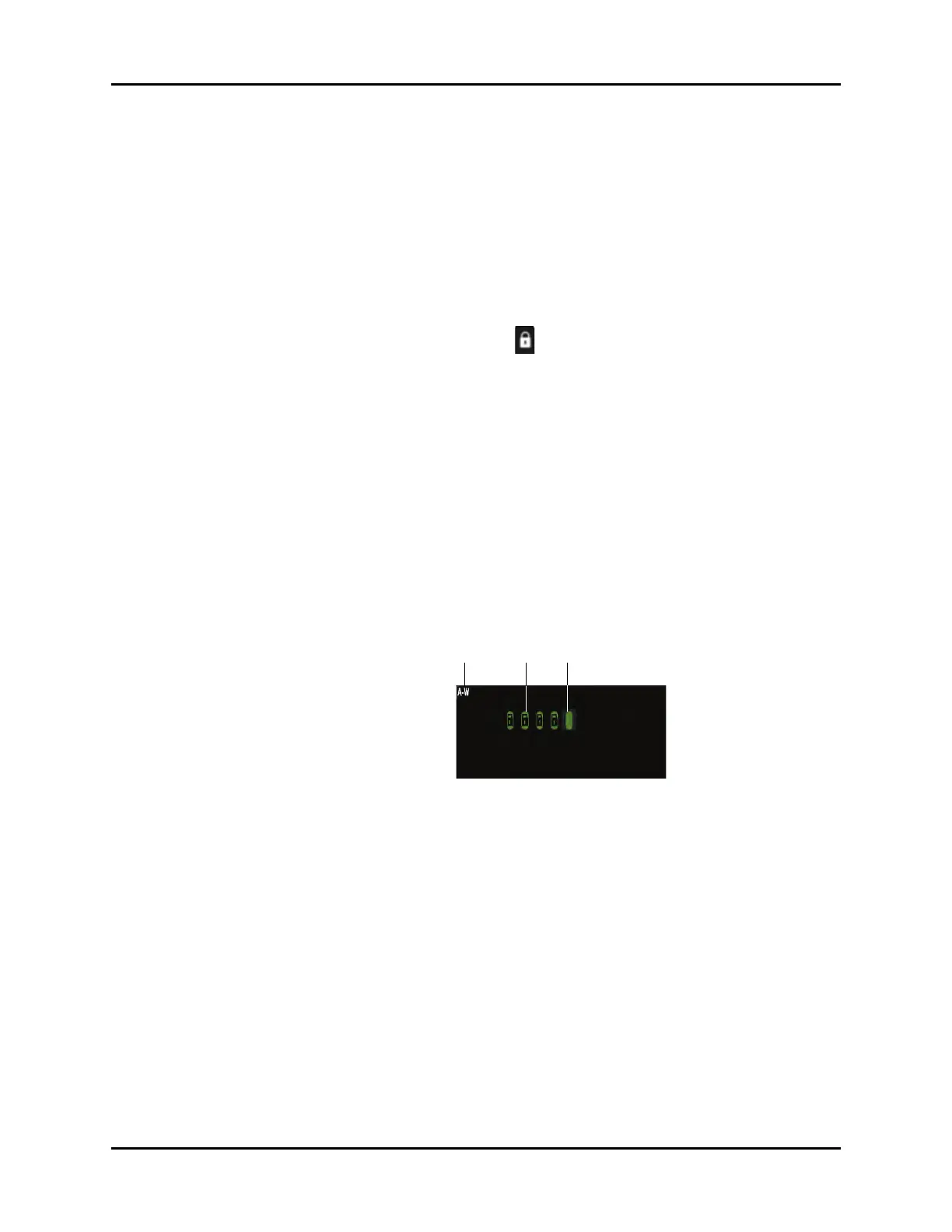V Series Operating Instructions 23 - 5
Alarm Watch Alarm Watch Tile
23.1.6 Removing Alarms from the Watched Alarms List
1. Select the A-W tile.
The Alarm Watch Setup dialog displays.
2. Select a bed in the Alarm Watch Setup grid.
3. Select the Alarms button.
4. Select an unlocked alarm from the Watched Alarm list (right side of dialog), then select the
Remove button.
The alarm is moved back to the Choices list (left side of dialog).
NOTE: Locked alarms (indicated by the symbol) cannot be removed from
the Watched Alarm list. Refer to "Removing an Alarm Watch Location"
on page 26-19 for additional information.
5. Continue to select the Cancel or Accept button to return to the Main display.
•The Cancel button closes the dialog without saving the settings.
•The Accept button saves the settings and closes the dialog.
23.2 Alarm Watch Tile
The Alarm Watch tile displays:
1. Tile name
2. Locked bed
3. Active, unlocked bed
FIGURE 23-2 Example Alarm Watch Tile (No Beds in Alarm)