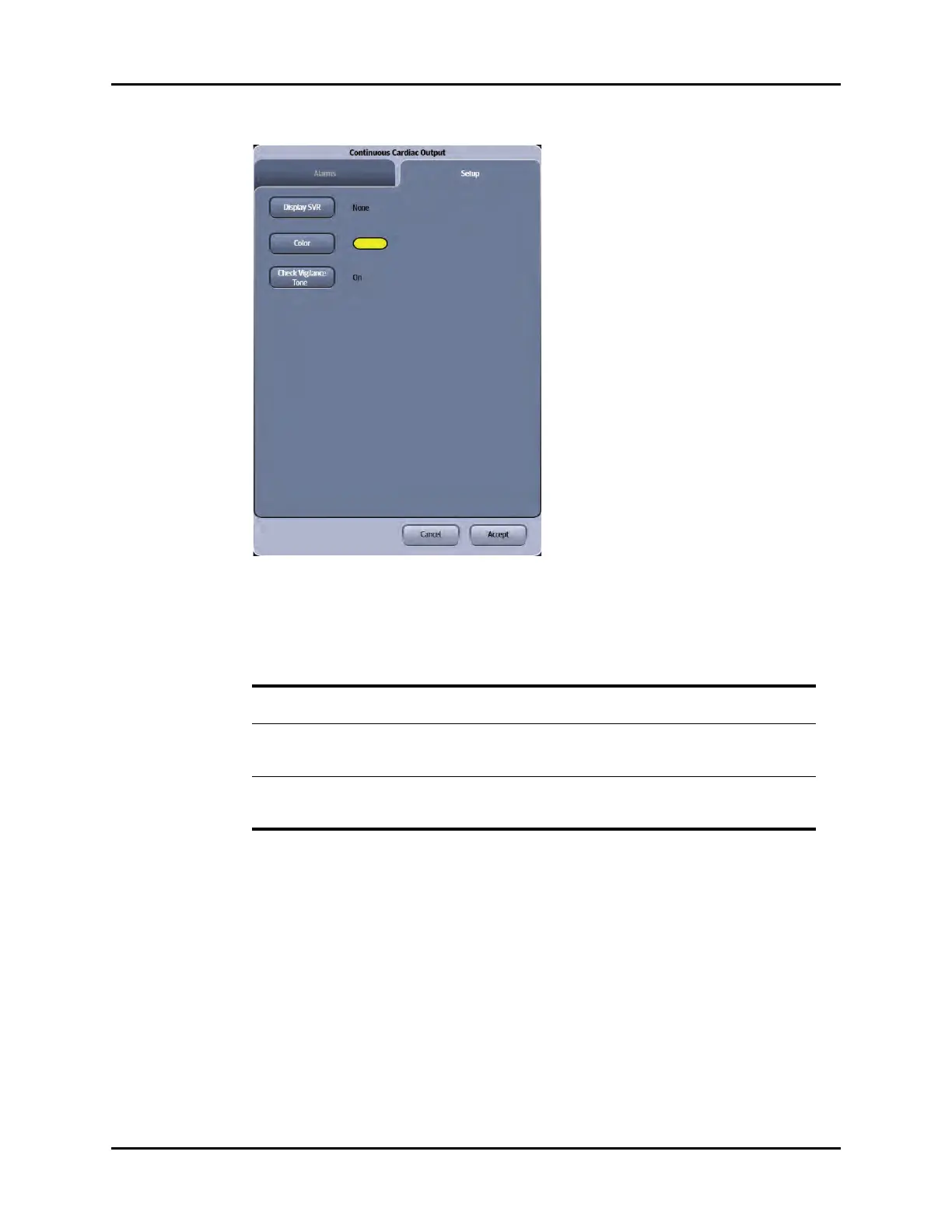Addendum to V Series Operating Instructions 1 - 7
Continuous Cardiac Output (CCO) & Continuous Hemodynamics (Optional) CCO/Hemo Configuration
FIGURE 1-4 Example CCO Dialog (Setup Tab)
4. Select the buttons described in TA
BLE 1-3 to configure the tab.
5. Select the Ca
ncel or Accept button.
•The Cancel button closes the dialog without saving the settings.
•The Accept bu
tton saves the settings and closes the dialog.
TABLE 1-3
BUTTON DESCRIPTION / COMMENTS CHOICES*
Display SVR Configures whether SVR or SVRI is shown or
not sh
own in the CCO tile.
None, SVR, SVRI
Color Configures the CCO, CCI, SVR, SVRI, CCO STAT
and C
CI STAT parameter color.
There are 16 different colors
available. The factory default is
yellow.
Check Vigilance Tone When configured for On, a technical tone
so
unds when the technical message “Check
Vigilance” displays in the message area.
On, Off
* The factory default configuration settings are in bold.
