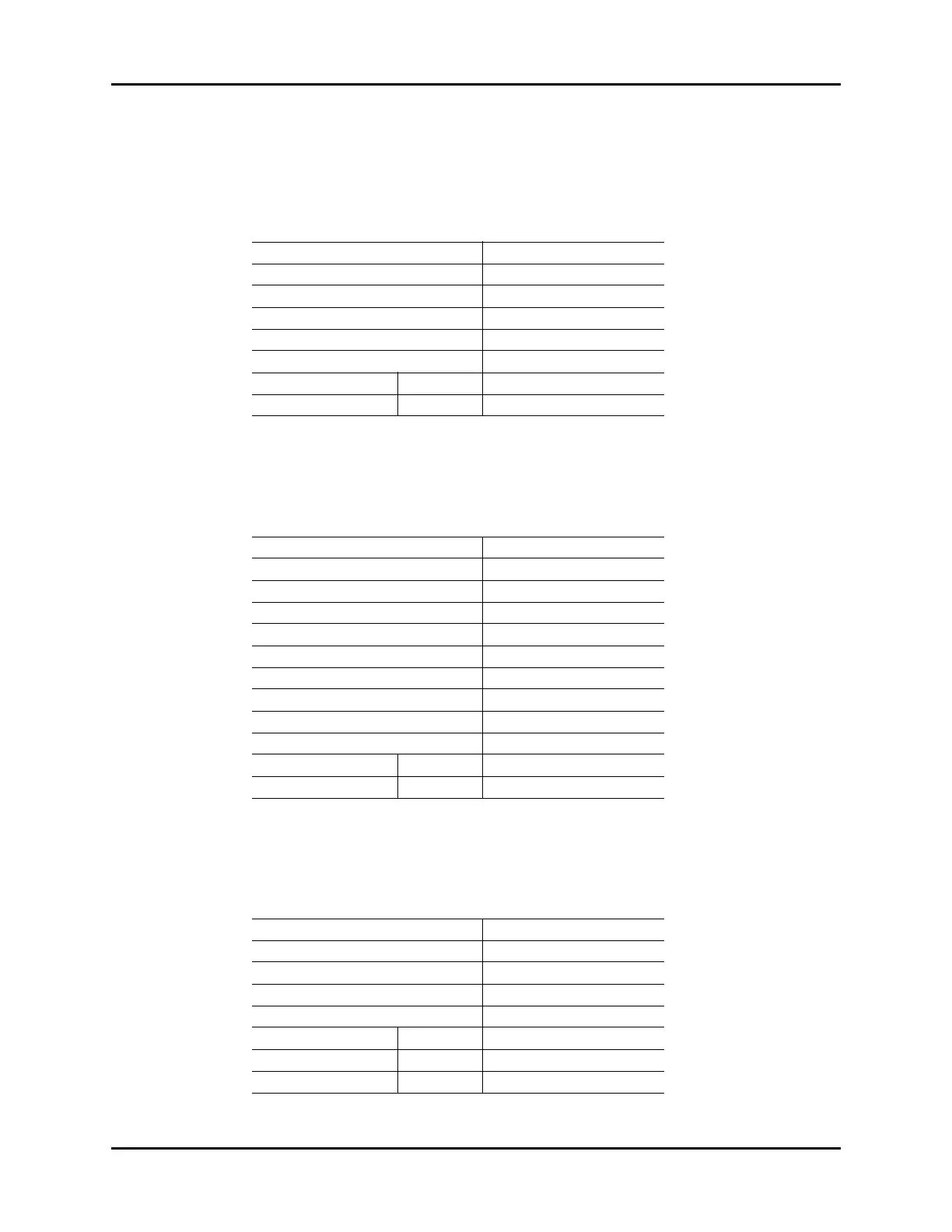V Series Operating Instructions 3 - 5
Display Setup Display Options Dialog
Preset 2 - V 12 Monitor
TABLE 3-4 provides the factory default configuration for Preset 2.
Preset 2 - V 21 Monitor
TABLE 3-5 provides the factory default configuration for Preset 2.
Preset 3 - V 12 Monitor
TABLE 3-6 provides the factory default configuration for Preset 3.
TABLE 3-4
WAVEFORM TILE DIGITAL TILE
II HR
V/Vx/V1 Arrhy
IBP1 IBP1
IBP2 IBP2
IBP3 IBP3
Pleth SpO
2
CO ST Resp
NIBP NIBP List Temp 1
TABLE 3-5
WAVEFORM TILE DIGITAL TILE
II HR
V/Vx/V1 Arrhy
Vy/V2 ST
IOff
III Off
IBP1 IBP1
IBP2 IBP2
IBP3 IBP3
CO
2
CO
2
Pleth SpO
2
CO NIBP Resp
Off NIBP List Temp 1
TABLE 3-6
WAVEFORM TILE DIGITAL TILE
II HR
V/Vx/V1 Arrhythmia
IBP1 IBP1
IBP2 IBP2
Pleth SpO
2
Off Off Off
CO ST Resp
NIBP NIBP List Temp 1
