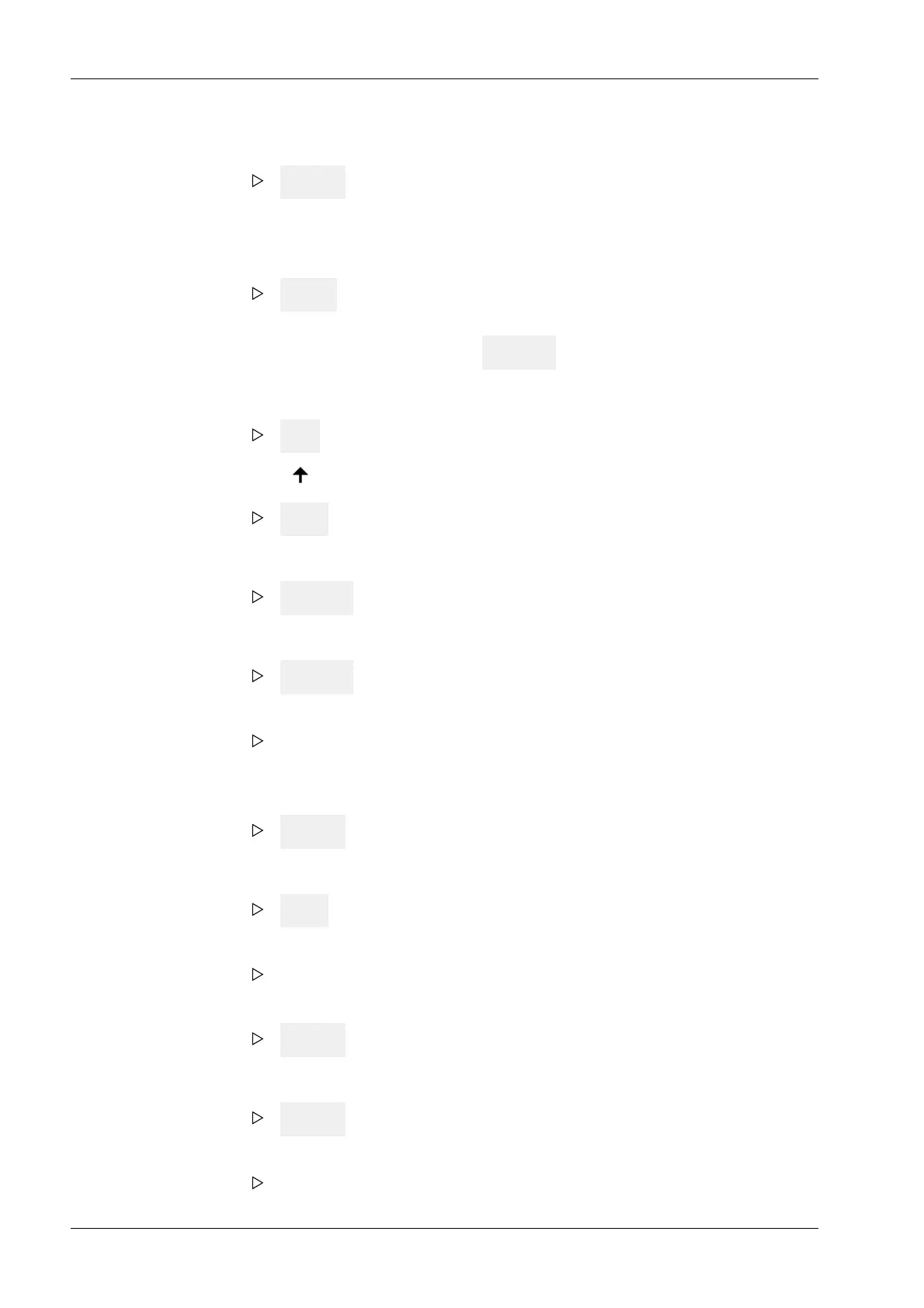2. Press OK.
The "Cd" calibration menu ashes.
Cd 000 appears on the display.
3. Press OK to select the menu item.
When the CAL switch is closed, CAL.CLS appears on the display.
CALIb appears on the display.
4. Press OK.
nEW appears on the display.
5. Press .
VIEW appears on the display.
6. Press OK.
CAL.oPn (CAL switch open) appears on the display.
7. Press OK.
MAX.FSd (full scale deection) appears on the display.
8. Press OK.
The set maximum load appears on the display.
9. Press OK.
10. Press OK.
Cd 002 appears on the display.
11. Press OK.
StEP appears on the display.
12. Press OK.
The set scale interval appears on the display.
13. Press OK.
Cd 003 appears on the display.
14. Press OK.
dEAdLo appears on the display.
15. Press OK.
The weight value for the dead load appears on the display.
X3 Process Indicator PR 5410 7 Commissioning
Minebea Intec EN-132