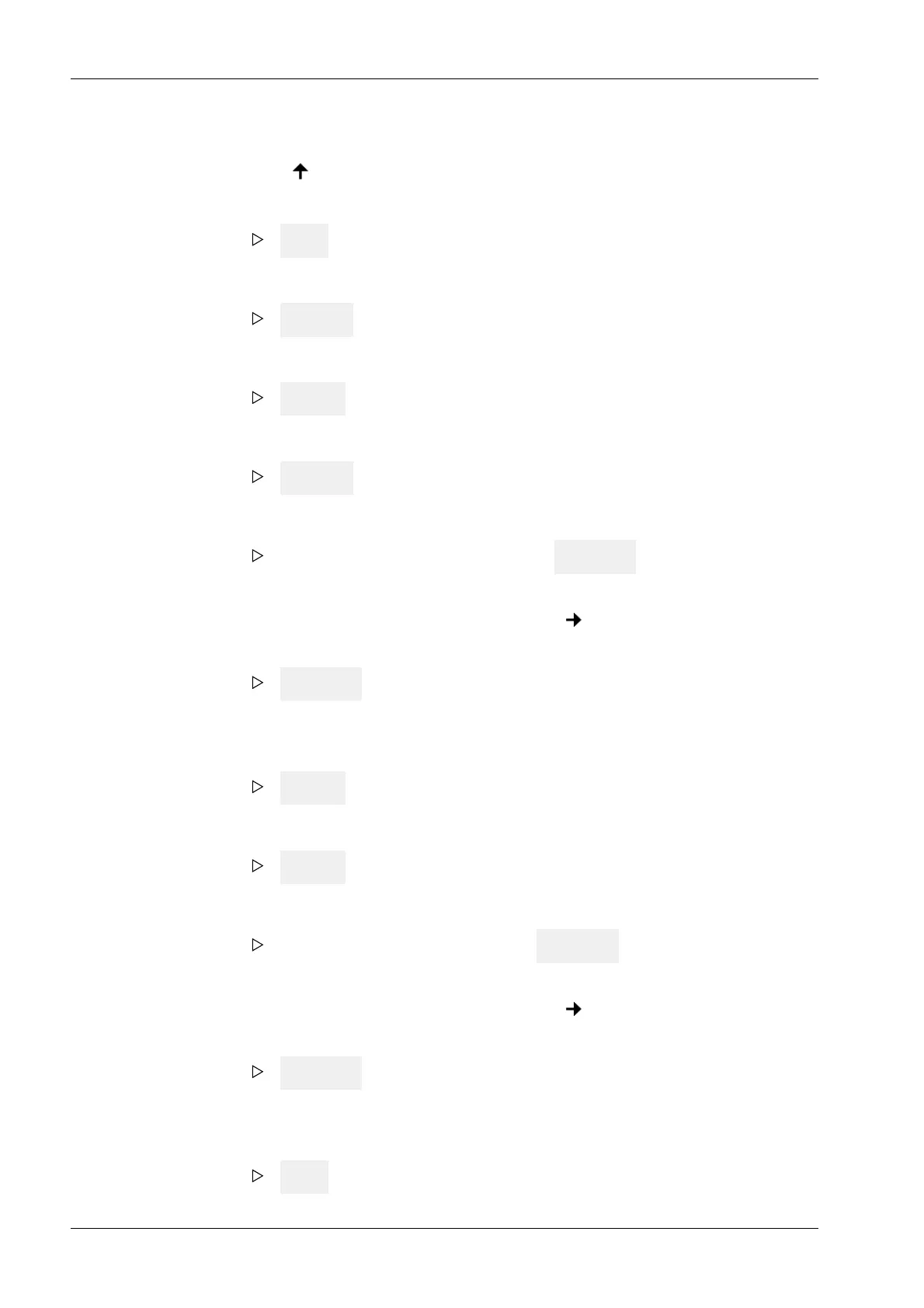The "Cd" calibration menu ashes.
3. Press multiple times to select "FP 090."
4. Press OK.
Prot (protocol) appears on the display.
5. Press OK.
Pro.nEt appears on the display.
6. Press OK.
FP 097 appears on the display.
7. Press OK.
IP.Addr appears on the display.
8. Press OK.
The more signicant part of the address* 000.000. appears on the display.
9. Press the cursor keys to select and set the desired numbers.
10. Once the last number is selected and set, press to set the less signicant part of
the address*.
000.000. appears on the display.
11. Press the cursor keys to select the desired numbers.
12. Press OK.
FP 098 appears on the display.
13. Press OK.
SubnEt (subnet mask) appears on the display.
14. Press OK.
The more signicant part of the mask* 255.255. appears on the display.
15. Press the cursor keys to select and set the desired numbers.
16. Once the last number is selected and set, press to set the less signicant part of
the mask*.
255.000. appears on the display.
17. Press the cursor keys to select the desired numbers.
18. Press OK.
SAVE appears on the display.
X3 Process Indicator PR 5410 7 Commissioning
Minebea Intec EN-138
