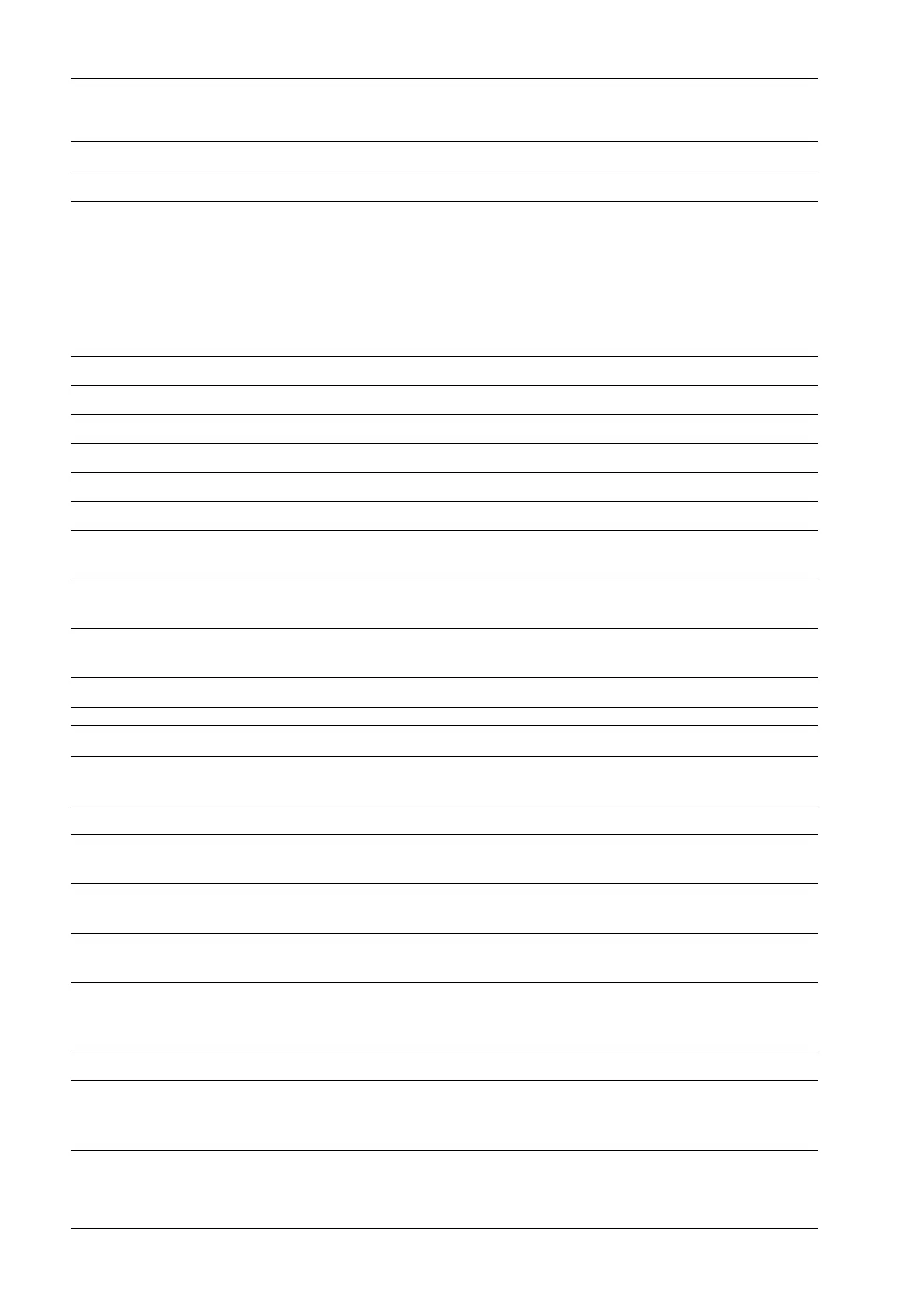Variable Function
Set M13 Marker 13 is set.
12.2.4.2 Output area
Data transmission from the PR 5410 to the master is via the output area.
The weight or data information requested by the master is transmitted to the master by
PR 5410.
The PR 5410 has write access, the master has read access.
Byte Name Description
0 Read_Value (MSB) e.g., gross value
1 Read_Value (MSB) e.g., gross value
2 Read_Value (MSB) e.g., gross value
3 Read_Value (LSB) e.g., gross value
4 Read_Value_Selected e.g.gross
5 Write
Active
Power
Fail
Out 3 Out 2 Out 1 Limit 3 Limit 2 Limit 1 Status
6 Cmd
Busy
Cmd
Error
Inp. 3 Inp. 2 Inp. 1 Tare
Active
Cal Ac-
tive
Test
Active
Command status
7 Dim-
med
Stand-
still
Inside
ZSR
Center
Zero
Below
Zero
Over-
load
Above
Max
ADC
error
Device status
Bit 7 Bit 6 Bit 5 Bit 4 Bit 3 Bit 2 Bit 1 Bit 0
Variable Function
Read_Value The weight value is transmitted as a binary 32-bit value with plus or minus sign.
Type of data: DINT
Read_Value_Selected Acknowledgment of the transmitted value.
Write_Active The function selected with Write_Value_Select is executed once.
This bit is deleted if Write_Value_Select is set to 0.
Power_Fail Is set when switching on the device.
Is reset by ResPower with transition from 0→1.
Cmd_Busy The device is busy executing a command (e.g., the device has received a tare com-
mand and is waiting for standstill).
Cmd_Error The device has interrupted the execution of a command (e.g. standstill could not
be reached within the dened standstill time).
The error number can be read at Last error. It is set only if an action is executed.
Tare_Active The scale has been tared.
Cal_Active The device is/was congured.
When this bit is 1, the scale parameters (EXPO/UNIT/STEP) must be read again.
Set after "Power on" and reset after reading the FSD.
X3 Process Indicator PR 5410 12 Fieldbus interface
Minebea Intec EN-296
