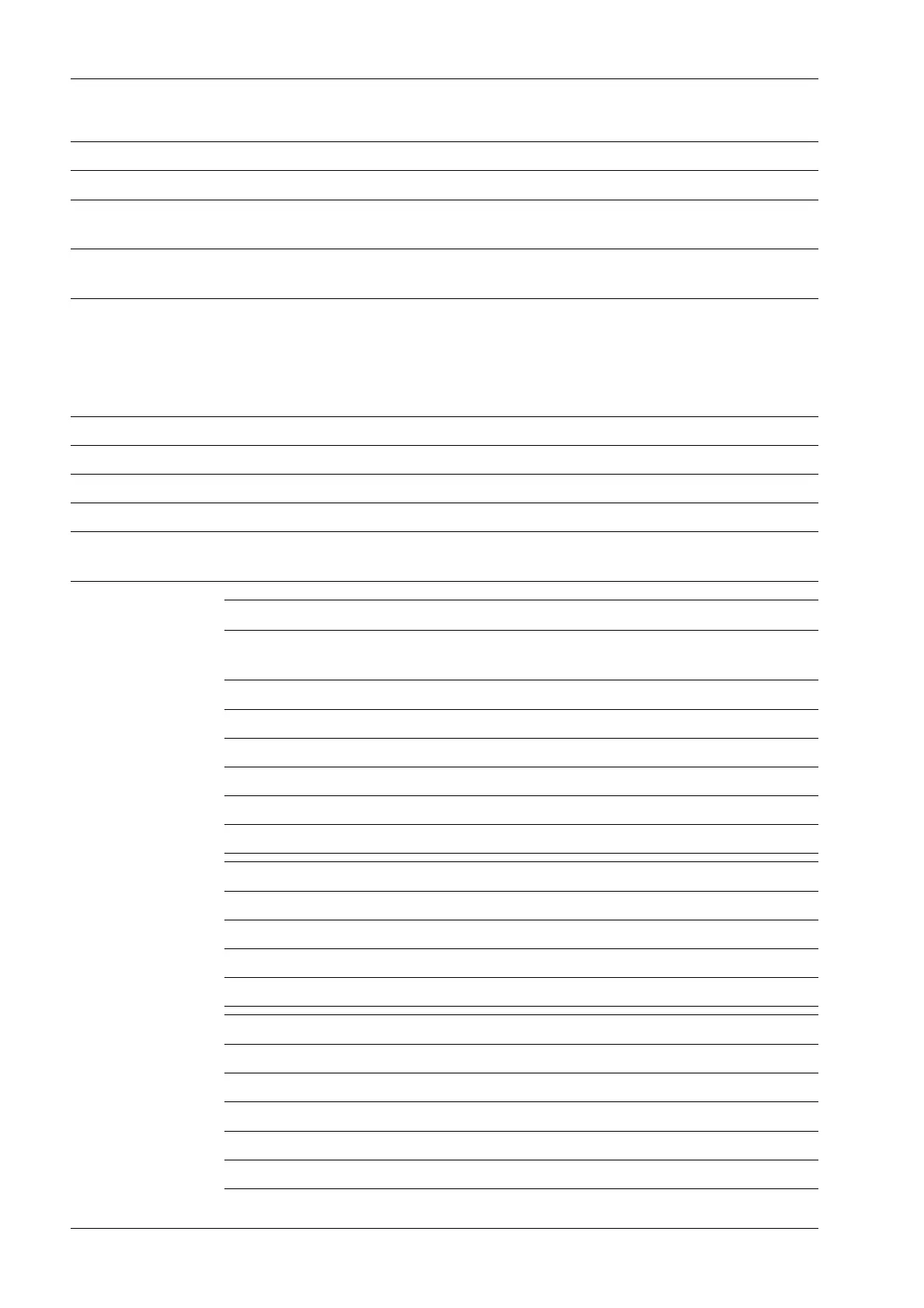Byte 0
Byte 1
Byte 2 87: Get-
FixTare
86: Set-
FixTare
85: Reset-
PWF
84: Reset-
Test
83: SetTest 82: Reset-
Tare
81: SetTare 80: Set-
Zero
Byte 3 89: Reset-
Error
88: Print
12.2.6.4 Register 3: State of leading edge-controlled action bits (read)
Is always 0.
12.2.6.5 Register 4: Calibration information, error byte (Read)
Bit 7 Bit 6 Bit 5 Bit 4 Bit 3 Bit 2 Bit 1 Bit 0
Byte 0 EXPO
Byte 1 UNIT
Byte 2 STEP
Byte 3 LASTER-
ROR
Bit Description
EXPO One byte for the position of the decimal point; content in decimal
form: 0255.
0 = 000000
1 = 00000.0
2 = 0000.00
3 = 000,000
4 = 00.0000
5 = 0.00000
UNIT
One byte for the weight unit; content in decimal form: 0255
2 = g (gram)
3 = kg (kilogram)
4 = t (tons)
5 = lb (pound)
STEP
One byte for the scale interval; content in decimal form: 0255
1 = scale interval "1"
2 = scale interval "2"
5 = scale interval "5"
10 = scale interval "10"
20 = scale interval "20"
X3 Process Indicator PR 5410 12 Fieldbus interface
Minebea Intec EN-302
