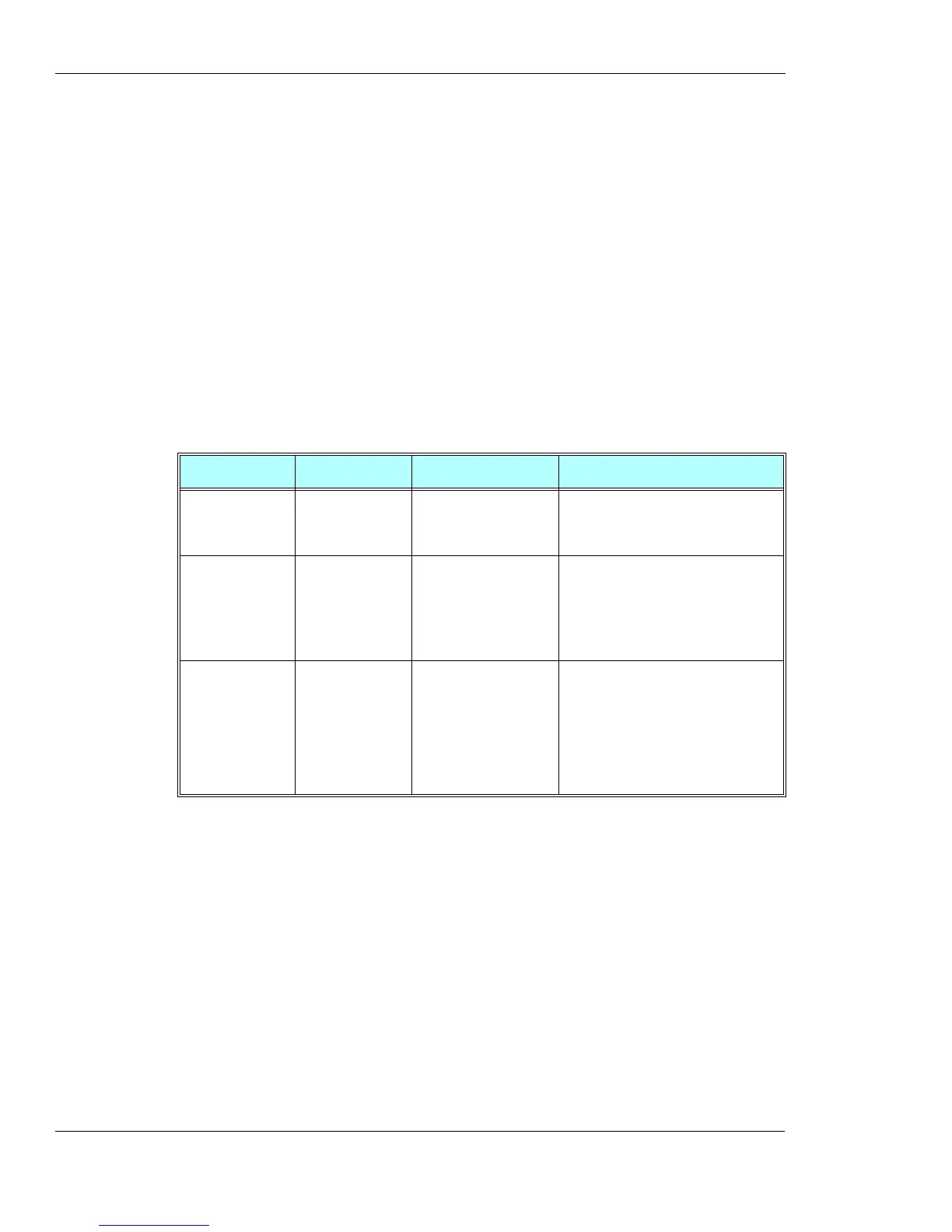Phone and Date Books and Clock
3-82 AT Commands Reference Manual December 31, 2007
If only a pair of <mode> and <index> values are given, then the Set command is interpreted as
follows:
• <mode> = 0, <index> = any valid indexSet mode for given index to 0
• <mode> = 1, <index> = any valid indexSet mode for given index to 1
If only <mode>, <index> and <number> values are given, then the Set command is interpreted as
follows:
• Store in <index> of EFmsisdn in the SIM, the <number>. Since no <alpha> was given,
corresponding <alpha> will be identical to the <alpha> already stored in this <index>. Also
store the <mode> value for this <index>.
If all parameters are given, then the Set command is interpreted as follows:
• Store in <index> of EFmsisdn in the SIM, the <number> and corresponding <alpha>. In case
an empty string was given as the <alpha> parameter, the corresponding <alpha> will be an
empty string. Also store the <mode> value for this <index>.
Note: Only the last <index> whose mode was set to 1 will be sent to the DTE.
Command Type Syntax Response/Action Remarks
Set
+MCSN=<mode>
[,<index>[,<numb
er>[,<alpha>]]]
OK
or:
+CME ERROR: <err>
See above
Read
+MCSN? +MCSN: <index>
OK
or:
+CME ERROR: <err>
The Read command queries the current
settings for the <index> of the storage
place in which the <mode> is equal to
1. If no index has its <mode> set to 1,
then the response <index> will be
equal to 0.
Test
+MCSN=? +MCSN: (list of
supported
<mode>s),(list of
supported <index>es)
OK
or:
+CME ERROR: <err>
The Test command returns the possible
<mode> and <index> values.
