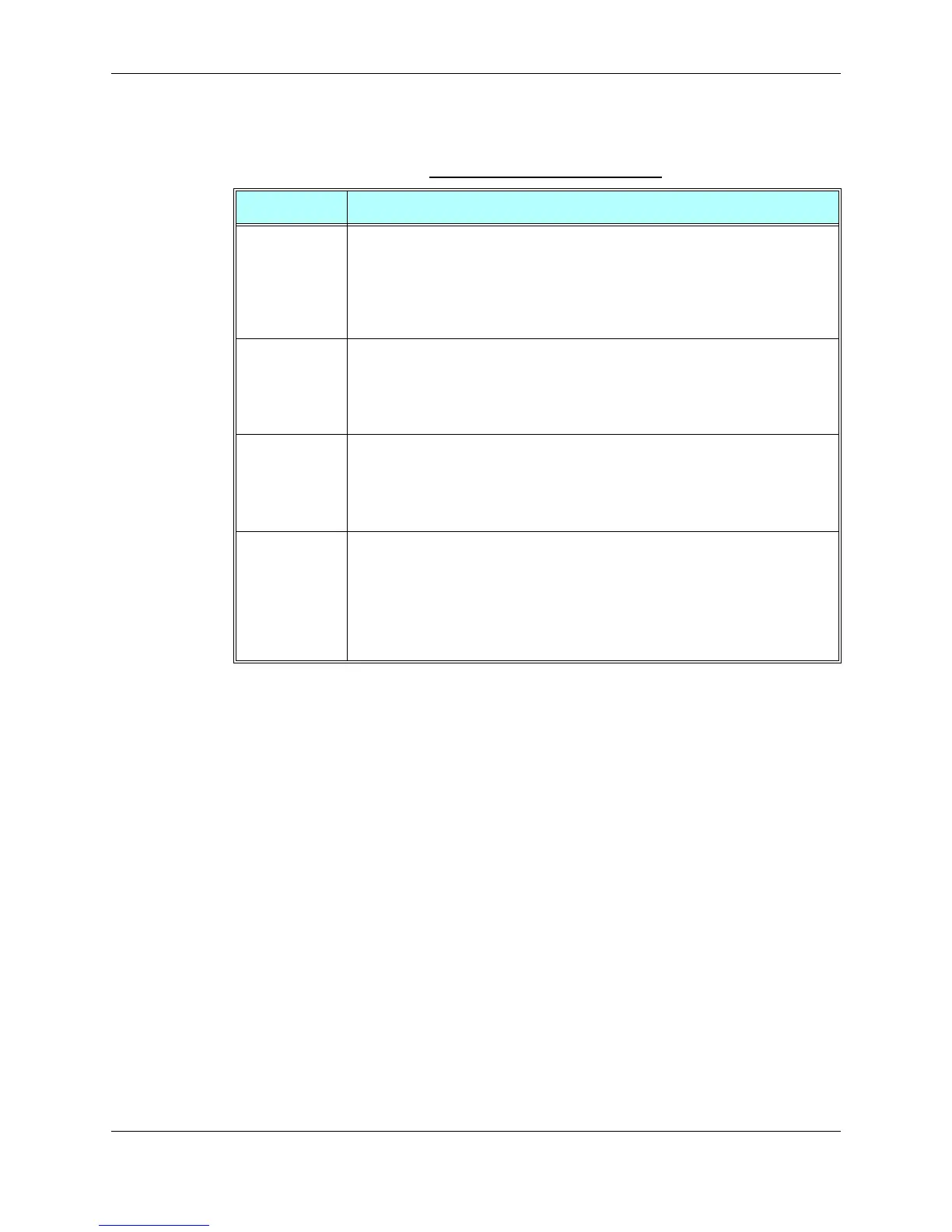Chapter 3: AT Commands Reference
December 31, 2007 AT Commands Reference Manual 3-83
The following table shows the +MCSN parameters.
Example
AT+CNUM// Reading EFmsisdn from the SIM
+CNUM: "","",0
+CNUM: "","",0
+CNUM: "","",0
+CNUM: "","",0
+CNUM: "","",0
OK
AT+MCSN=1,1,"054444444","VOICE"// Setting record 1 in EFmsisdn in the SIM
// Enable unsolicited indication
OK
AT+MCSN=0,2,"039999999","OFFICE"// Setting record 2 in EFmsisdn in the SIM
OK
AT+MCSN=0,3,"1111","PIN1"// Setting record 3 in EFmsisdn in the SIM
OK
AT+MCSN=0,4,"8523","PIN2"// Setting record 4 in EFmsisdn in the SIM
OK
AT+CNUM// Reading EFmsisdn from the SIM
+CNUM: "VOICE","054444444",129
+CNUM: "OFFICE","039999999",129
+CNUM: "PIN1","1111",129
Table 3-43: +MCSN Parameters
<Parameter> Description
<mode> This value defines whether <number> and corresponding <alpha> tag are presented
after entering a correct PIN number.
0 Do not show <number> and <alpha> in <index> after entering correct PIN
number
1 Show <number> and <alpha> in <index> after entering correct PIN number
The default value is 0 (before MCSN has been set for the first time.
<index> An integer value between 1 and 5 representing the storage place in EFmsisdn in the
SIM.
1 - 5 Index of the storage place
The default value is 1.
The number of records in EFmsisdn is SIM-dependent and can be less than 5.
<number> Phone number to set in the phonebook. The string type representing the phone number
is written within double quotes.
Valid input characters are: 0-9 and + (at start only)
The number of digits the <number> parameter is built of can vary from a minimum of
0 to a maximum of 20 digits.
<alpha> Text related to <number>. The string type text associated with the phone number is
written within double quotes.
The character set used for text is the one selected by the command Select TE
Character Set (AT+CSCS).
The number of characters comprising the <alpha> parameter can vary from a
minimum of 0 to a maximum
of 14.
