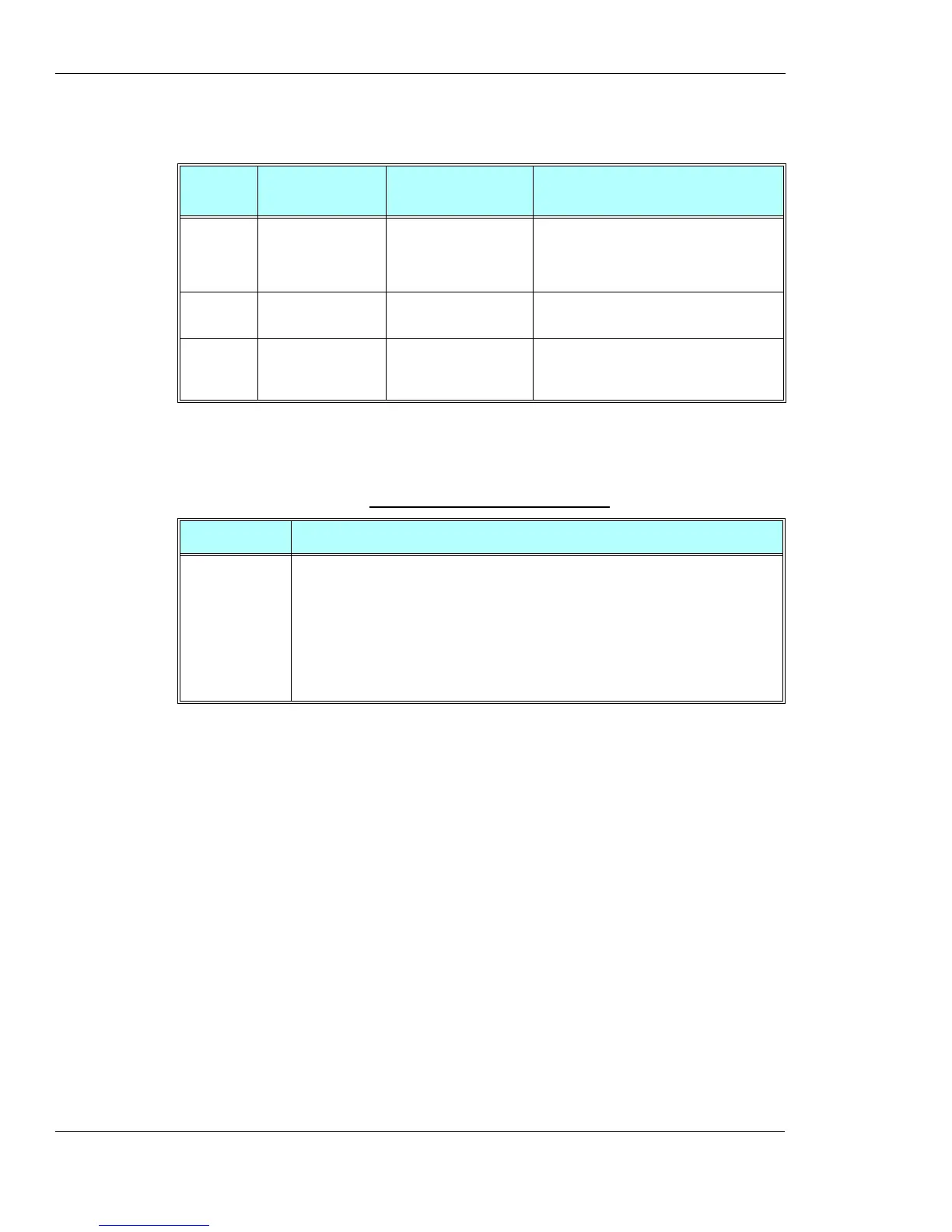Modem Configuration and Profile
3-290 AT Commands Reference Manual December 31, 2007
The following table shows the +CMEE parameters.
Command
Type Syntax Response/Action Remarks
Set
AT+CMEE=[<n>] OK
or:
+CME ERROR: <err>
The Set command enables or disables the
use of result code +CME ERROR: <err> as
an indication of an error relating to the
functionality of the G24.
Read
AT+CMEE? +CMEE: <n>
OK
The Read command returns the current
setting format of the result code.
Test
AT+CMEE=? +CMEE: (list of
supported <n>s)
OK
The Test command returns values
supported by the terminal as a compound
value.
Table 3-193: +CMEE Parameters
<Parameter> Description
<n> 0 Disable the +CME ERROR: <err> result code and use ERROR.
1 Enable the +CME ERROR: <err> or +CMS ERROR: <err> result codes and
use numeric <err> values or +STK ERROR: <err> result codes and use numeric <err>
values.
2 Enable the +CME ERROR: <err> or +CMS ERROR: <err> result codes and
use verbose <err> values or +STK ERROR: <err> result codes and use numeric <err>
values.
The default value is 0.
