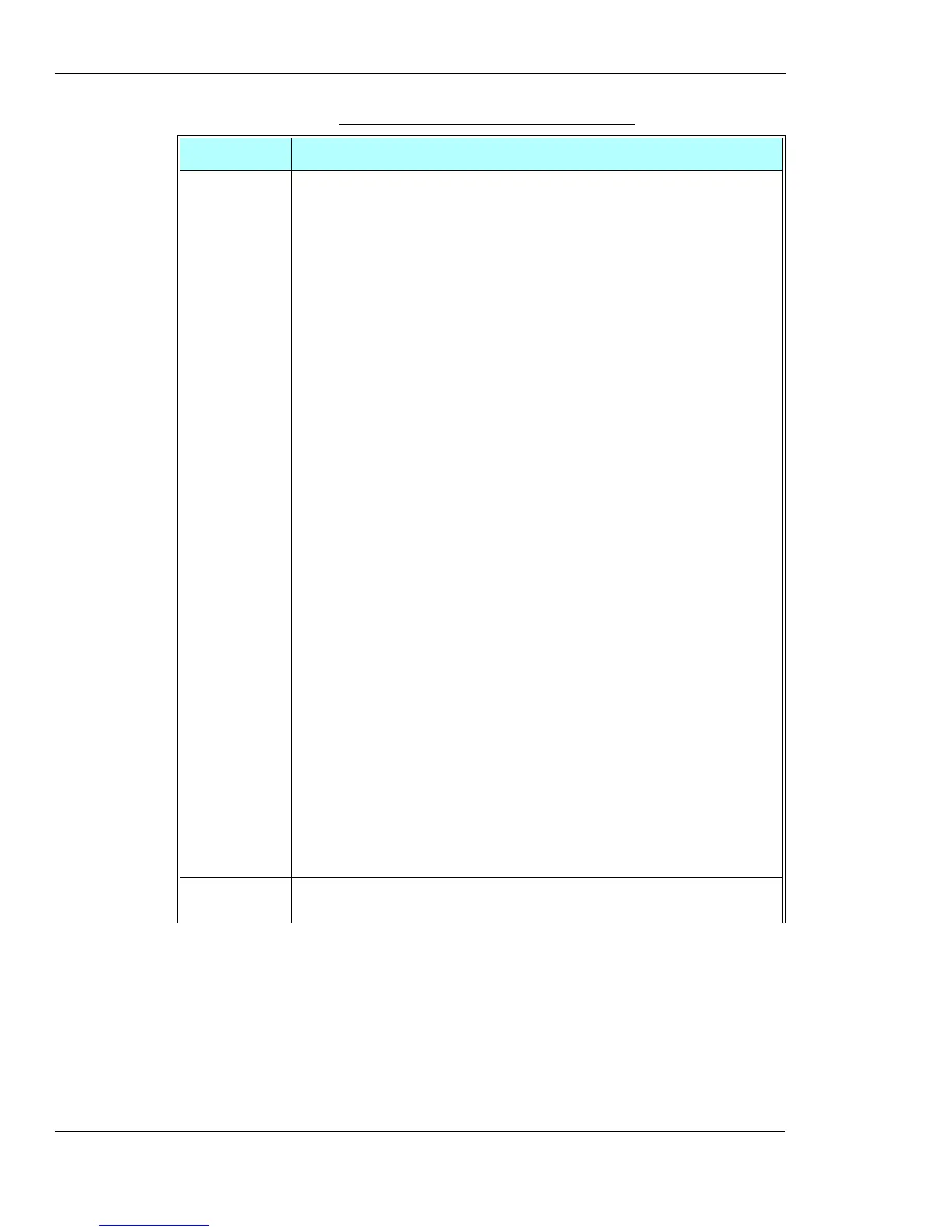UI (User Interface)
3-304 AT Commands Reference Manual December 31, 2007
<P1>,<P2>,
<P3>
Integer type. Parameters passed on by the ME to the SIM. These parameters are man-
datory for every command, except GET RESPONSE and STATUS.
READ BINARY
<P1> Offset high (0...255)
<P2> Offset low (0...255)
<P3> Length (0...255)
READ BINARY
<P1> Rec. No. (0...255)
<P2> Mode "02" = next record
"03" = previous record
"04" = absolute mode/current mode, the record
number is given in P1 with P1='00' denoting
the current record.
<P3> Length (0...255)
GET RESPONSE
<P1> "00"
<P2> "00"
<P3> Length (0...255)
UPDATE BINARY
<P1> Offset high (0...255)
<P2> Offset low (0...255)
<P3> Length (0...255)
UPDATE RECORD
<P1> Rec. No. (0...255)
<P2> Mode "02" = next record
"03" = previous record
"04" = absolute mode/current mode, the record
number is given in P1 with P1='00' denoting
the current record.
<P3> Length (0...255)
STATUS
<P1> "00"
<P2> "00"
<P3> Length (0...255)
<data> Information which shall be written to the SIM (hexadecimal character format). Man-
datory for UPDATE BINARY and UPDATE RECORD.
Table 3-199: +CRSM Parameters (Cont.)
<Parameter> Description
