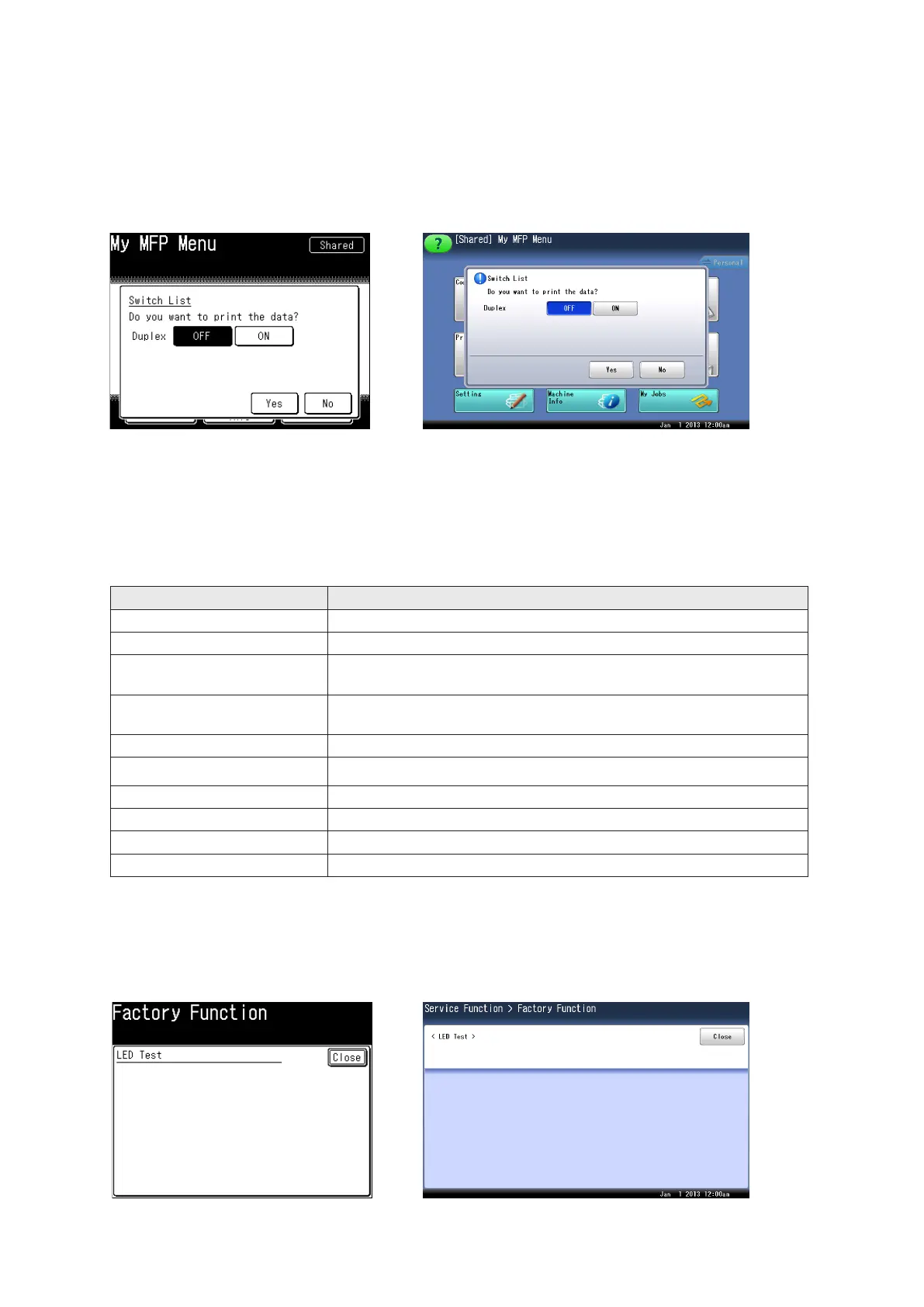3-92
3.13 Print machine parameters, memory switch and
unique switch settings
This function instructs the unit to print a list of the machine parameter, memory switch and unique switch set-
tings. The list shows the default and current settings for each.
1. Press <Mode>, <*>, <1>, <0>.
2. Select [ON] to enable duplex printing, or [OFF] to disable it.
3.14 Factory functions
This function provides several machine test.
Test list
Test Contents
LED test Light on all the LED lamps to check that the lamps are working.
LCD test Display test patterns on the LCD to check for dead pixel.
Panel test Display the key name on the LCD when the key is pressed.
You can check that the keys are working.
DRAM check Check that the DRAM is working correctly.
Check also when the memory is expanded.
RTC test Factory use only.
Pseudo ring test Check the bell of external telephone and the pseudo ring.
Forced toner supply mode Factory use only.
Serial number writing Factory use only.
USB test pattern print Factory use only.
MAC address writing Factory use only.
3.14.1 LED Test
1. Press <Mode>, <*>, <1>, <1>, then select [LED Test].
2. Press <Start>.
When you press <Start>, the LED illuminates in the following order:
All LEDs OFF Green ON Orange ON All LEDs ON All LEDs OFF.
