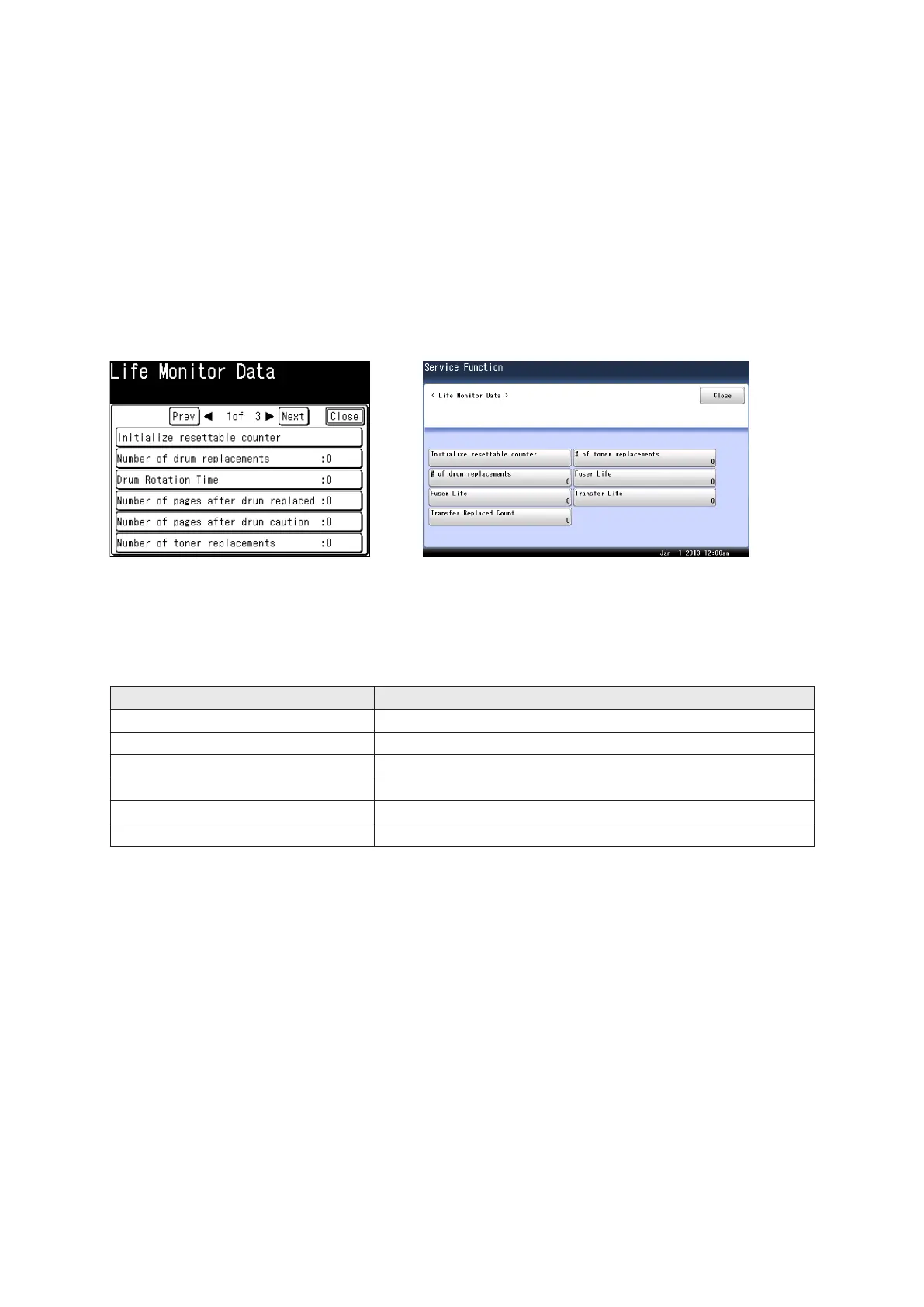3-102
3.19 Life monitor maintenance
3.19.1 Resettable counter clearing
Clear the counter of the machine. The following counter will be cleared:
• Scanned pages per mode (copy/scan/fax/print)
• Scanned times per mode (copy/scan/fax)
• Pages per scanner part (ADF/FBS)
• Times per scanner part (ADF/FBS)
• Scanner jam information
• Print pages per cassette
• Jammed pages per cassette
• Jammed pages per print part
1. Press <Mode>, <*>, <2>, <0>.
2. Select [Initialize resettable counter].
3. Press [Yes].
3.19.2 Reentering the life monitor
Follow the instructions on the display and reenter following items if needed:
Items Descriptions
Number of toner replacements Number of times toner cartridge is replaced
Number of drum replacement Number of times drum cartridge is replaced
Fuser Replaced Count Number of times fuser is replaced
# pages after fuser replacement Number of printed pages after fuser is replaced
Transfer Replaced Count Number of times transfer roller is replaced
# pages after transfer replacement Number of printed pages after transfer roller replaced
1. Press <Mode>, <*>, <2>, <0>.
2. Select the desired item and reenter the coutner value.
