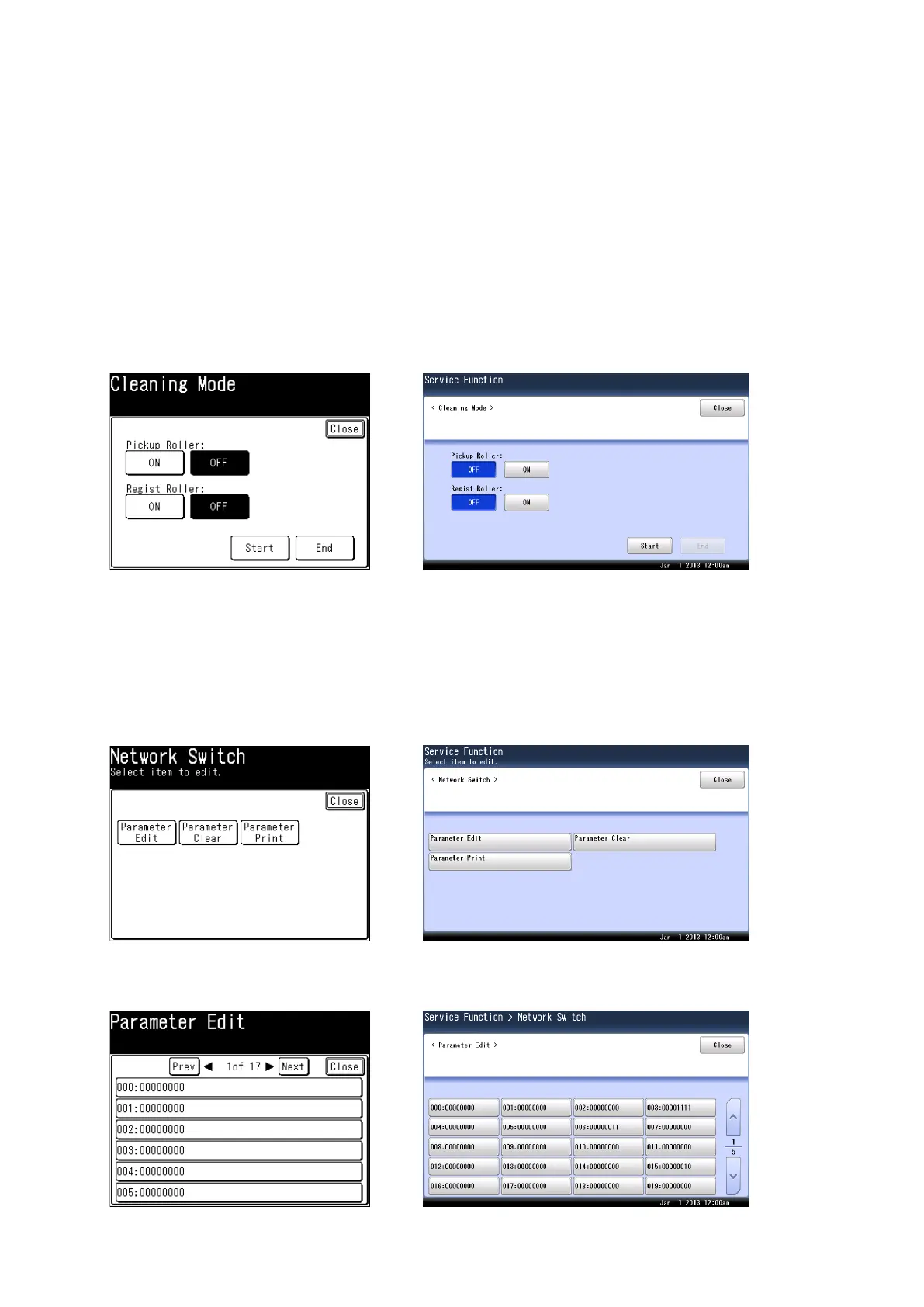3-109
3.26 Reset printer trouble
This mode clears the service call. Clear the warning when the trouble is settled. If fuser warming up error is
settled, turn the machine OFF and ON following this operation.
1. Press <Mode>, <*>, <4>, <5>.
2. Press [Yes].
3. Turn the power OFF and then ON.
3.27 Cleaning mode
This mode rotate the feed roller and registration roller automatically so that you can clean the surface of
them.
1. Press <Mode>, <*>, <4>, <6>.
2. Select the roller to rotate, and press [ON].
3. Press [Start] to rotate the roller.
4. Press [End] to stop rotating.
3.28 Network switch mode
1. Press <Mode>, <*>, <5>, <1>.
2. Press [Parameter Edit].
When you press [Parameter Clear] and then [Yes], all the parameters return to their default value.
3. Call up the desired parameter by pressing [
Prev]
or [
Next]
, or by pressing the numeric keys.
