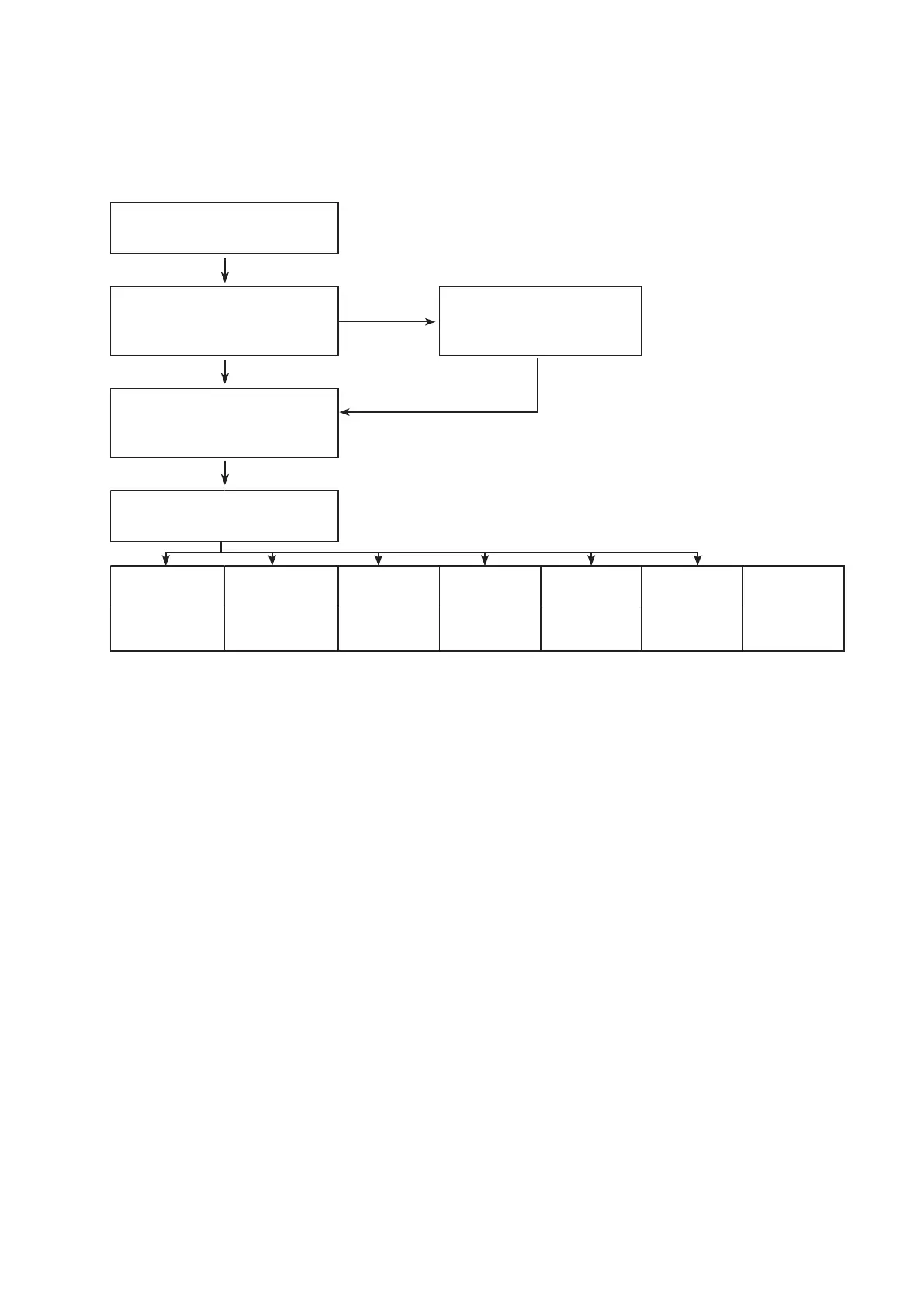4-1
4 Troubleshooting procedures
4.1 Troubleshooting flow chart
Check the detail of the trou-
ble.
Is the user operating the ma-
chine correctly?
No Does the problem still oc-
curs with correct opera-
tion?
Yes
Is the problem solved by
"Initial checks" operation?
See page 4-2.
Solve the problem accord-
ing to the following menu.
Checkout error System error Communica-
tion error
Image failure Document
trouble
Recording
jam trouble
Machine mal-
function
See page 4-3 See
page 4-6
See
page 4-7
See
page 4-21
See
page 4-35
See
page 4-38
See
page 4-39
