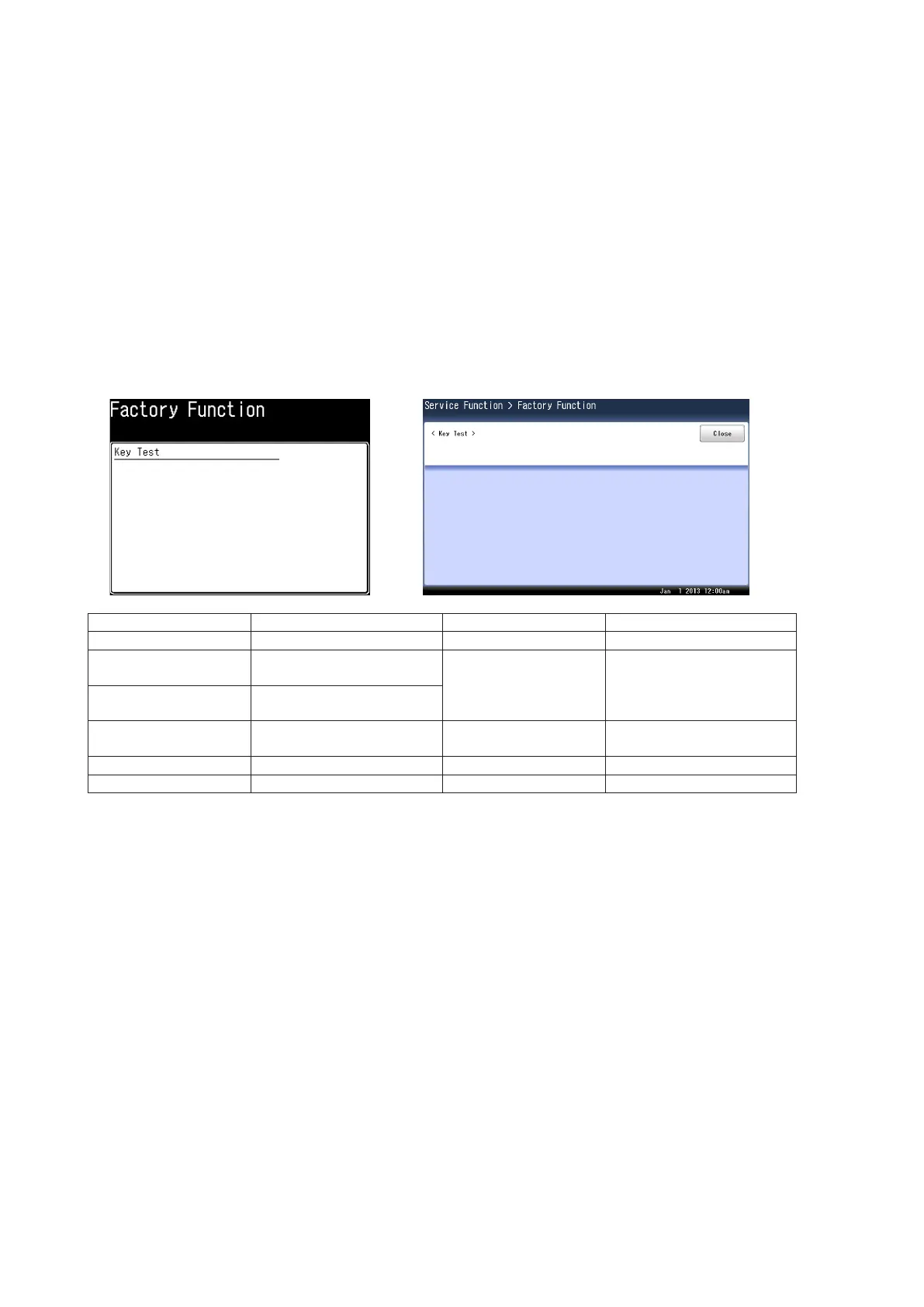3-93
3.14.2 LCD Test
This mode displays three test patterns in LCD.
1. Press <Mode>, <*>, <1>, <1>, then select [LCD Test].
2. Press <Start> test the LCD.
Every time when you press <Start> the color of LCD switches in following order. When all the colors are
tested, the test is finished.
MFX-3595: White Yellow Purple Red Light blue Green Blue Black
MFX-3535: White Black
3. Press [Close] to finish the test.
3.14.3 Key panel test
1. Press <Mode>, <*>, <1>, <1>, then select [Panel Test].
2. As each button on the keypad is pressed, a representative name as show in the following table will be dis-
played.
Key Indication in LCD Key Indication in LCD
Mode Mode Login Login
MFX-3595:
Basic/ Advanced View Basic/ Advanced View
Job Confirm /Fax
Cancel
Job Confirm /Fax Cancel
MFX-3535:
Personal Mode
Personal
Reset Reset Numeric keys 1 to 10,
*, #
Tenkey 1 to 0, *, #
Start Start Stop Stop
Energy Save Energy Save
3. Press <Stop> twice to complete the key panel test.
