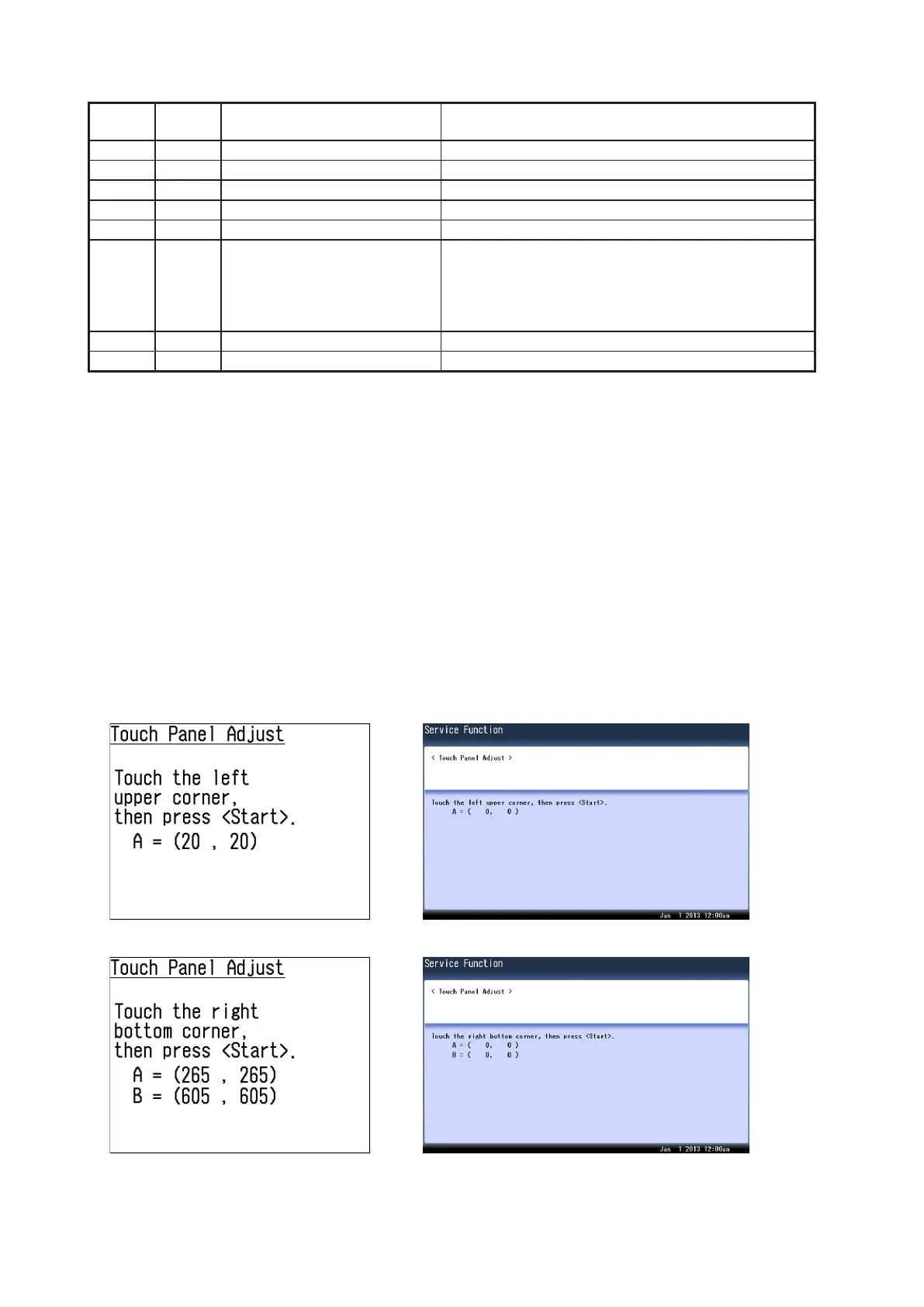3-113
Network switch 089:
Switch
Initial
Setting
Adjust Usage/Comments
7
6
5
4
3
2 0 Encryption communication
at SSL connection for HTTP
client
0: Enable
1: Disable
1
0
Network switch 090 ~ 099: Factory use only
3.29 Coverage measurement
You can scan and check the black ratio of a document.
1. Press <Mode>, <*>, <5>, <4>.
2. Set the document, and press [Yes].
3. The document will be scanned, and you see the black ratio of that document on the display.
3.30 Touch panel adjustment
Correct the X, Y on the touch panel.
1. Press <Mode>, <*>, <5>, <6>.
2. Touch the left upper corner of the display, and press <Start>.
3. Touch the right bottom corner of the display, and press <Start>.
