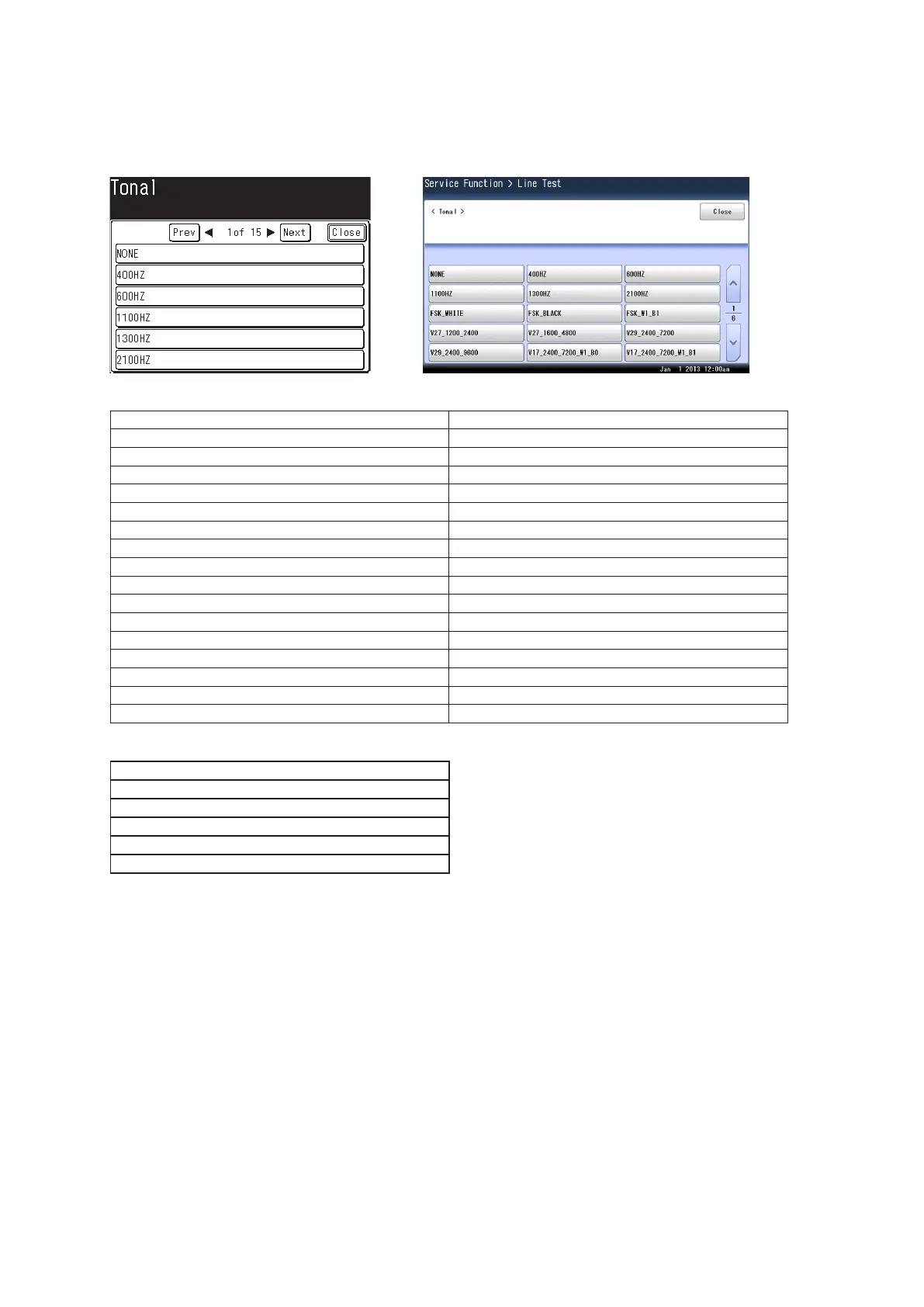3-96
3.15.2 Tonal signal test
The tonal signal test permits the unit’s output tones to be monitored.
1. Press <Mode>, <*>, <1>, <2>.
2. Press [Tonal].
3. Select your desired tonal signal test. When it is selected, it will be highlighted.
Refer to the table below.
Signal Signal
None (stop signal) 400 Hz tone
600 Hz tone 1100 Hz tone
1300 Hz tone 2100 Hz tone
FSK _W1_B1 FSK BLACK
V27_1600_4800 picture date V27_1200_2400 picture date
V29_2400_9600 picture date V29_2400_7200 picture date
V17_2400_7200_W1_B0 picture date V17_2400_7200_W1_B1 picture date
V17_2400_7200_W1_B4 picture date V17_2400_7200_W0_B1 picture date
V17_2400_7200_W4_B1 picture date V17_2400_9600_W1_B0 picture date
V17_2400_9600_W1_B1 picture date V17_2400_9600_W1_B4 picture date
V17_2400_9600_W0_B1 picture date V17_2400_9600_W4_B1 picture date
V17_2400_12000_W1_B0 picture date V17_2400_12000_W1_B1 picture date
V17_2400_12000_W1_B4 picture date V17_2400_12000_W0_B1 picture date
V17_2400_12000_W4_B1 picture date V17_2400_14400_W1_B0 picture date
V17_2400_7200_W1_B1 picture date V17_2400_14400_W1_B4 picture date
V17_2400_14400_W0_B1 picture date V17_2400_14400_W4_B1 picture date
Signal
V34_2400_2400 ~ 21600
V34_2800_4800 ~ 26400
V34_3000_4800 ~ 28800
V34_3200_4800 ~ 31200
V34_34290_4800 ~ 33600
4. Press [Close] to exit the test.
NOTE
It may take several moments for output signal to change.
