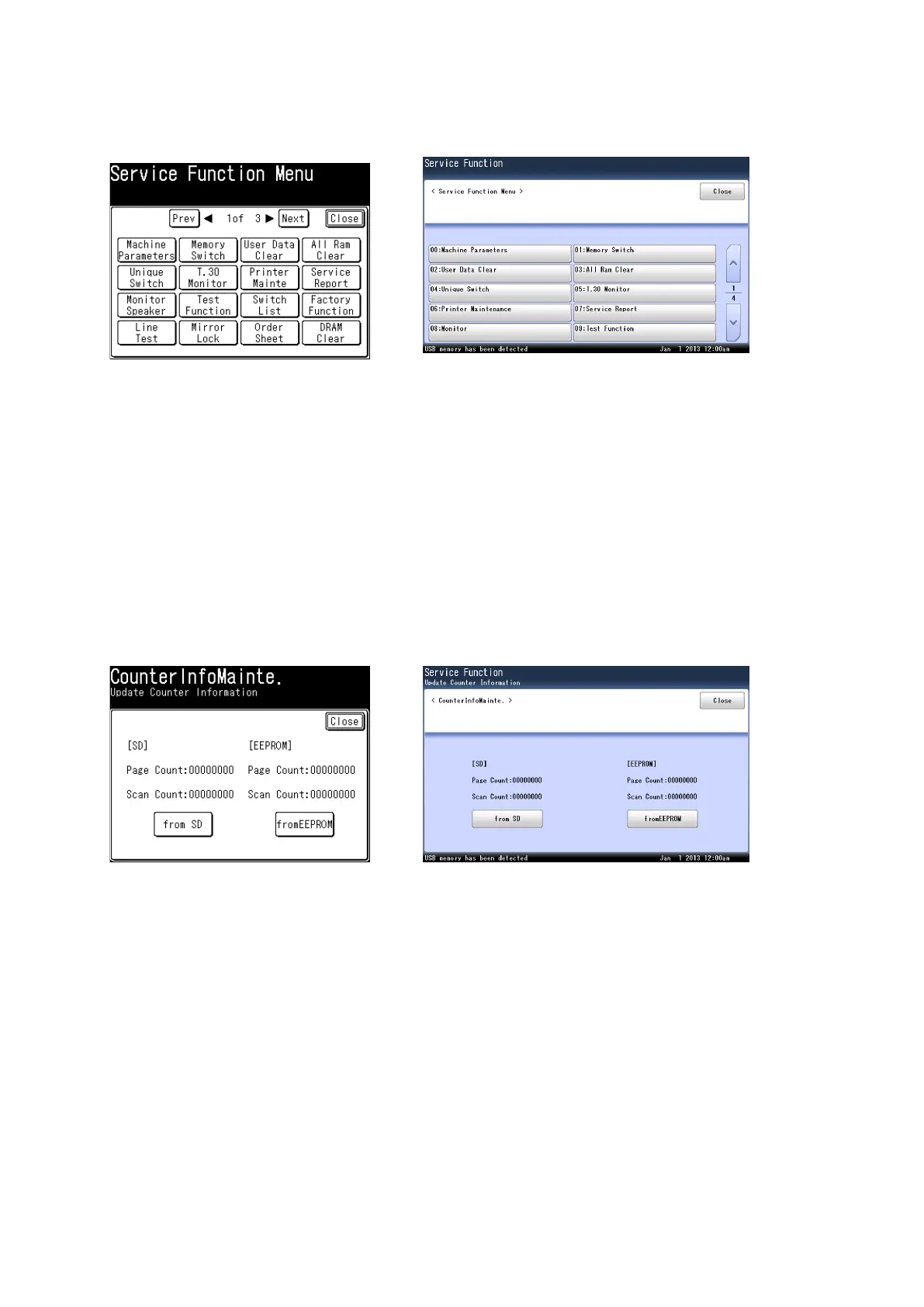3-122
3.37 Service function menu
All the field service modes are available from the menu.
1. Press <Mode>, <*>, <7>, <7>.
2. Select the desired service function to use.
3.38 Counter information maintenance
The machine has the counter data saved on both the EEPROM and SD card with its serial number connect-
ed. If for some reasons these two serial numbers do not match, maintenance the data manually.
NOTE
The maintenance screen is normally displayed when the machine is turned on. Follow step 2. To main-
tenance the data manually, start operation from step 1.
1. Press <Mode>, <*>, <9>, <3>.
2. Check both counter data on EEPROM and SD card.
To copy the counter data from SD card to EEPROM, press [from SD].
To copy the counter data from EEPROM to SD card, press [from EEPROM].
3. Restart the machine when copying the data has finished.
