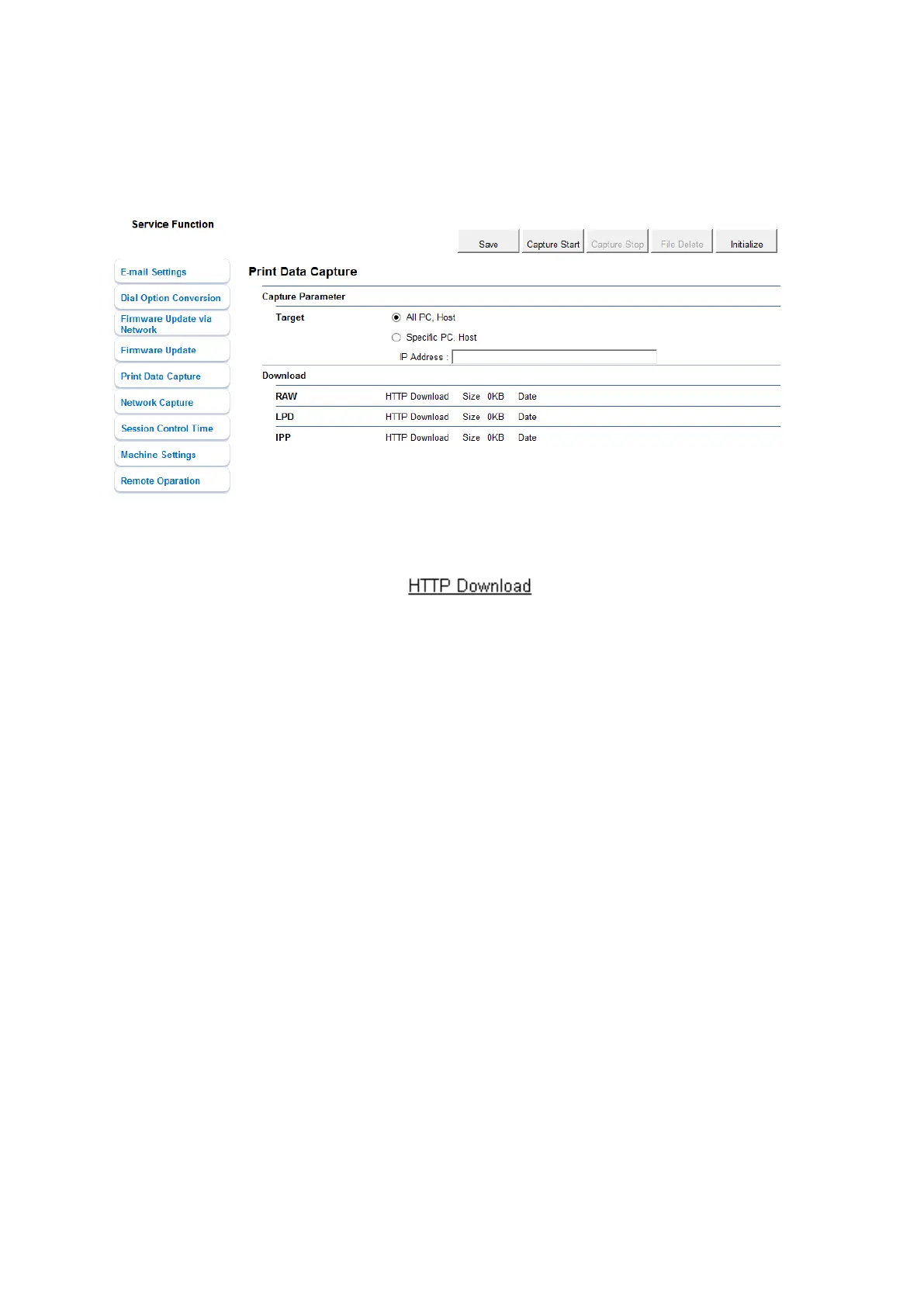3-136
3.43.5 Print data capture
Usercancaptureandstoreprintcommands(PCL/GDI/PS/FAX)asa“.PRNFile”.Thisfeaturesupportscon-
currentprocessingtoprintingandcaptureprintcommands.
1. Openthenetworkservicescreen.(Seepage3-130.)
2. Click[PrintDataCapture].
3. Enterthenecessaryinformation.
4. Click[CaptureStart]tostartcapturingthedata.
5. Click[CaptureStop]toendcapturing.
6. Click“HTTPDownload”,followtheinstructiondisplayed,anddownloadthecapturedle.
7. Click[FileDelete]todeletethecapturedle.
