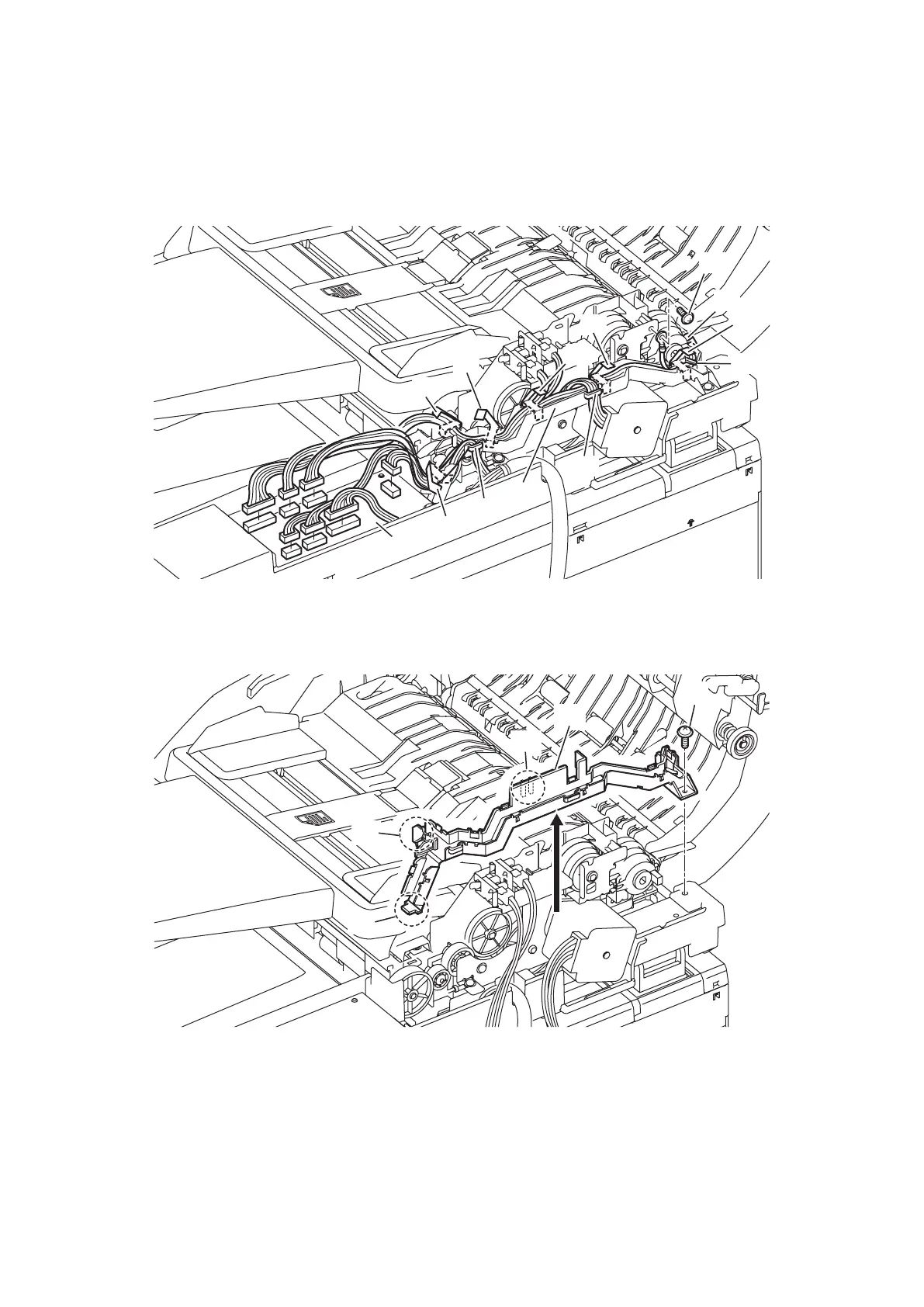5-20
GUIDE HARNESS
1. Remove the Cover Tx side B. (See “COVER TX SIDE B” on page 5-5.)
2. Remove seven harness locks [1].
3. Remove one screw [2] and remove the secured Cover Tx ground wire.
4. Disconnect all the PCB ADF [3] connectors.
5. Remove the harness from the GUIDE HARNESS [4].
6. Remove the harness from three hooks [5].
>
@
>
@
>
@
>
@
>
@
>
@
>
@
>
@
>
@
>
@
>
@
>
@
>
@
7. Remove one screw [6].
8. Release the hook [7] and remove the GUIDE HARNESS [4] while pulling two insertions [8].
* Release the hook by slightly pressing down the GUIDE HARNESS [4].
>
@
>
@
>
@
>
@
>
@
