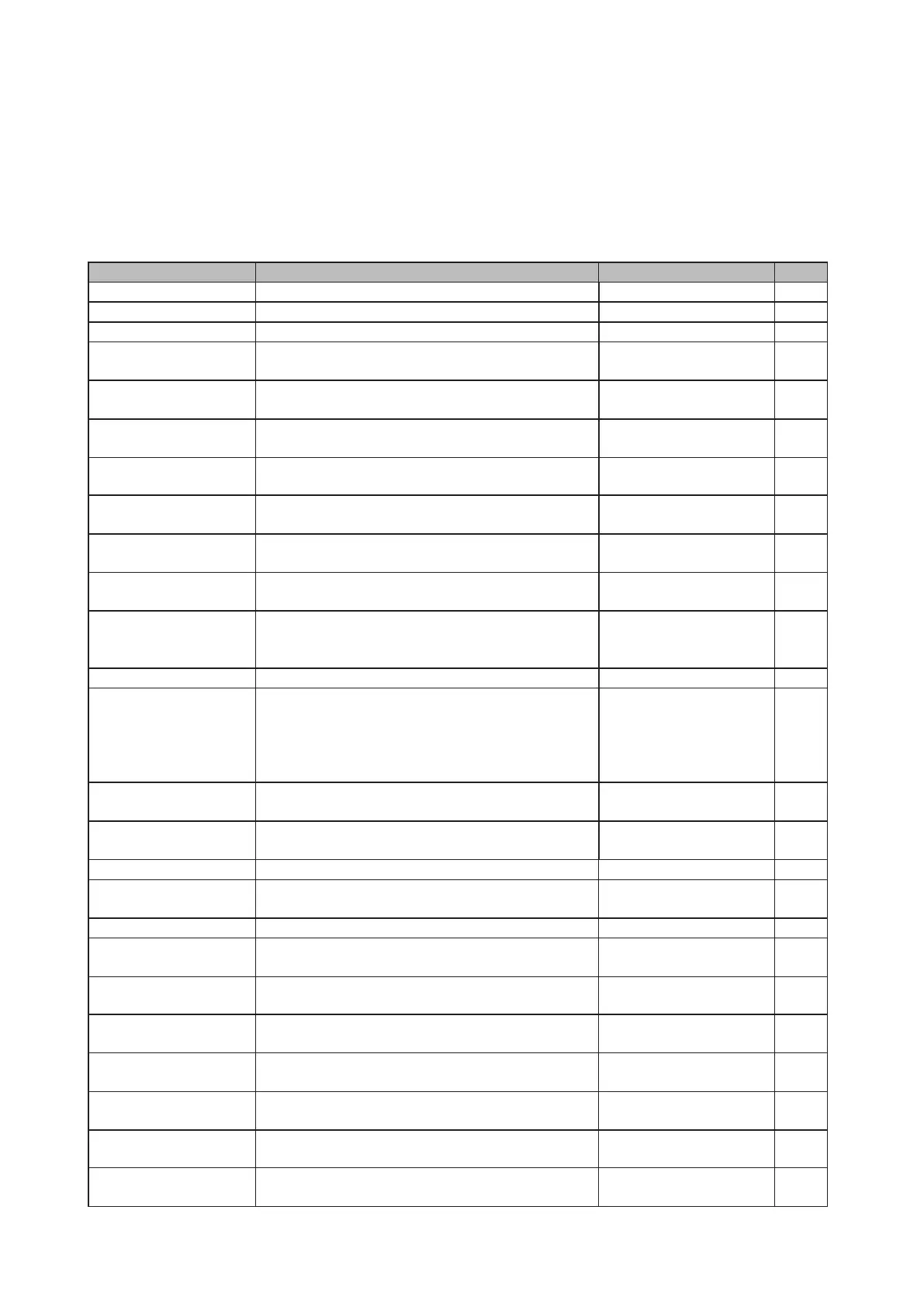3-1
3 Adjustment Procedures
3.1 Field service program modes
The fax machine feature maintenance modes for machine adjustment. Each mode is listed below along with
the command used to activate the mode and a brief functional description.
Press <Mode> about two seconds until you hear the beep twice.
When you press “ * ”, you will hear short beeps. However continue the operation, as there is no problem.
Service Program Explanation Operation
Page
Machine parameters Used to set or clear machine parameters. <Mode>, <*>, <0>, <0> 3-3
Memory switch Used to set or clear memory switches <Mode>, <*>, <0>, <1> 3-19
User data clear This mode clears user programmed information. <Mode>, <*>, <0>, <2> 3-76
All RAM clear This mode clears all backup data to initialize the
machine.
<Mode>, <*>, <0>, <3> 3-76
Unique switches These switches are used to program internal
machine parameters.
<Mode>, <*>, <0>, <4> 3-51
T30 Monitor The communications on the journal list are able
to print.
<Mode>, <*>, <0>, <5> 3-77
Printer maintenance
mode
Shows the error code for "Checkout error" errors. <Mode>, <*>, <0>, <6> 3-80
Service report printing You can print out a report that contains ma-
chine’s usage and error history.
<Mode>, <*>, <0>, <7> 3-81
Monitor speaker If you need to monitor the signal of fax communi-
cation, turn this mode on.
<Mode>, <*>, <0>, <8> 3-87
Test Modes This mode offers the ability to print a test pattern
and monitor certain unit output functions.
<Mode>, <*>, <0>, <9> 3-87
Print parameter set-
tings
This function instructs the unit to print a list of the
machine parameter, memory switch and unique
switch settings.
<Mode>, <*>, <1>, <0> 3-92
Factory functions This function provides several machine test. <Mode>, <*>, <1>, <1> 3-92
Line tests This mode offers several internal tests and ability
to monitor certain unit output functions.
1. Relay test
2. Tonal signal test
3. DTMF output test
<Mode>, <*>, <1>, <2> 3-124
Mirror carriage transfer
mode
This mode moves the mirror carriage to the
transport position.
<Mode>, <*>, <1>, <4> 3-98
Consumable order
sheet
Used to set or clear the consumable order sheet. <Mode>, <*>, <1>, <5> 3-99
DRAM clear This clears the image storage memory. <Mode>, <*>, <1>, <6> 3-101
Life monitor mainte-
nance
Use this mode to clear the resettable counter or
reenter the life monitor.
<Mode>, <*>, <2>, <0> 3-102
Sensor input test This mode enables to confirm the sensor status. <Mode>, <*>, <2>, <2> 3-103
Printer diagnostic mode This mode enables to confirm the operation of
the printer parts.
<Mode>, <*>, <2>, <3> 3-105
Network service mode Used to clear administrator's password and ini-
tialize authentication method.
<Mode>, <*>, <2>, <4> 3-106
Flash ROM sum check This mode enables to check Sum after the Flash
ROM version is updated.
<Mode>, <*>, <2>, <9> 3-106
Paper setting change Paper settings will be changed from Letter size to
A4 size.
<Mode>, <*>, <3>, <5> 3-107
Set service report Used to enter location where to send the service
report.
<Mode>, <*>, <4>, <2> 3-108
Printer registration ad-
justment
This mode adjusts the print position. <Mode>, <*>, <4>, <3> 5-99
Reset printer trouble This mode clears the service call. Clear the warn-
ing when the trouble is settled.
<Mode>, <*>, <4>, <5> 3-109
