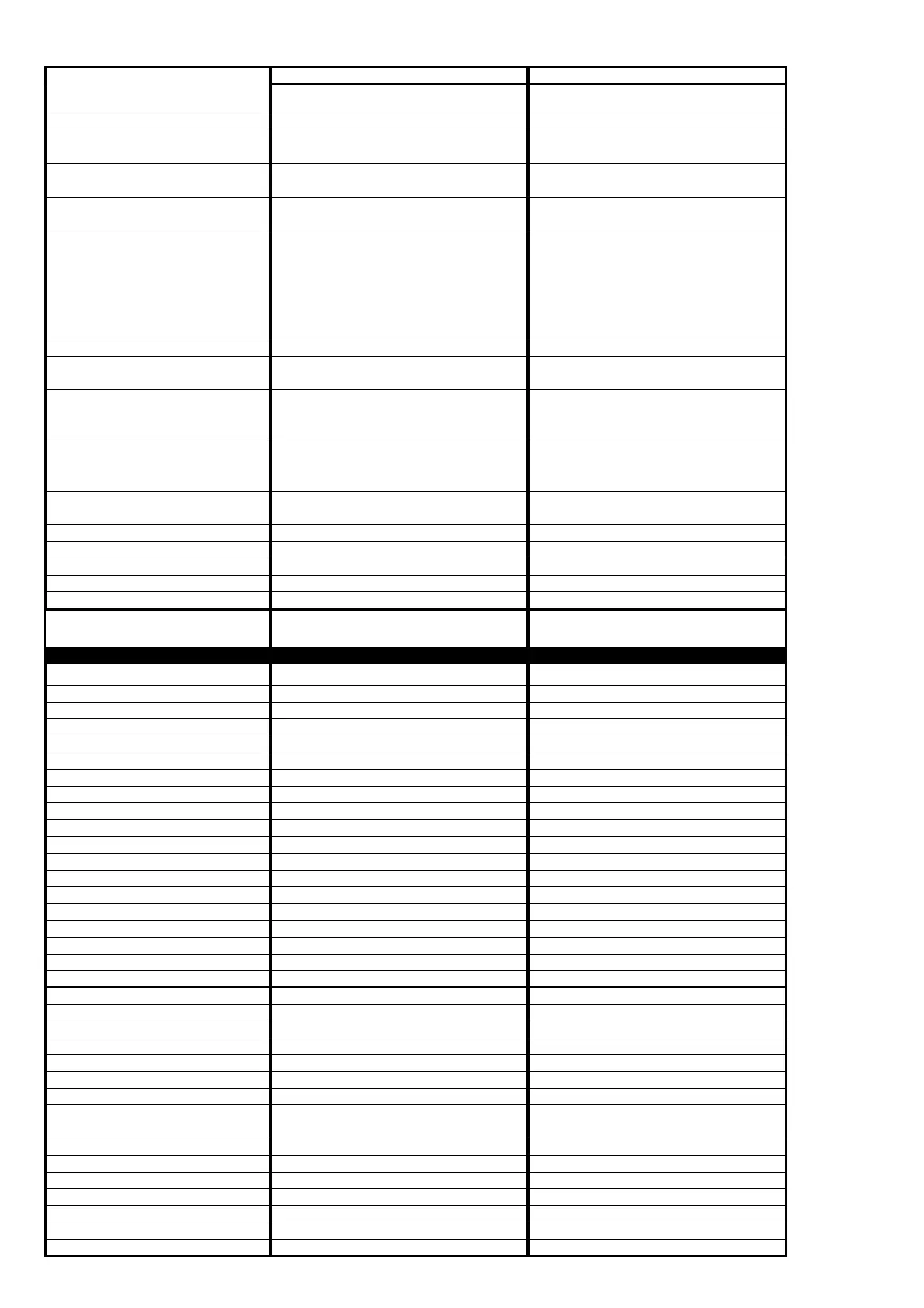Specifications
page 34 of 66
Sydney MLK TypeS-Mid Sydney MLK TypeS-High
>I/O Time-Out setting yes
(Default: 300 sec.)
yes
(Default: 300 sec.)
>Form Setting[Line/Pages]
yes
5 -128 (Default: Auto)
yes
5 -128
(Default: Auto)
>Resolution yes
600 / 300 (Default:600dpi)
yes
600 / 300
(Default:600dpi)
CR only, LF only/CR=CR+LF,
LF=LF/CR=CR,
LF=CR+LF/CR=CR+LF, LF=CR+LF
(Default: CR only, LF only)
CR only, LF only/CR=CR+LF,
LF=LF/CR=CR,
LF=CR+LF/CR=CR+LF, LF=CR+LF
(Default: CR only, LF only)
>Font Type Yes
(Default: Courier)
Yes
(Default: Courier)
0.44-99.99
0.44-99.99
4.00-999.75
4.00-999.75
>Symbol Set Yes
(Default:PC-8 Code Page 437)
Yes
(D
efault:PC-8 Code Page 437)
>Printer Configuration no no
yes (indicate at "Life Monitor"
yes (indicate at "Life Monitor"
Local Scanner(via USB)
yes (TWAIN: real time only) yes (TWAIN: real time only)
Network Scanner(via LAN) yes (TWAIN: real time only) yes (TWAIN: real time only)
Setting method Embedded in MFP body Embedded in MFP body
>Grayscale Max. 256 levels Max. 256 levels
>Scanning Resolution 600 dpi x 600 dpi 600 dpi x 600 dpi
300 dpi x 300 dpi (default) 300 dpi x 300 dpi (default)
200 dpi x 200 dpi 200 dpi x 200 dpi
100 dpi x 100 dpi 100 dpi x 100 dpi
>Data Transfer Resolution 600 dpi x 600 dpi 600 dpi x 600 dpi
300 dpi x 300 dpi 300 dpi x 300 dpi
200 dpi x 200 dpi 200 dpi x 200 dpi
100 dpi x 100 dpi 100 dpi x 100 dpi
Interface USB/LAN USB/LAN
Data Transfer Mode Muratec Proprietary Muratec Proprietary
>>TEXT (ITU-T #1 chart) *Refer to Scanner Unit specifications *Refer to Scanner Unit specifications
>>PHOTO (ITU-T #1 chart) *Refer to Scanner Unit specifications *Refer to Scanner Unit specifications
*Refer to Scanner Unit specifications *Refer to Scanner Unit specifications
(
Black & White (Multi
Level))
>>TEXT (ITU-T #1 chart) N/A N/A
>>PHOTO (ITU-T #1 chart) N/A N/A
N/A N/A
>>TEXT (ITU-T #1 chart) *Refer to Scanner Unit specifications *Refer to Scanner Unit specifications
>>PHOTO (ITU-T #1 chart) *Refer to Scanner Unit specifications *Refer to Scanner Unit specifications
*Refer to Scanner Unit specifications *Refer to Scanner Unit specifications
※1 First Print out Time
(FPOT): The time between the
