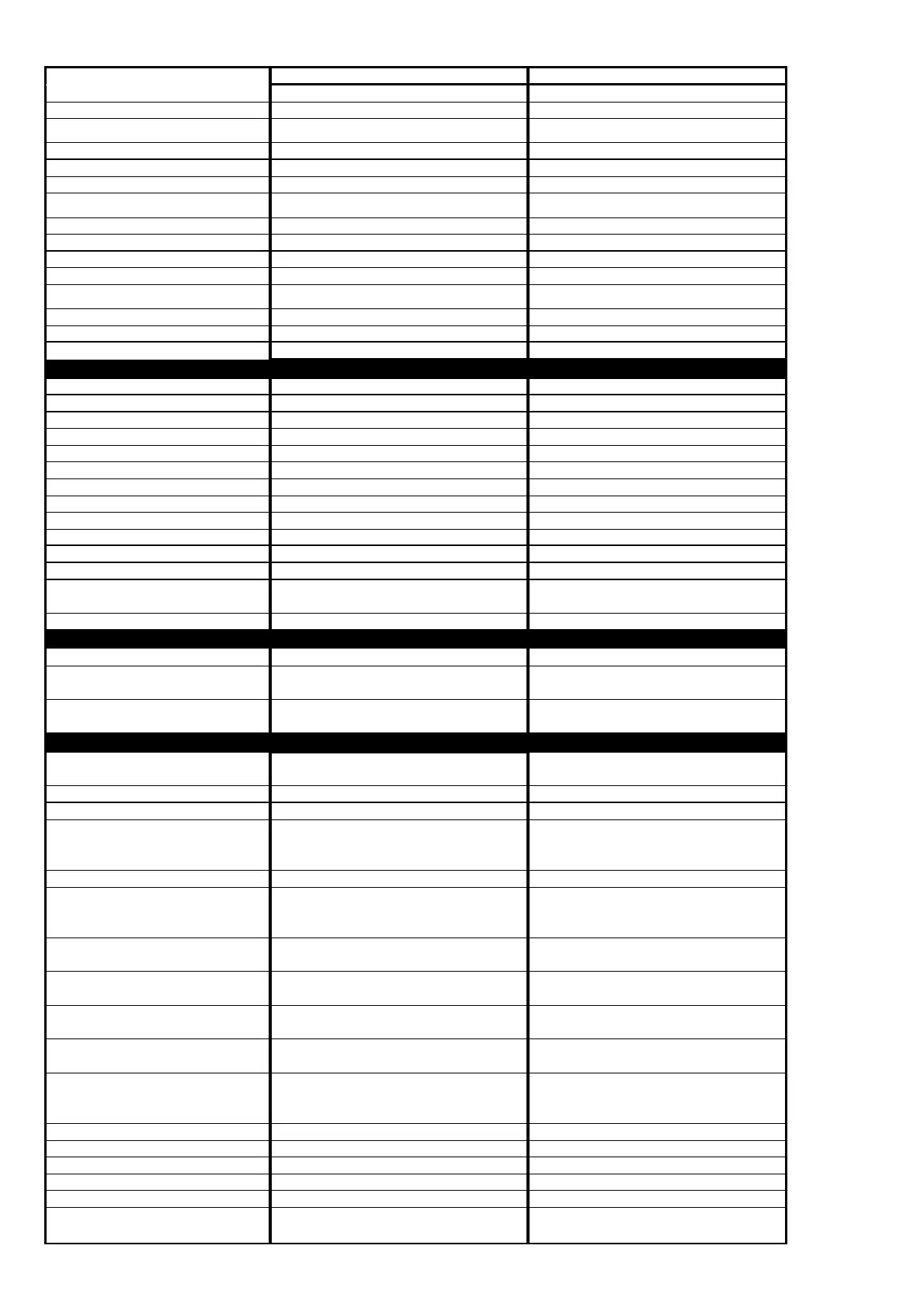Specifications
page 33 of 66
Sydney MLK TypeS-Mid Sydney MLK TypeS-High
>Barcode/OCR 32 fonts (Option) (PCL5e Only) 32 fonts (Option) (PCL5e Only)
>Cyrillic 15 fonts (PCL5e Only) 15 fonts (PCL5e Only)
Emulation yes (Xerox Phaser 5500) yes (Xerox Phaser 5500)
>Latin 136 fonts 136 fonts
PDF yes, PDF1.7 Compatibility yes, PDF1.7 Compatibility
Emulation yes (Xerox Phaser 5500) yes (Xerox Phaser 5500)
>Latin 136 fonts 136 fonts
Print Job Operation(Control
Job Display/Management Method Control Panel(GDI: yes, PDL: yes) Control Panel(GDI: yes, PDL: yes)
Job Monitoring yes (GDI: yes, PDL: yes) yes (GDI: yes, PDL: yes)
>User Name yes (OB user name) yes (OB user name)
Job Cancel yes (by job) yes (by job)
Print counter tabulation by user
group
Print counter tabulation by user yes yes
Notice Function to Client PC
>Notice to the Client PC (IP
Address)
>Notice to the User (User ID) no no
Printer Controller(PCL5e/XL)
Yes(Only Network Connection, Local
Connection is not supported.)
Yes(Only Network Connection, Local
Connection is not supported.)
Printer Setting yes(Panel/WebUI User Operation) yes(Panel/WebUI User Operation)
Letter, Half-Letter, Legal, Executive,
A6, A5, A4, F4, DL, COM#10,
Letter, Half-Letter, Legal, Executive,
A6, A5, A4, F4, DL, COM#10,
>Paper Type (Media) no no
Auto / Cassette1-4 / Bypass Tray
Auto / Cassette1-4 / Bypass Tray
>Output Tray yes
Machine / 2-bin
yes
Machine / 2-bin
yes
Portrait / Landscape (Default: Portrait)
yes
Portrait / Landscape (Default: Portrait)
>Copies yes
1-999 (Default: 1)
yes
1-999 (Default: 1)
>Duplex yes
On / Off (Default: Off)
yes
On / Off (Default: Off)
Longedge / Shortedge (Default:
Longedge / Shortedge (Default:
>Toner Saving (New Function) yes(On/Off by software switch) yes(On/Off by software switch)
