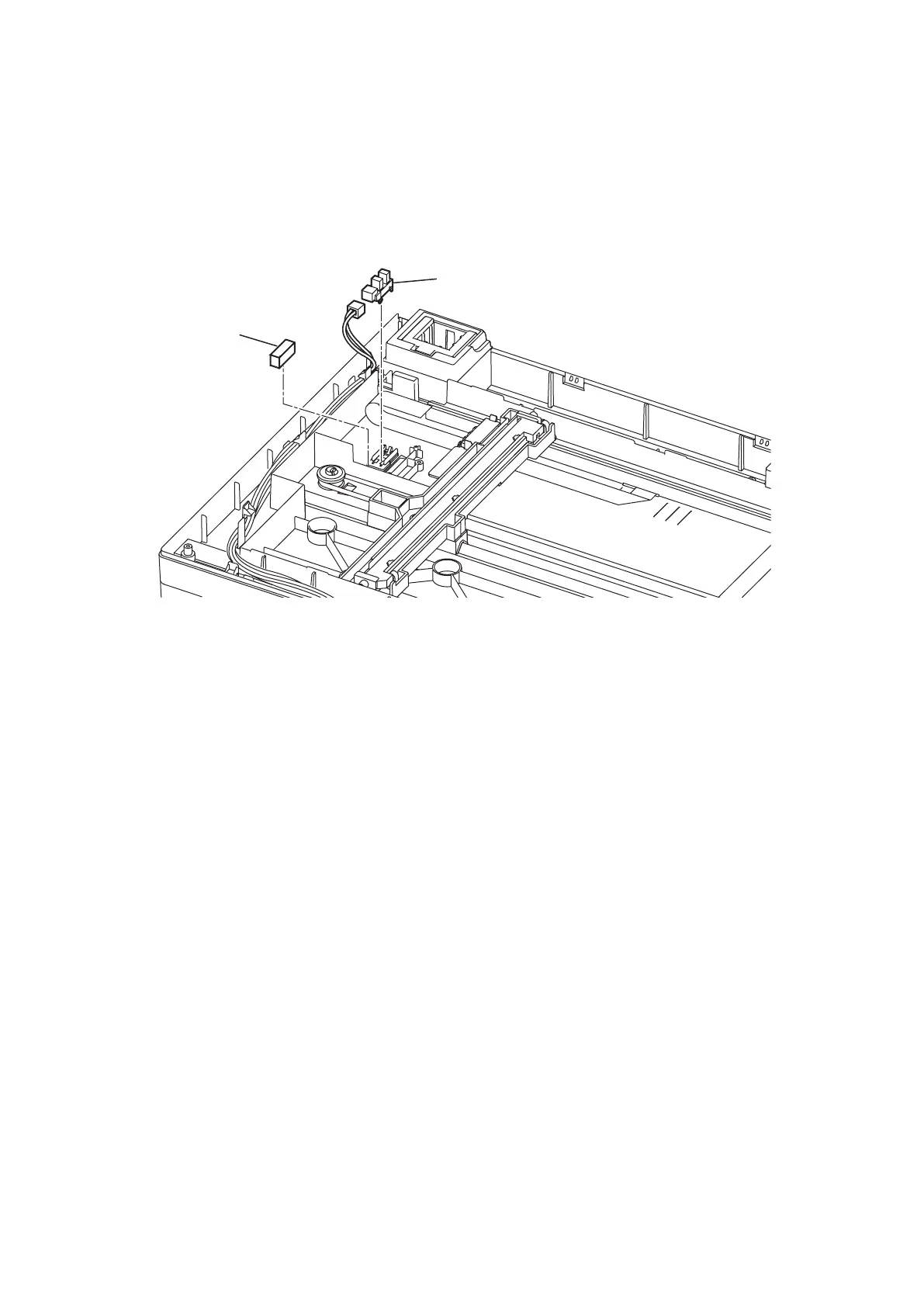5-29
SENSOR HS
1. Remove the Cover platen. (See “COVER PLATEN” on page 5-23.)
2. Remove three screws. (See “CIS” on page 5-27.)
3. Remove the Cover top FBS while releasing four hooks. (See “CIS” on page 5-27.)
4. Remove the Space sensor [1].
5. Release the hooks under the Chassis FBS, then remove the SENSOR HS [2].
* There are hooks on the short side (1 place) and the long side (2 places) on the sensor.
After releasing the hook on the short side, slide the sensor to the short side and remove it.
>
@
>
@