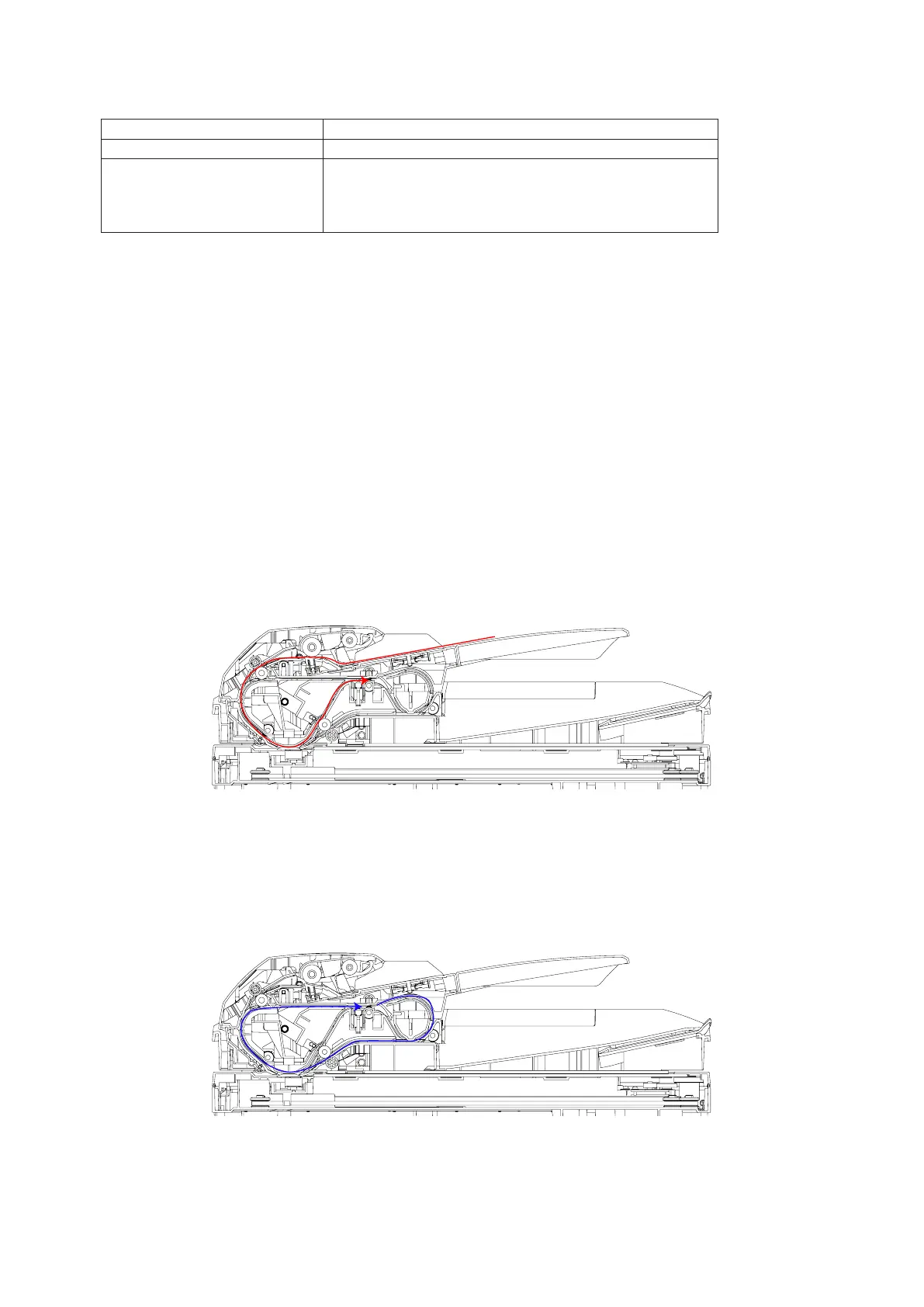2-2
Document detection
The sizes of the documents are detected by the following sensors;
Detection Sensor
Document presence DS1
Leading and trailing edge
detection
DS2
DS3 (Back side)
DRS
DEXIT
Scanning section for simplex document
The document sensor (DS2) is placed at scanning position to detect the leading edge and trailing edge of the
document.
When the leading edge is detected, the feed roller transfers the document a certain steps where the scan-
ning begins. When the trailing edge is detected, the feed roller transfers the document a certain steps where
the scanning ends.
If the document has two or more pages, feeding of the next page begins when the former page scanning
ends, and the page is scanned in the same way.
The steps where scanning begins can be adjusted with machine parameter.
Scanning section for duplex document
The front side of the document will be scanned with the same mechanism as simplex document.
A few steps after DS2 turns on (detects the leading edge of document), feed roller switching solenoid (SL2)
turns on to switch the document guide into backside scanning pass.
A few steps after DS2 turns off (detects the trailing edge of document), discharge path / U-turn path switching
solenoid (SL1) turns on to switch the feed roller rolling in the reverse direction.
A few steps after DS3 turns on (detects the leading edge of document), scanning of the backside begins.
A few steps after DS3 turns off (detects the trailing edge of document), scanning of the backside ends.
A few steps after DS2 turns on (detects the leading edge of document), feed roller switching solenoid (SL2)
turns off to switch the document guide to discharge pass.
When DS2 turns off (detects the trailing edge of document), discharge path / U-turn path switching solenoid
(SL1) turns off to switch the feed roller rolling in the original direction.
