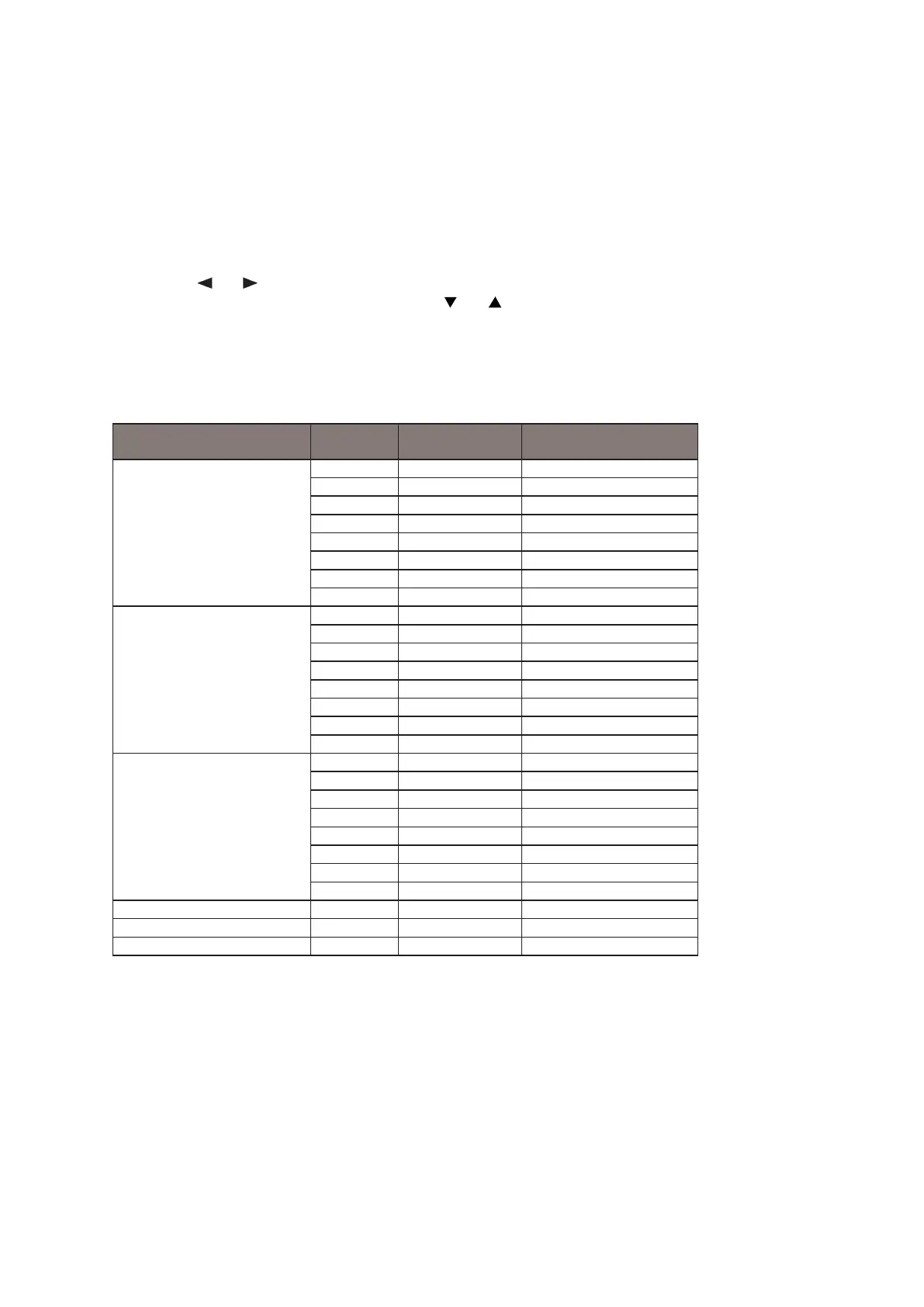3-121
3.35 Color fine adjustment
Adjust the scan color. You can adjust RGB mode for front side of document, and make fine difference for
back side of document.
1. Press <Mode>, <*>, <6>, <2>.
2. Press either [Register / Change].
When you press [Initialize] and then [Yes], all the parameters return to their default value.
3. Call up the desired parameter by pressing [
Prev]
or [
Next]
, or by pressing the numeric keys.
4. Select the desired parameter by pressing the box.
5. To navigate through the machine parameter settings:
• The bits are ranged from 7 (left) to 0 (right).
• Press [
]
or [
]
of the cursor key to move the cursor.
• Press <0> or <1> on the numeric keys, or [ ] or [ ], to change the bit value.
• Press [Enter] to save the setting of the displayed parameter and return to the machine parameter
edit screen.
• Press [Back] not to save the setting of the displayed parameter.
6. If you want to set other parameters, repeat step 3-5. Otherwise, proceed to step 7.
7. Press <Reset> to return the machine to ready screen.
Adjustment items Step
Parameter
number
Factory default
(7654 3210)
R (Offsets) / Front side R 0 000 0000 0000
R +1 003 0000 0000
R +2 002 0000 0000
R +3 001 0000 0000
R -1 004 0000 0000
R -2 005 0000 0000
R -3 006 0000 0000
R all steps 009 0000 0000
G (Offsets) / Front side G 0 010 0000 0000
G +1 013 0000 0000
G +2 012 0000 0000
G +3 011 0000 0000
G -1 014 0000 0000
G -2 015 0000 0000
G -3 016 0000 0000
G all steps 019 0000 0000
B (Offsets) / Front side B 0 020 0000 0000
B +1 023 0000 0000
B +2 022 0000 0000
B +3 021 0000 0000
B -1 024 0000 0000
B -2 025 0000 0000
B -3 026 0000 0000
B all steps 029 0000 0000
R (Offsets) / Back side R all steps 100 0000 1000
G (Offsets) / Back side G all steps 101 0000 1000
B (Offsets) / Back side B all steps 102 0000 1000
3.36 AS400 batch settings
All AS400 related settings will turn on using this function.
1. Press <Mode>, <*>, <6>, <3>.
2. Select [ON], and press [Enter].
