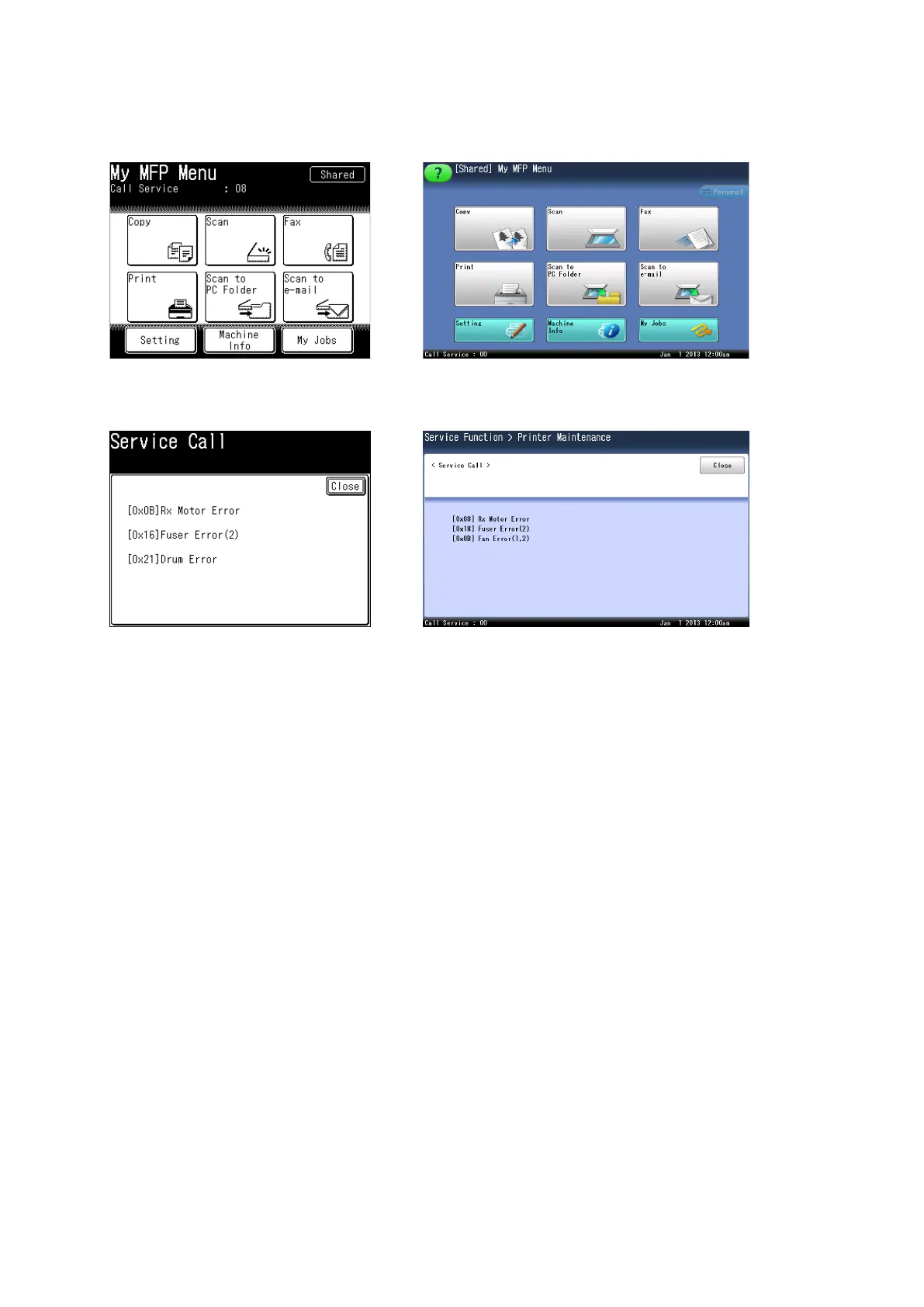4-3
4.3 Checkout error
4.3.1 Checking the error message
When“ Checkout error” message is displayed, follow the steps below to check the service call number.
1. Press <Mode>, <*>, <0>, <6>.
2. Press [Service Call].
3. Check the service error code on the display.
Details code for the errors are displayed in parentheses.
4.3.2 Error code list
Code Error Message
04: RX motor 2 error
08: RX motor 1 error
0B: Fan error
0D: Temperature / humidity sensor error
18: Fuser error
50: Shift unit error (MF-3595 only)
51: EEPROM error (Drum cartridge)
52: EEPROM error (Toner cartridge)
53: TP motor error
A0: Printer device error
A1: Print head connection error
