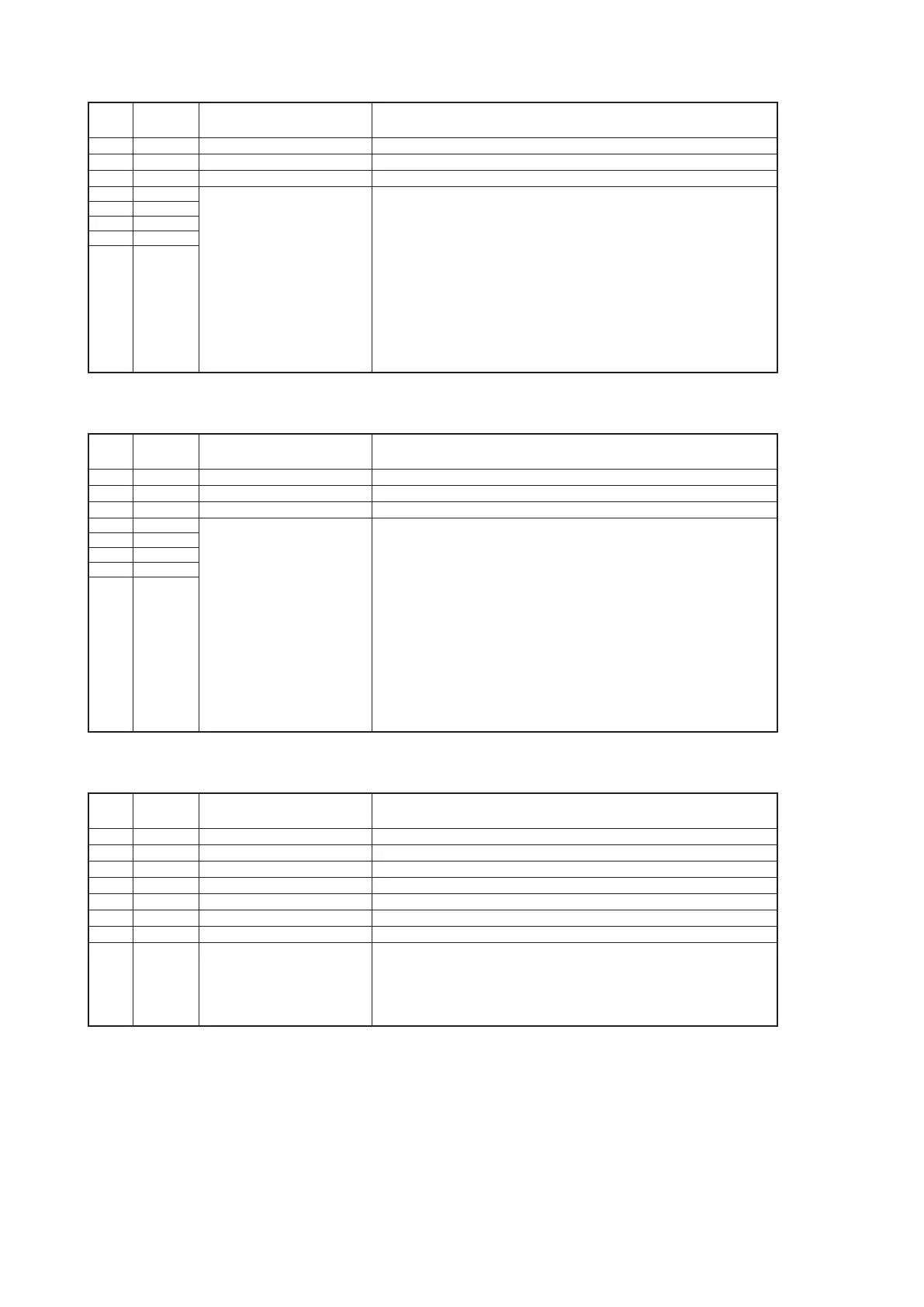3-117
Printer control parameter 044 ~ 048 :
bit
Initial
Setting
Adjust Usage/Comments
7 0
6 0
5 0
4 *
Tray number command
for PCL 5
Set the tray number command for PCL 5.
0 to 23 are available.
To enable this setting, turn printer parameter 27 bit 1 to “1”.
Printer control parameter 044: Bypass tray (default 2)
Printer control parameter 045: Cassette 1 (default 4)
Printer control parameter 046: Cassette 2 (default 1)
Printer control parameter 047: Cassette 3 (default 5)
Printer control parameter 048: Cassette 4 (default 8)
3 *
2 *
1 *
0 *
Printer control parameter 050 ~ 054 :
bit
Initial
Setting
Adjust Usage/Comments
7 0
6 0
5 0
4 *
Tray number command
for PCL XL
Set the tray number command for PCL XL.
0 to 23 are available. Other values have no operation
guarantee.
To enable this setting, turn printer parameter 27 bit 1 to “1”.
Printer control parameter 050: Bypass tray (default 2)
Printer control parameter 051: Cassette 1 (default 3)
Printer control parameter 052: Cassette 2 (default 4)
Printer control parameter 053: Cassette 3 (default 5)
Printer control parameter 054: Cassette 4 (default 7)
3 *
2 *
1 *
0 *
Printer control parameter 060 :
bit
Initial
Setting
Adjust Usage/Comments
7 0
6 0
5 0
4 0
3 0
2 0
1 0
0 0
Cerner certification set-
ting
0: Disable
1 :Enable
Turn this bit to “1” to use the machine on cerner certification
environment. This will adjust the print area.
This setting will be active after restarting the machine. When
you have changed the setting, restart the machine.
