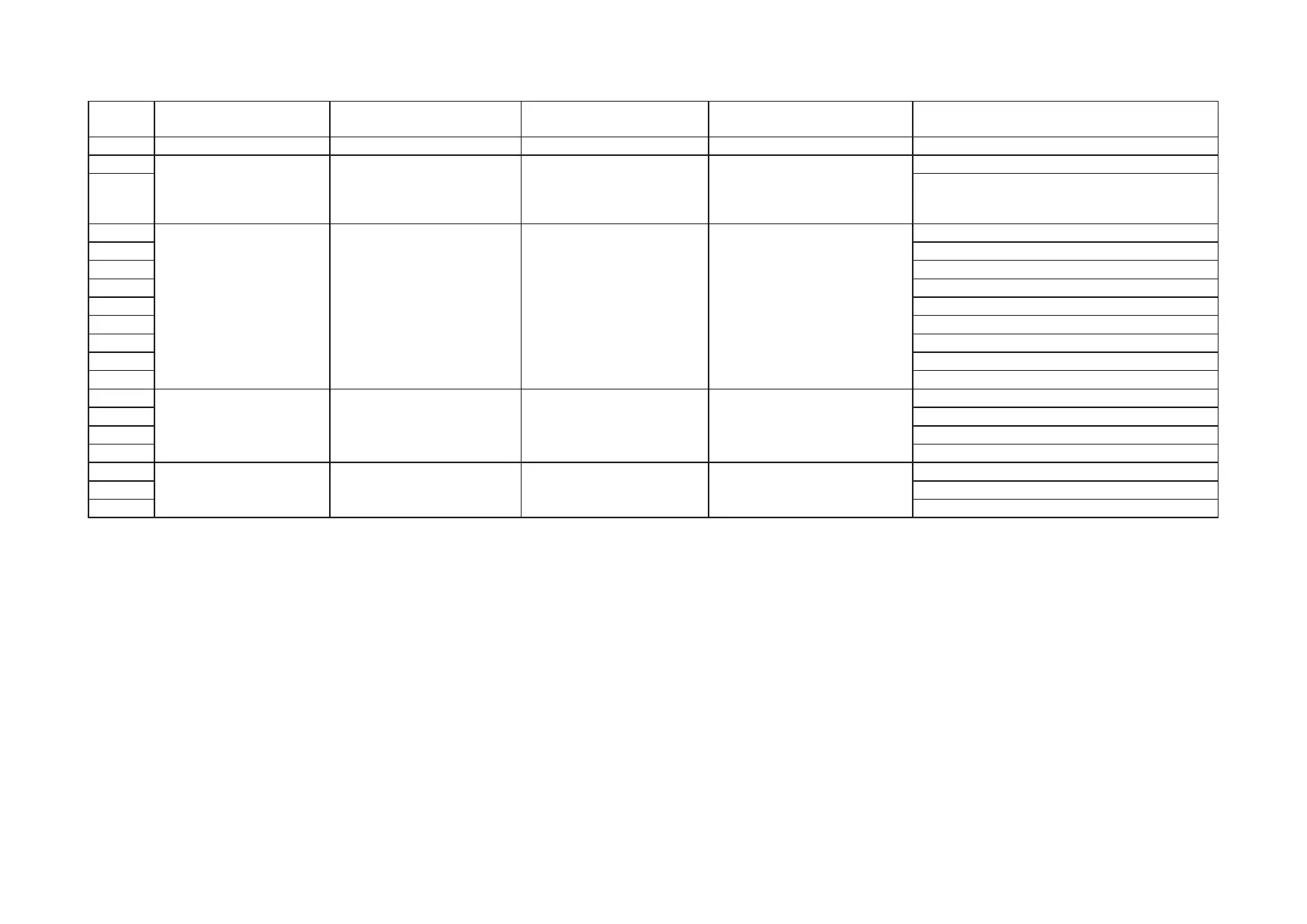4-19
Scan to FTP server and ScanTag transmission result
Error
Code
Description Check message Detail Countermeasure Description
10002
9999 System error System error occurred. An error occurred because
there was a temporary sys-
tem memory shortage.
Retry later.
9000
17 Connection error Not able to be connected Name resolution failed •CheckDNSserveraddressis
set correct at "TCP/IP settings".
•CheckthatthedestinationFTP
server name is registered on
DNS server.
Invalid service call
33 Invalid IP address
56 TCP access error
210 Network error
211 No connection to FTP server
212 Connected to FTP server
213 Cannot open by FTP client
214 Open by FTP client
219 Received replay other than 22x from server
10 File read and write error Not come by the file reading
and writing.
Cannot send a file when the
destination FTP server is
write protected.
Check that the destination FTP
server is not write protected.
Open type invalid
217 Replay including 1xx from server
218 Replay including 2xx from server
221 Replay including 3xx from server
7 Login error Not able to log in. Cannot login with the entered
user name and password.
Check that the entered user
name and password are correct.
PointerofinvalidFTP,usernameorpassword
220 Replay including 23x from server
222 Replay including 33x from server
