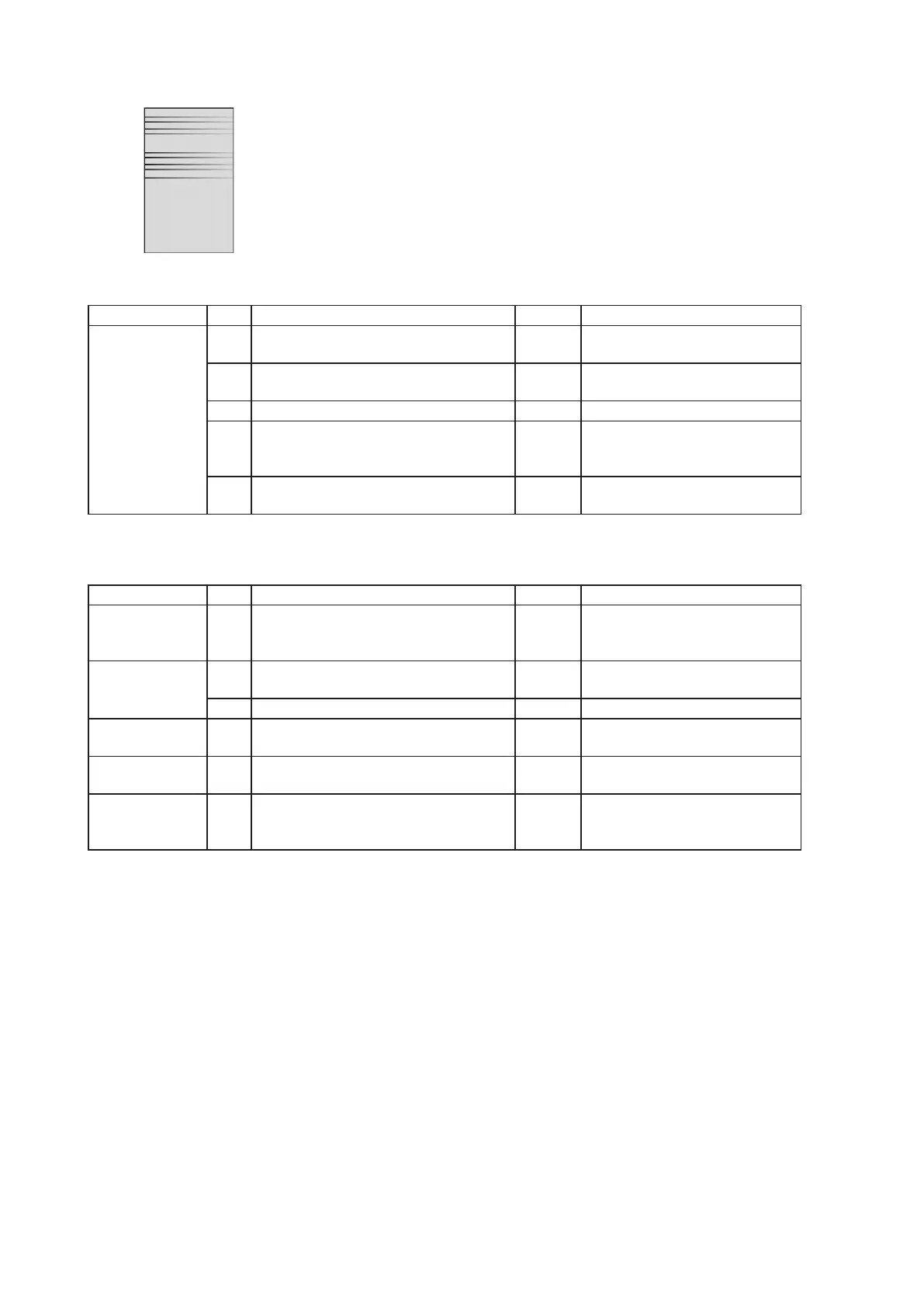4-33
4.6.12 Periodically uneven image
Scanner section
Section Step Check item Result Remedy
Scanner section 1 Is the FBS motor drive gear cracked
or dirty with foreign object?
Yes Clean / Replace
2 Is the scanner motor secured prop-
erly?
No Secure properly
3 Is the CIS secured properly? No Secure properly
4 Are the CIS belt attached loosely? Yes Adjust the belt tension.
Reattach the motor bracket
assy.
5 Are the scanner rails damaged or
dirty with foreign object?
Yes Clean / Replace
Printer section
Section Step Check item Result Remedy
Drum cartridge 1 Is the drum cartridge driven properly? No Check and replace drive cou-
pling mechanism
Replace the drum cartridge.
Transfer section 2 Is the transfer roller driven properly? No Check and replace drive gear-
ing mechanism
3 Is the transfer roller gap dirty? Yes Clean / Replace
Paper path 4 Is the resist roller driven properly? No Check and replace drive cou-
pling mechanism
Fuser unit 5 Is the fuser unit driven properly? No Check and replace drive gear-
ing mechanism
6 Is the trouble settled with above
steps?
No 1. Replace drum cartridge.
2. Replace fuser unit.
3. Replace transfer roller unit.
