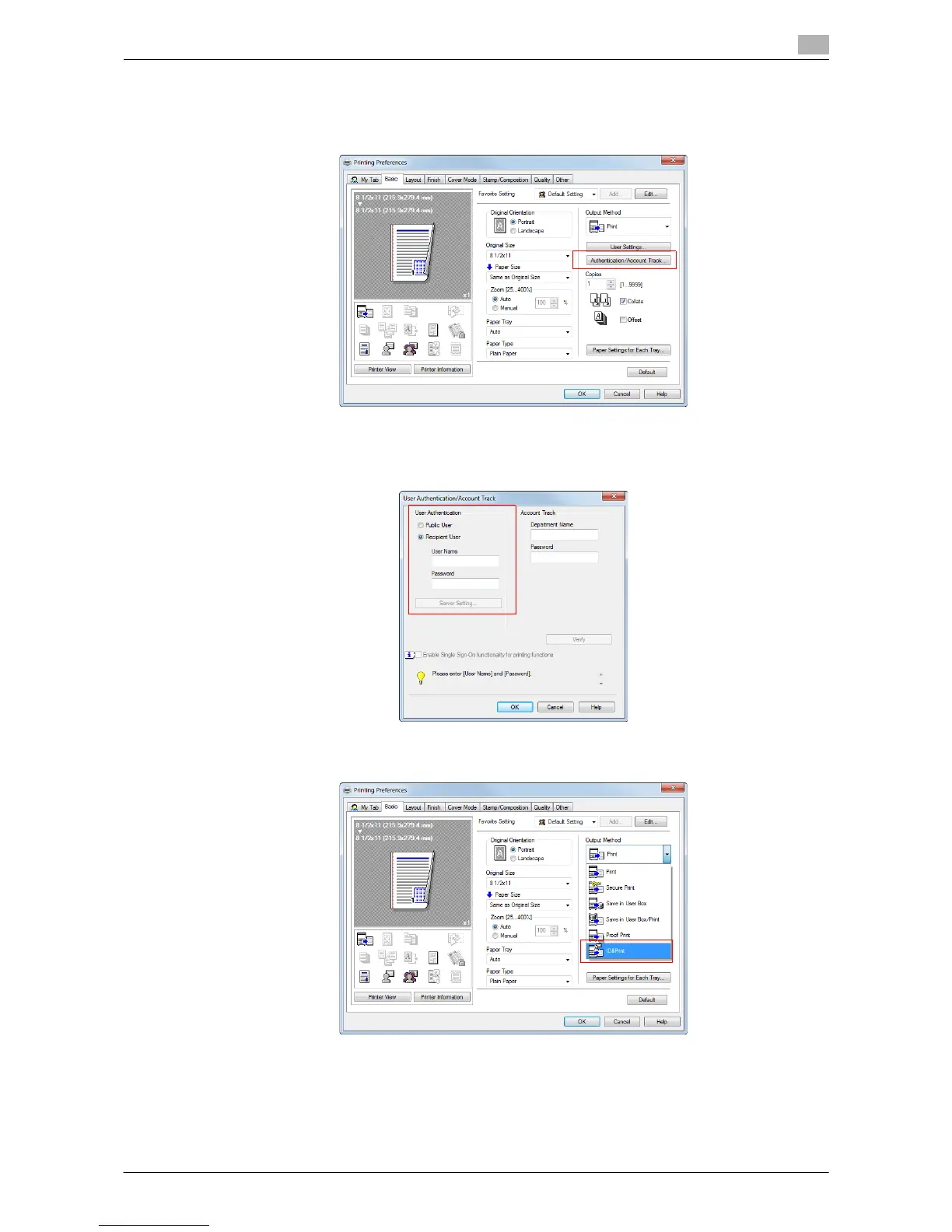Printing in the Windows Environment 2-89
2.5 Printing options
2
How to print from the computer
1 In the [Basic] tab, click [Authentication/Account Track...].
2 Enter the authentication information, and click [OK].
% For details, refer to page 2-85.
3 In [Output Method], select [ID&Print].
4 Execute printing.
The data is saved in the ID & Print User Box. Continue to "Operations on this machine".
