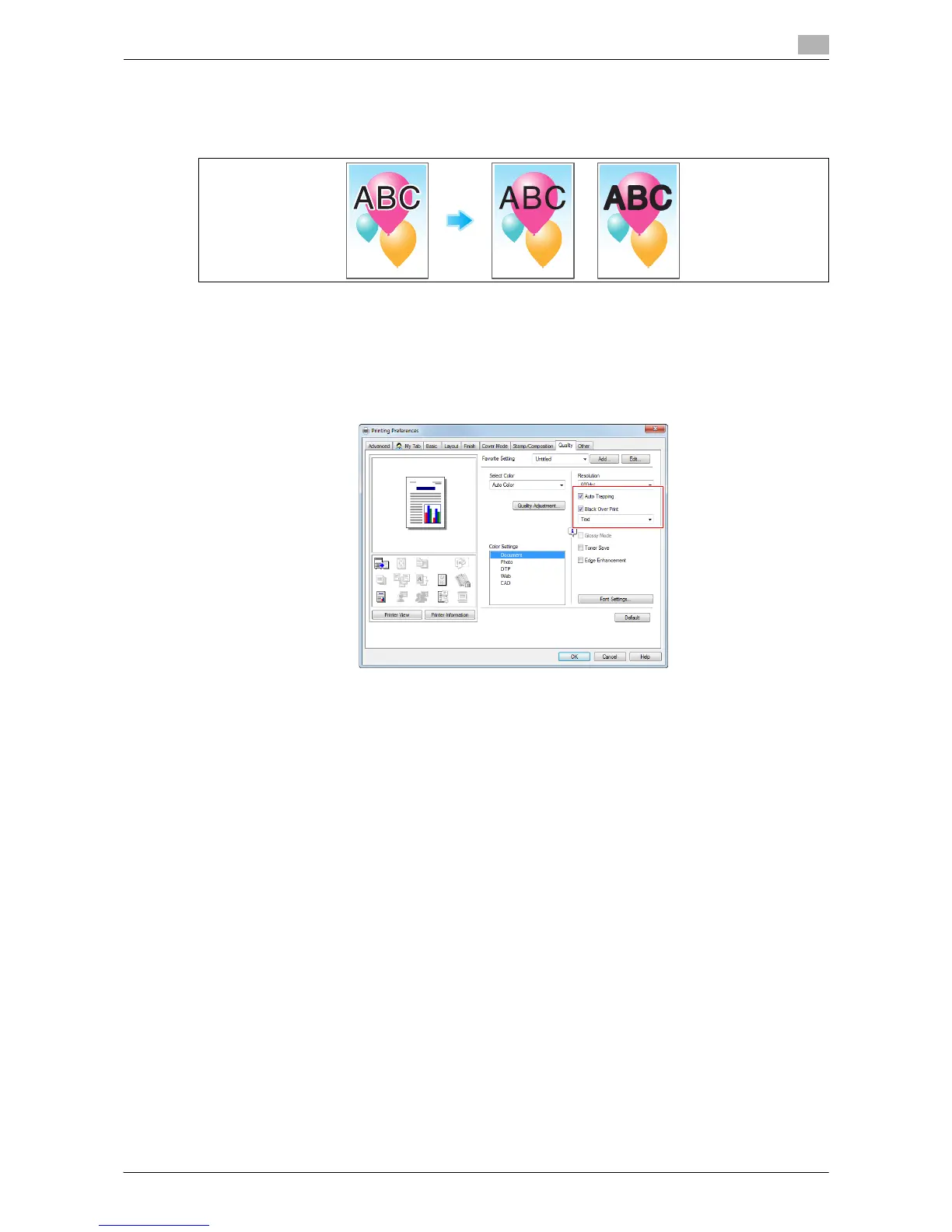Printing in the Windows Environment 2-70
2.4 Useful Printing Functions
2
Preventing the generation of white space around images ([Auto Trap-
ping]/[Black Over Print]) (PS only)
The generation of white space on the boundary between different colors or around characters is prevented.
In the [Quality] tab, select the [Auto Trapping] check box or configure the [Black Over Print] setting.
- Select the [Auto Trapping] check box to superimpose neighboring colors to print so as to prevent white
space being generated around a picture.
- Select the [Black Over Print] check box to superimpose black color on a neighboring color to print so
as to prevent white space being generated around black characters or figures. You can select whether
to print black only around the characters or around both characters and figures.
