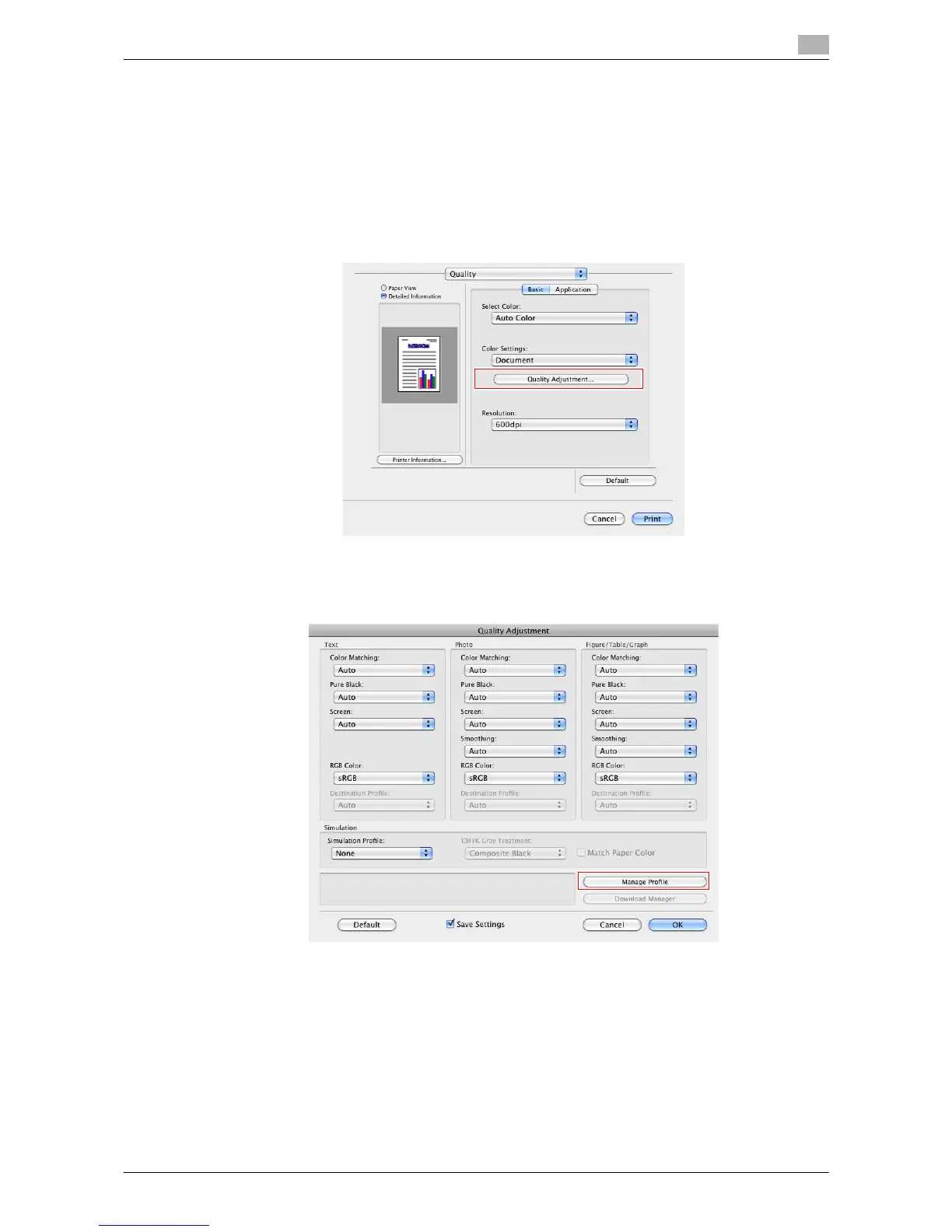Printing in a Mac OS Environment 3-47
3.3 Useful Printing Functions
3
Adding ICC profiles to the printer driver
To use the ICC profiles registered in this machine for printing, you need to add the ICC profiles to the printer
driver in advance.
0 This function is available if the computer can communicate with this machine. The computer commu-
nicates with this machine and loads ICC profiles that the machine can use.
0 To register ICC profiles in this machine, use Download Manager(MFP). For details on how to register
ICC profiles in this machine, refer to the Help for Download Manager(MFP).
1 In [Quality], click [Quality Adjustment...].
2 Click [Manage Profile].
% If the Download Manager(MFP) has been installed and if you click [Download Manager], the
Download Manager(MFP) starts.
