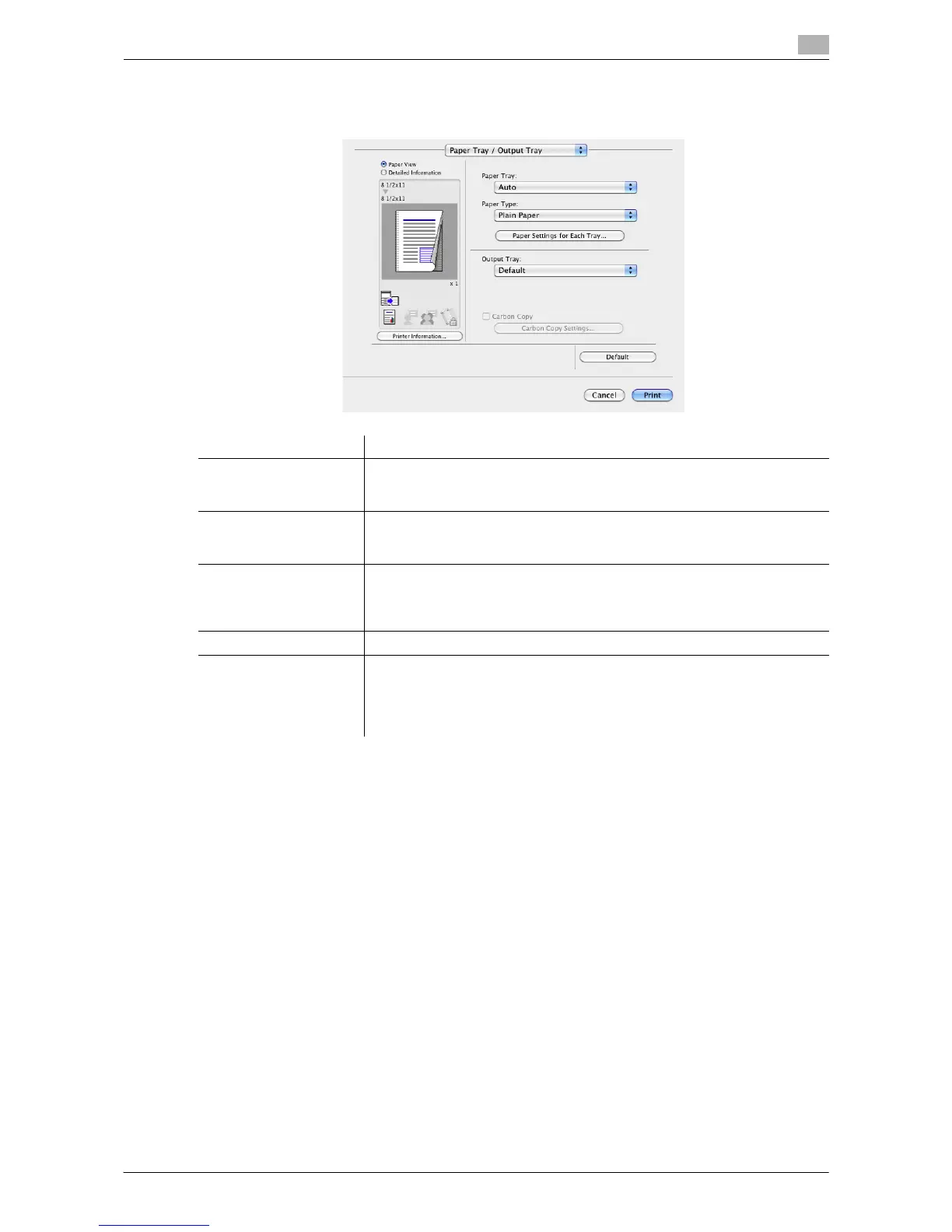Printing in a Mac OS Environment 3-75
3.5 Setting Items in the Printer Driver
3
3.5.6 Available Operations in [Paper Tray / Output Tray]
In [Paper Tray / Output Tray], you can specify the paper trays and type of paper used for printing.
Tips
- In [Paper Type:], specify [Side2] when printing on the back side of paper.
- In [Paper Type:], [User] specifies the paper type registered in this machine.
Settings Description
[Paper Tray:] Select the paper tray for the printing paper.
When you select [Auto], the tray containing the paper selected in [Paper
Size:] is automatically used.
[Paper Type:] When you have selected [Auto] in [Paper Tray:], select the type of paper for
printing. When you have selected anything other than [Auto], the paper type
selected in [Paper Settings for Each Tray...] is used.
[Paper Settings for Each
Tray...]
Specify the type of printing paper for each tray.
Select [Paper Tray] and change [Paper Type:]. Ensure that the settings cor-
respond correctly to the paper that has been loaded into the paper trays of
this machine.
[Output Tray:] Select the tray to which the printed sheets are output.
[Carbon Copy] Select this check box to print the original on different sheets of paper loaded
in multiple trays.
Selecting the [Carbon Copy] check box displays the [Carbon Copy Settings]
window. Specify the output order or trays used for carbon copying. For de-
tails, refer to page 3-14.