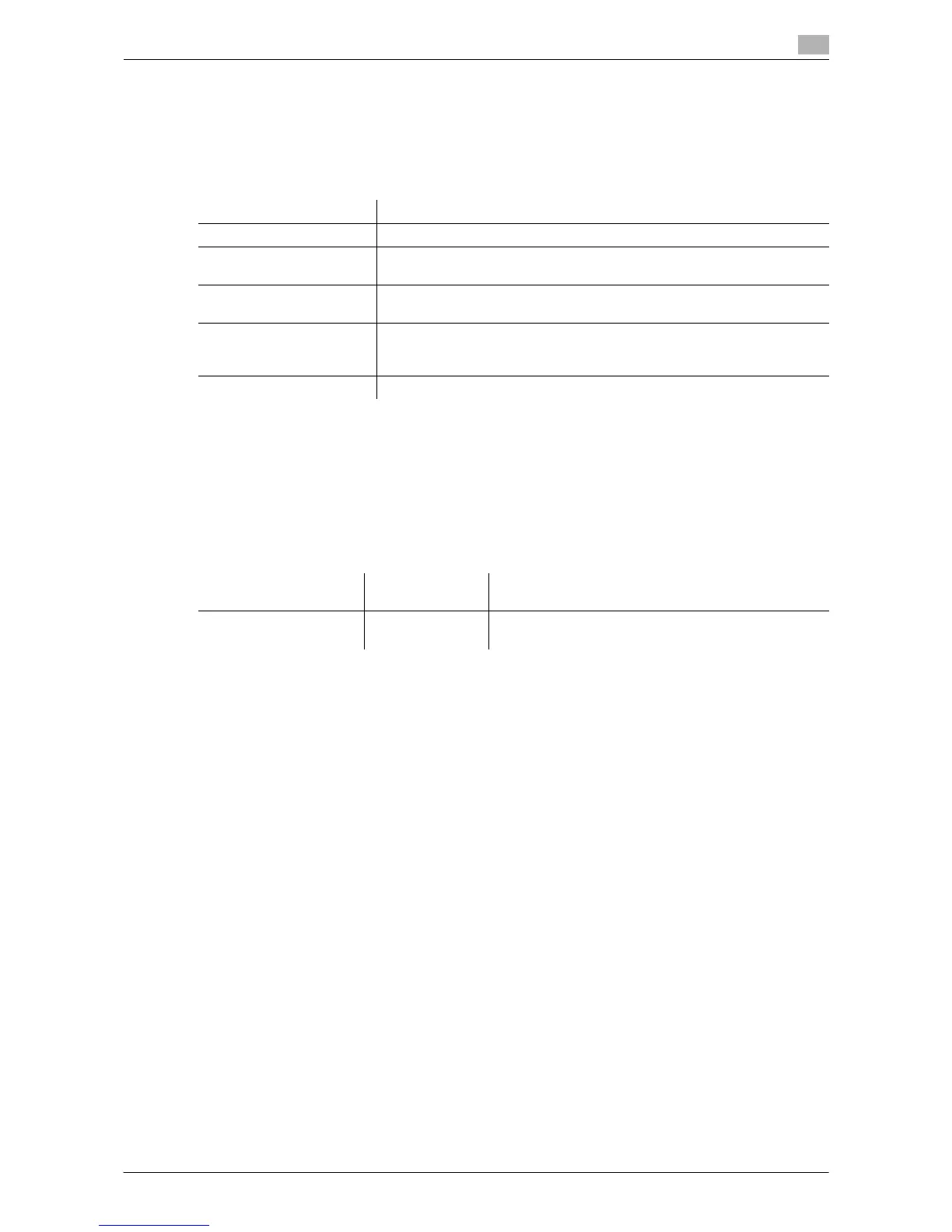Printing in a Mac OS Environment 3-91
3.8 Appendix: Printing in a Mac OS 9.2 environment
3
3 Preparation finished.
Preparing the printer driver CD-ROM
The following CD-ROMs are supplied with this machine:
Check the target model name and machine name printed on the CD-ROM before using printer functions.
Tips
- In User's Guide manuals, location paths of folders or files may not contain the root directory.
- Be sure to use the files contained in the EN (English) folder.
Checking the operating systems supported by the printer driver
The following lists the printer drivers included on the CD-ROMs supplied with this machine and the supported
operating systems.
Installing the printer driver
Copy the printer description (PPD) file to the computer.
1 Insert the printer driver CD-ROM into the CD-ROM drive of the computer.
2 Open the folder in the CD-ROM that contains the desired printer driver.
% Select the folder according to the printer driver, operating system, and language to be used.
3 Select a PPD file of the model - [36C-6UVxxx.ppd], and copy it to [Macintosh HD] (system hard disk) -
[System Folder] - [Extension] - [Printer Descriptions] on the computer.
This completes the installation process of the printer driver.
Tips
- To uninstall the printer driver, drag the target PPD file to the [Trash] icon.
Setting the connection via AppleTalk
Add the printer automatically detected by AppleTalk to the computer.
1 In Apple menu, select [Control Panels] - [AppleTalk].
2 From [Connect via:], select [Ethernet].
3 Click the close button at the top left corner of the window.
% When the [Save changes to the current configuration?] message appears, click [Save].
Then, add the printer to the computer.
CD-ROM Description
Driver CD-ROM Vol. 1 Contains the printer driver (PCL/PS/FAX) for Windows and screen fonts.
Driver CD-ROM Vol. 2 Contains the printer driver (XPS) for Windows, the printer driver for the Mac
OS, screen fonts, and the TWAIN driver.
Application CD-ROM (Cli-
ent Utilities CD-ROM)
Contains application software that works with this machine and manuals.
Application CD-ROM
(Management Utilities for
Administrator CD-ROM)
Contains application software that works with this machine and manuals.
User's Guide CD-ROM Contains the User's Guide.
Printer driver Page descrip-
tion language
Supported Operating Systems
PostScript PPD driver
(PS-PPD)
PostScript 3 Em-
ulation
Mac OS 9.2 or later
Mac OS X 10.2.8/10.3/10.4/10.5/10.6/10.7
