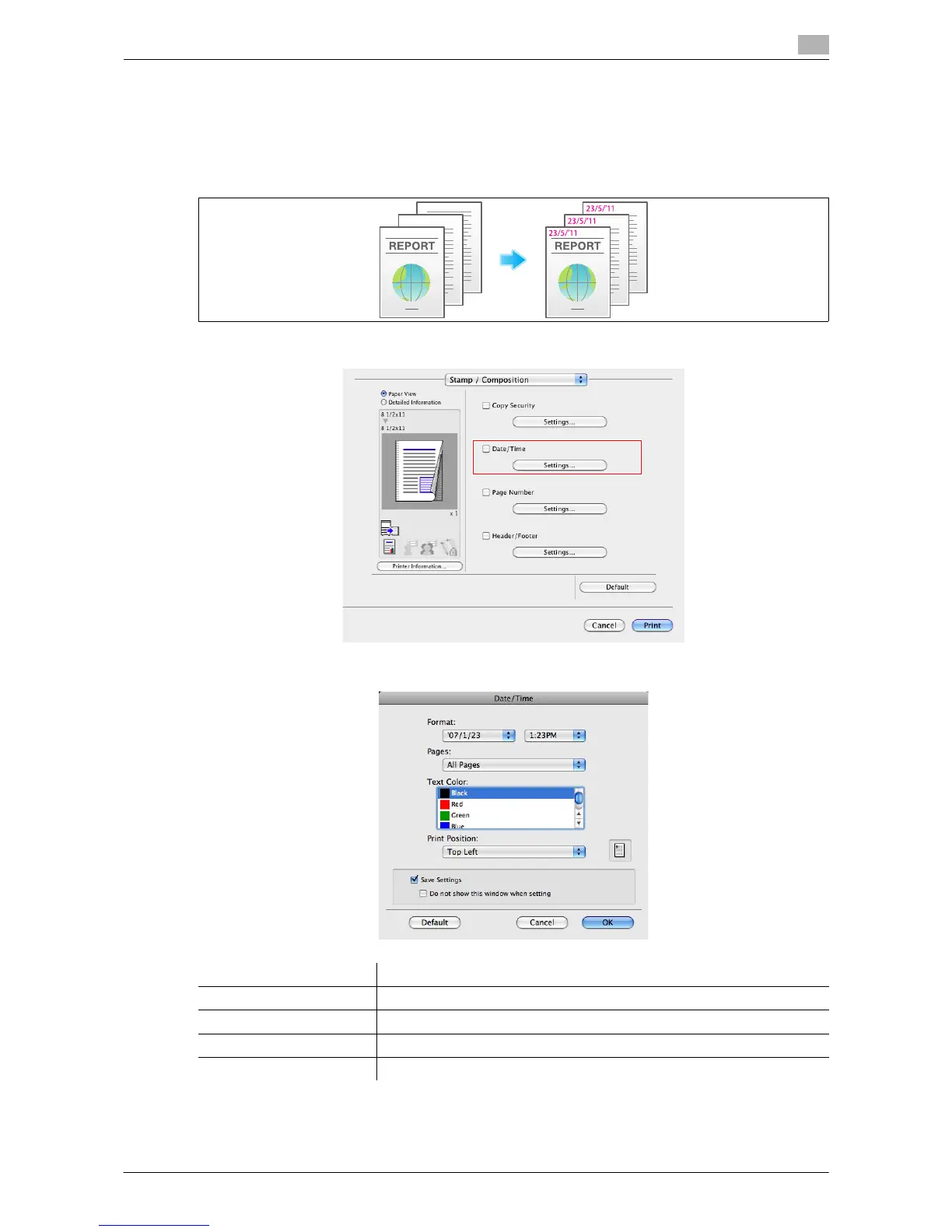Printing in a Mac OS Environment 3-26
3.3 Useful Printing Functions
3
3.3.6 Adding Text or an Image to the Original
Add the date and time ([Date/Time])
You can add the print date/time to your printouts. If necessary, you can select the print position and format
of the text.
In [Stamp / Composition], select the [Date/Time] check box.
As necessary, click [Settings...] to change the print position and format of the text.
Settings Description
[Format:] Specify the format for the date/time.
[Pages:] Specify the range of pages on which the date/time is printed.
[Text Color:] Select the print color for the date/time.
[Print Position:] Specify the print position for the date/time.
